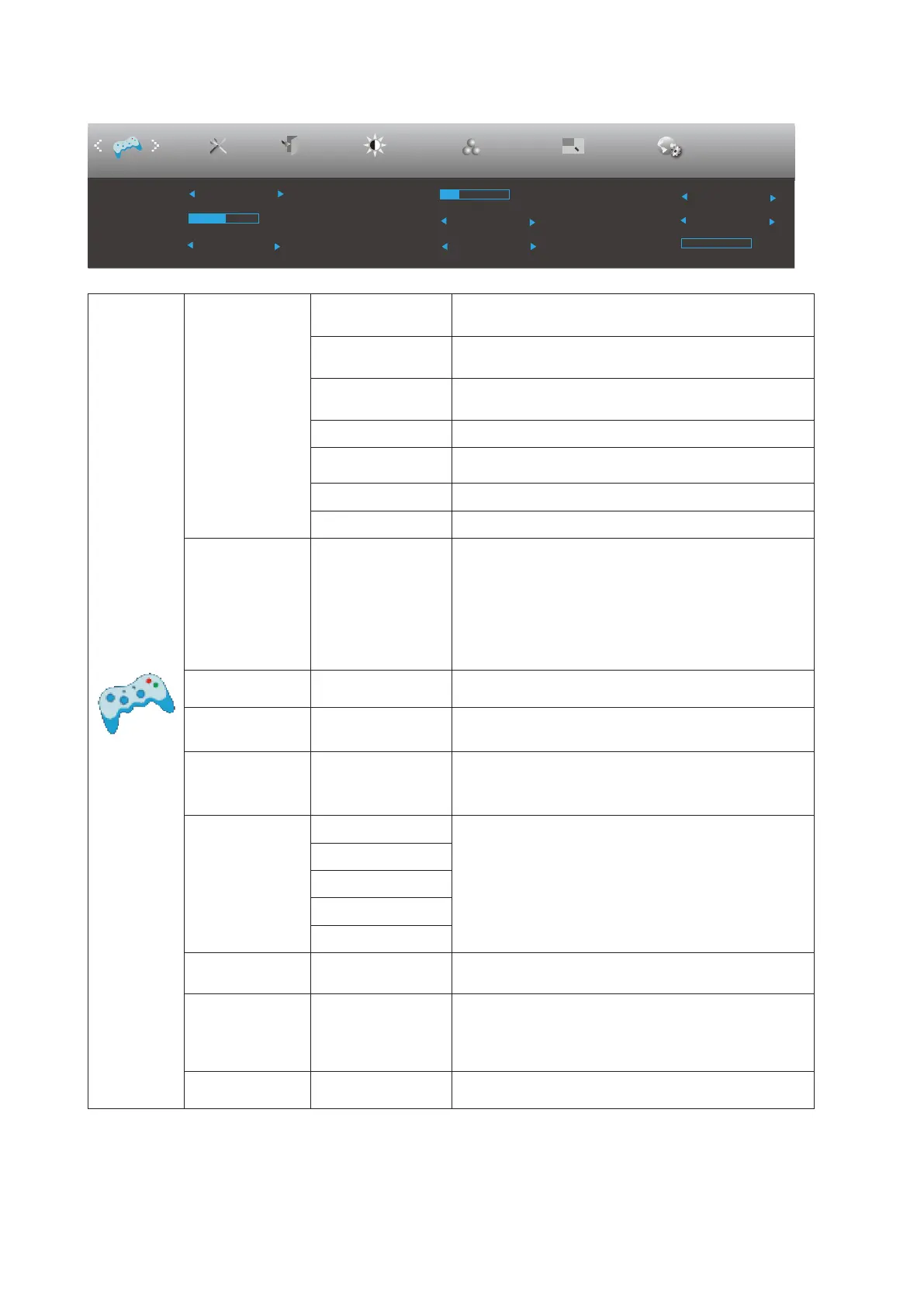22
Game Setting
LowBlue Mode
Picture Boost OSD SetupExitExtra
Luminance
Shadow Control
Game Mode Off
Overdrive
Off
Low Input Lag On
Color Setup
Game Setting
50
Game Color
10
G-SYNC
On
Frame Counter
Off
MBR
0
PIP Setting
PIP
Off
Game Mode
FPS
For playing FPS (First Person Shooters) games.
Improves black level in dark theme.
RTS
For playing RTS (Real Time Strategy). Improves the
image quality.
Racing
For playing Racing games, Provides fastest
response time and high color saturation.
Gamer 1 User’s preference settings saved as Gamer 1.
Gamer 2 User’s preference settings saved as Gamer 2.
Gamer 3 User’s preference settings saved as Gamer 3.
off No optimization by Smart image game
Shadow Control 0-100
Shadow Control Default is 50, then end-user can
adjust from 50 to 100 or 0 to increase/decrease
contrast for clear picture.
1. If picture is too dark to be saw the detail
clearly, adjusting from 50 to100 for clear
picture.
2. If picture is too white to be saw the detail
clearly, adjusting from 50 to0 for clear picture
Low Input Lag
On/Off Turn off frame buffer to decrease input lag
Game Color
0-20
Game Color will provide 0-20 level for adjusting
saturation to get better picture.
Low Blue Mode
/ Internet /
Multimedia / Off
Decrease blue light wave by controlling color
temperature.
Overdrive
Weak
Adjust the response time.
Medium
Strong
Boost
Off
G-SYNC On/Off Adjust the G-SYNC/Adaptive-Sync.
Frame Counter
Off / Right-up
/ Right-Down /
Left-Down / Left-
Up
Display V frequency on the corner selected
MBR 0 ~ 20 Adjust the Motion Blur Reduction.
Note:
When the “HDR Mode” under “Brightness” is set to a non-off state, the “Game Mode”, “Dark Field Control”,
and “Game Tone” items under “Game Settings” cannot be adjusted.