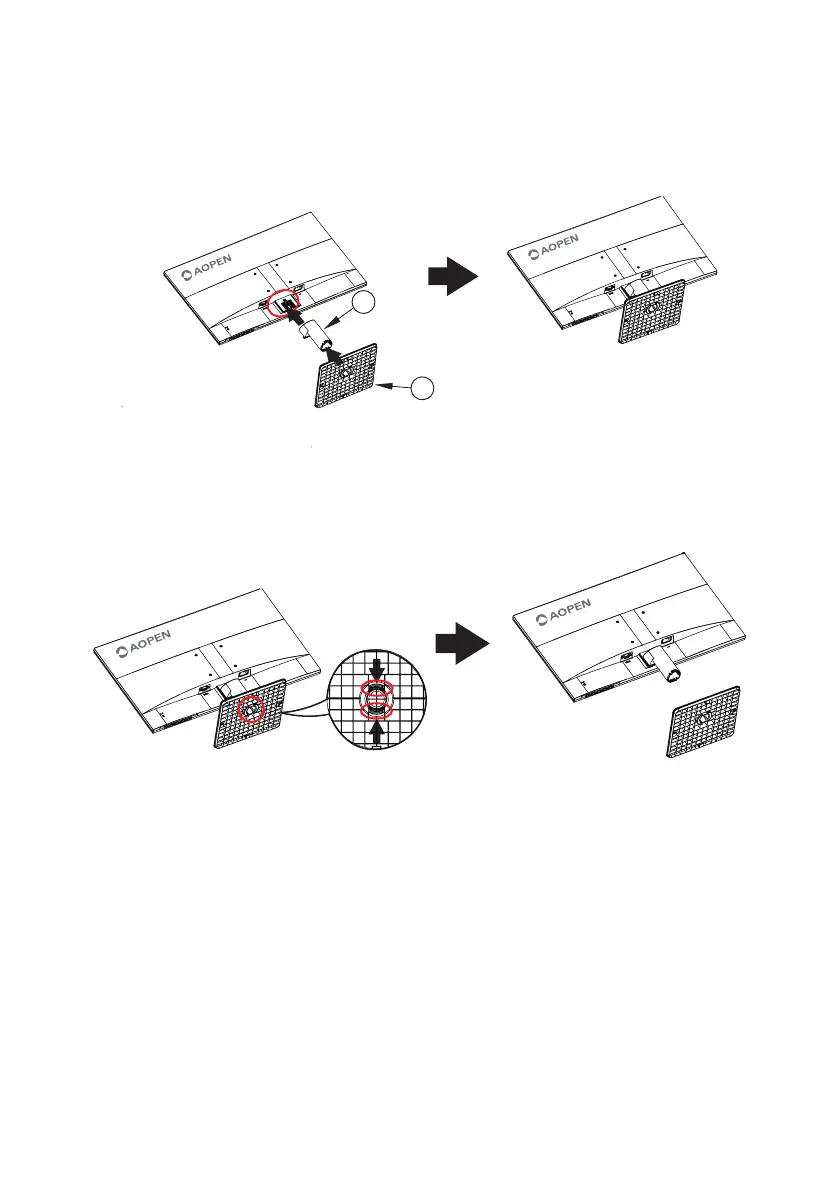2
Attaching/removing the base
Installation: By aligning the front-end of the bracket with the corresponding slot on the back of the
display, push the bracket into the slot until you hear a click sound. Then, install the base onto the
bracket. You should hear a click sound when the base is correctly and firmly fixed to the bracket.
1
2
Remove: Press down the two latches in the base to release it form the bracket, and then just wpull
out the base.
