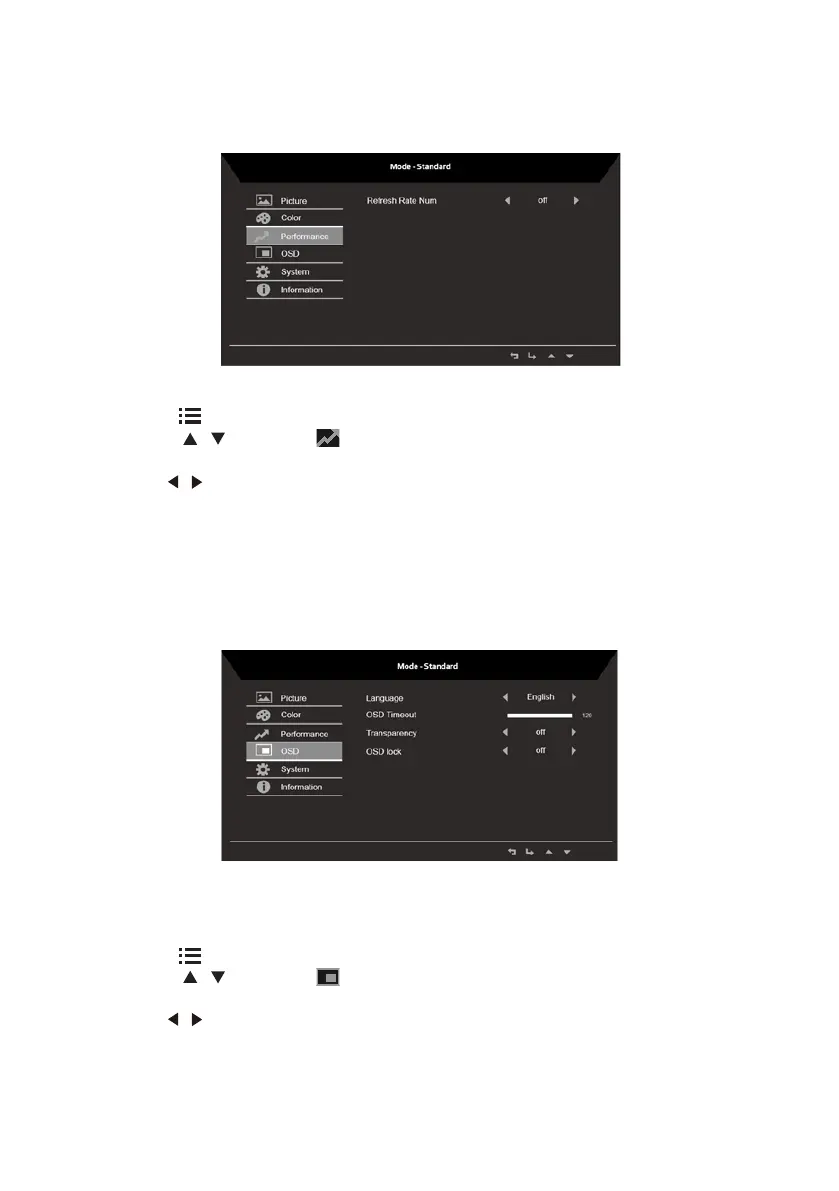13
Adjusting the Performance setting
1. Press the key to bring up the OSD.
2. Using the / keys, select Performance from the OSD menu. Then navigate to the
feature you wish to adjust.
3. Use the / keys to adjust the sliding scales.
4. The Performance menu can be used to adjust Refresh Rate Num settings.
Adjusting the OSD setting
1. Press the key to bring up the OSD.
2. Using the / keys, select OSD from the OSD menu. Then navigate to the feature
you wish to adjust.
3. Use the / keys to adjust the sliding scales.
4. The Setting menu can be used to adjust the screen Menu Language,OSD Timeout and
other important settings.
5. OSD timeout: Adjust the delay before turning off the OSD menu.
