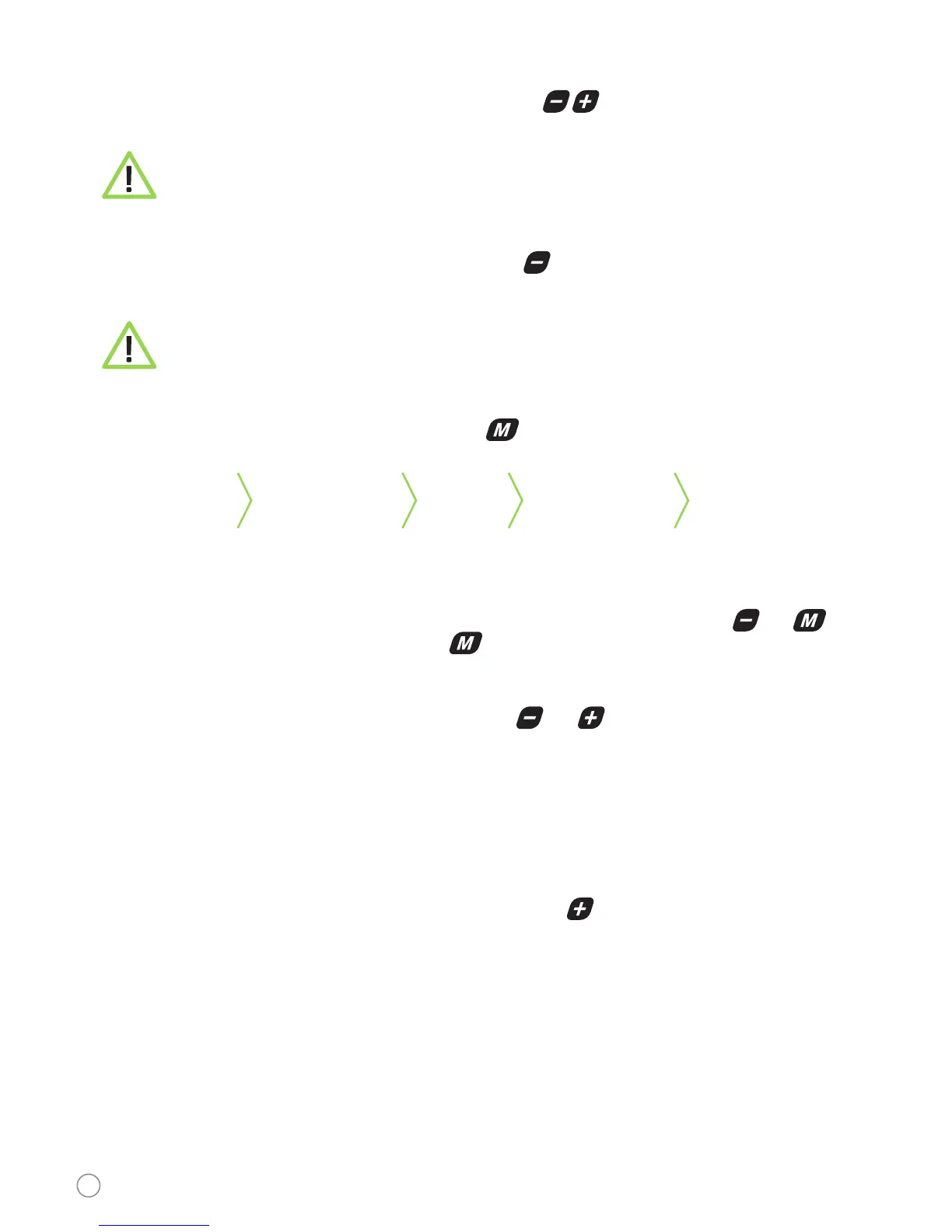Assistance level setting
To change the assistance level in the range 0-5 shortly press button . The highest assistance level is 5,
level 0 is without the motor assistance.
In case of riding at low revolutions and high assistance mode the motor can vibrate for a brief
moment. In such case we recommend immediately reducing the assistance level.
Walking assistance
To activate the walking assistant press shortly and hold button on the control display. This function
simplifies to handle the eBike, usually during walk along the eBike. EBike moves along in such a case by
speed around 4 to 6 km/h. The walking assistance is deactivated as soon as the button is released.
CAUTION: After activating the walking assistant do not try to prevent the bike to move.
It can cause motor damage.
Change of riding data display
To change displayed informations press shortly of button .
Informations are displayed in the sequence below:
TRIP ODO TIME AVG MAX
Trip distance Total distance Time* Average speed Maximum speed
*riding time (automatic start/stop)
Temporary data deleting
Temporary data (TRIP, MAX, AVG, TIME) is possible to delete by pressing and holding button and .
Select option „YES“ and confirm by pressing button .
Parameters settings
The parameters setting mode is activated by pressing button and and holding it for 2 seconds.
Set Unit – units setting (km/miles)
Set wheel – setting of the wheel diameter in cm
Set Backlight – background light display setting within 1-3
Service – service setting (only for service technicians, to access pin code required)
Switching on display background light
To activate the display background light press and hold button for 1 second.
10