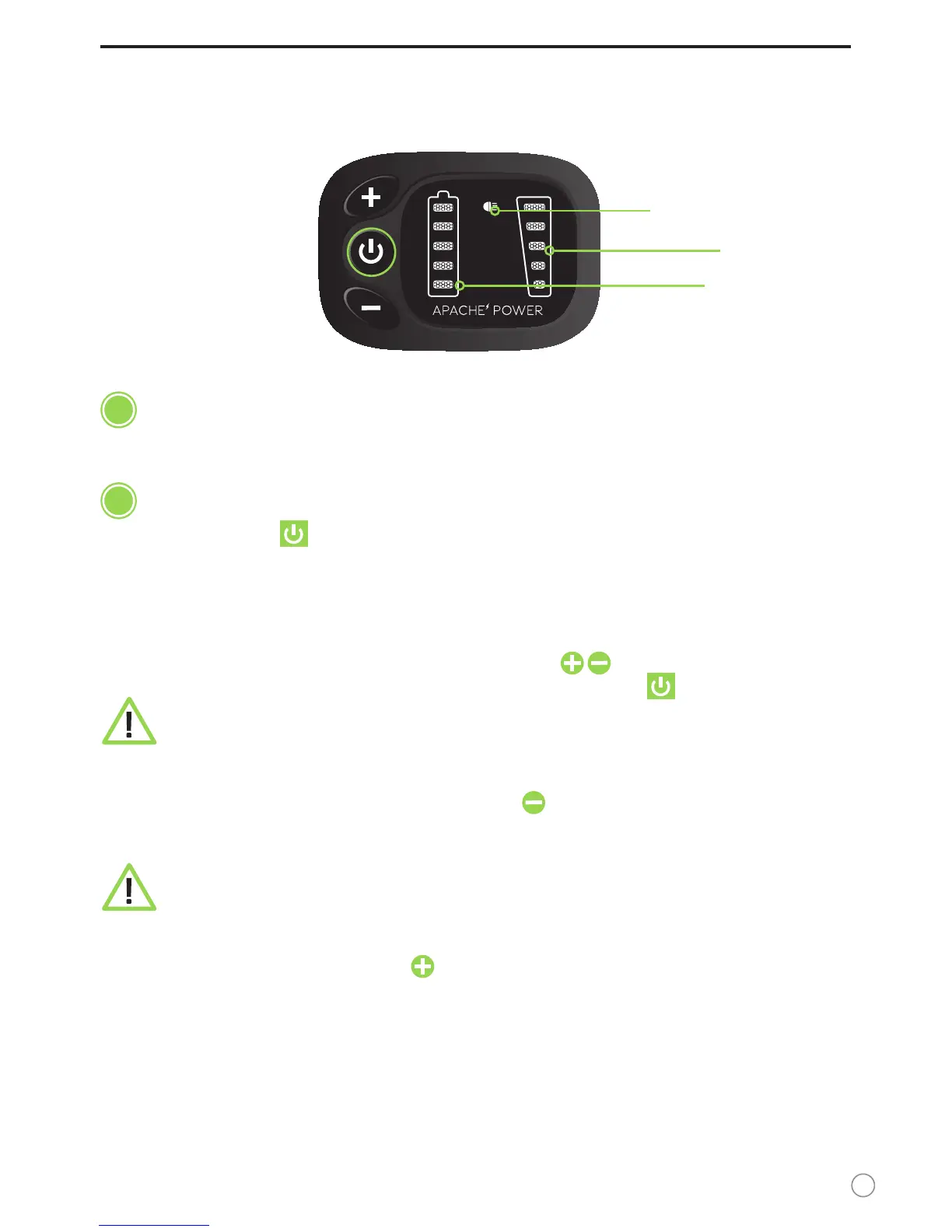LED - EBIKE CONTROL
Switching on - off
Switch on the electric system supply to the battery
Tanka, Tocho, Wakita Prime – witch on the battery using the switch in the upper part of the battery
Dakotah – switch on the battery using the switch in the rear side part of the battery
Switch on the control panel of eBike
Press and hold the button on the controller for 2 seconds.
Use the same method to switch off the electric system. Due to energy saving switches the system off
automatically after 10 minutes of inactivity.
Assistance level settings
To change the assistance level in the range 0-5 shortly press button . If you want to ride without any
assistance just like on a common bike switch off the electric system using button .
In case of riding at low revolutions and high assistance level the motor can vibrate for a brief
moment. In such case we recommend immediately reducing the assistance level.
Walking assistance
To activate the walking assistant press shortly and hold button on the control display. This function
simplifies to handle the eBike, usually during walk along the eBike. EBike moves along in such a case by
speed around 4 to 6 km/h. The walking assistance is deactivated as soon as the button is released.
CAUTION: After activating the walking assistant do not try to prevent the bike to move.
It can cause motor damage.
Turn on/off the lights
To turn on/off the lights press and hold button for 1 second.
Battery status indicator
It is used to get an idea about the remaining battery capacity. The battery is fully charged if all LED diodes
light. In case of lower battery voltage (lower actual capacity) and higher actual load (e.g. during uphill riding)
the capacity displayed on the control panel may vary. The indicator place directly on the battery provides more
accurate data about the battery capacity if needed.