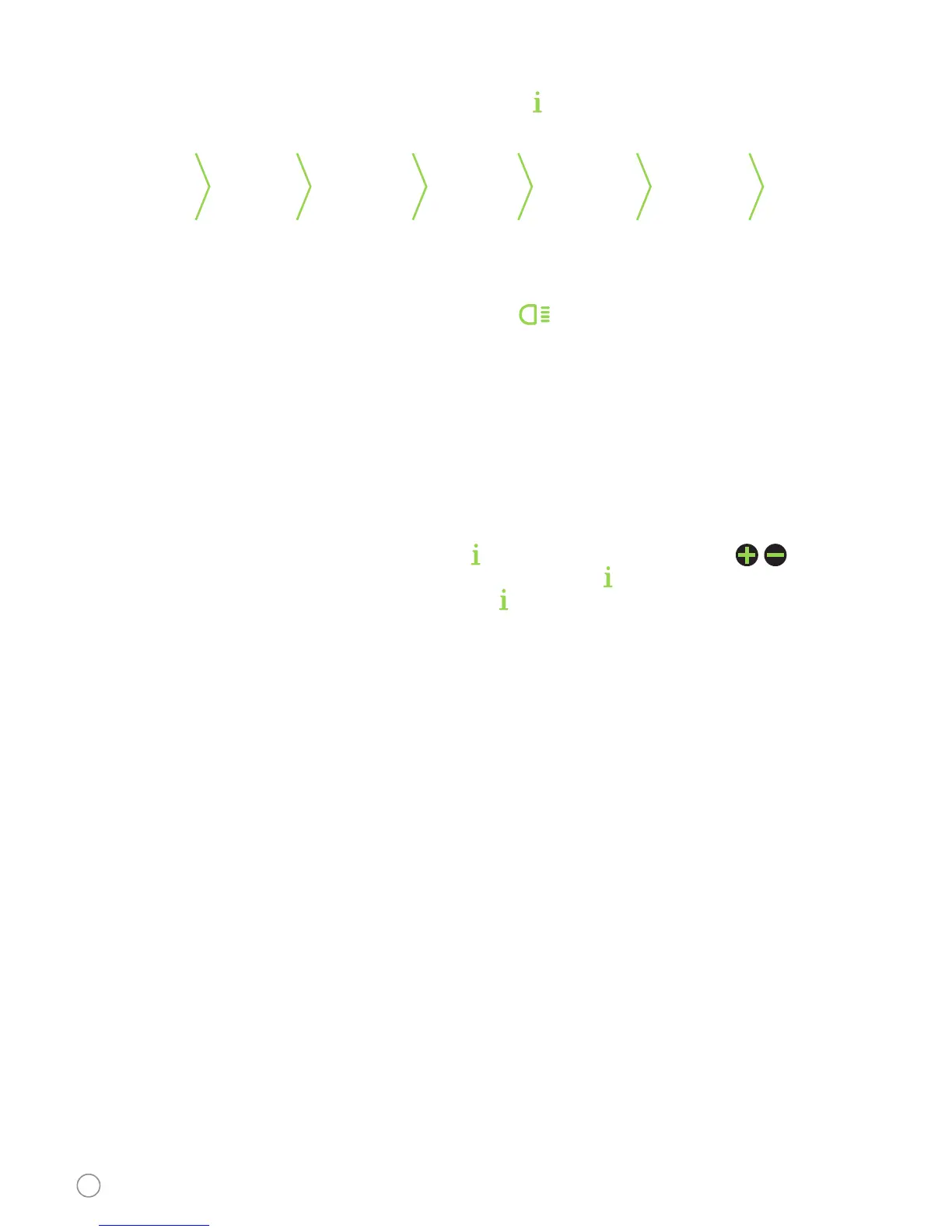Change of riding data display
Displayed informations are changed by short pressing of button .
Informations are displayed in the sequence below:
TRIP ODO MAX AVG RANGE CALORIES TIME
Trip Total Maximum Average Remaining Energy Total
distance distance speed speed distance output travel time
*energy output is defined in kilocalories (kCal)
Switching on and off the display background light
To switch the display background light on or off press the button for seconds. Under low light conditions
switches the background light automatically. In case of subsequent switch off it has to be activated again manually.
The background light intensity can be set by the user – see the parameters setting below.
Temporary data deleting
Temporary data (TRIP, MAX, AVG, TIME) is possible to delete in the parameters setting mode (see below).
Temporary data are going to deleted automatically as soon as the riding time 99:59 h is achieved. Temporary data
don’t become deleted by switching off the display.
Parameters setting
To enter the parameters setting mode press twice button with 0,3 seconds interval. Use buttons to move
between single menu items and to change parameters settings. Press button to confirm your setting selection.
To terminate the parameters setting mode press twice button with 0,3 seconds intervals. In case of inactivity for
10 seconds the parameters setting mode is going to terminated automatically.
Item Display Setting
Unit - units setting (km/miles)
Brightness - background light intensity setting (10, 30, 50, 75 or 100 %)
Auto Off - automatic shutdown setting (1-9 min)
Max Pas - number of assistance leves (3/5/9)
Power View - setting of performance indicator format (performance/torque moment)
SOC View - setting of battery indicator format (percentage/voltage)
TRIP reset - temporary data deleting (TRIP, MAX, AVG, TIME)
Wheel - setting of the wheel diameter in inches
Speed Limit - speed limit setting (10-25 km/h)
AL Sensitivity - light sensitivity setting (0 - 5, 0 = luminosity sensor off)
Password - activation, change and user password deactivation
Set Clock - time setting
Back - back
Information item
Battery info - total information on battery status and battery properties
Error Code - summary information on occurred error reports (max. 10 items)
Back - back
8