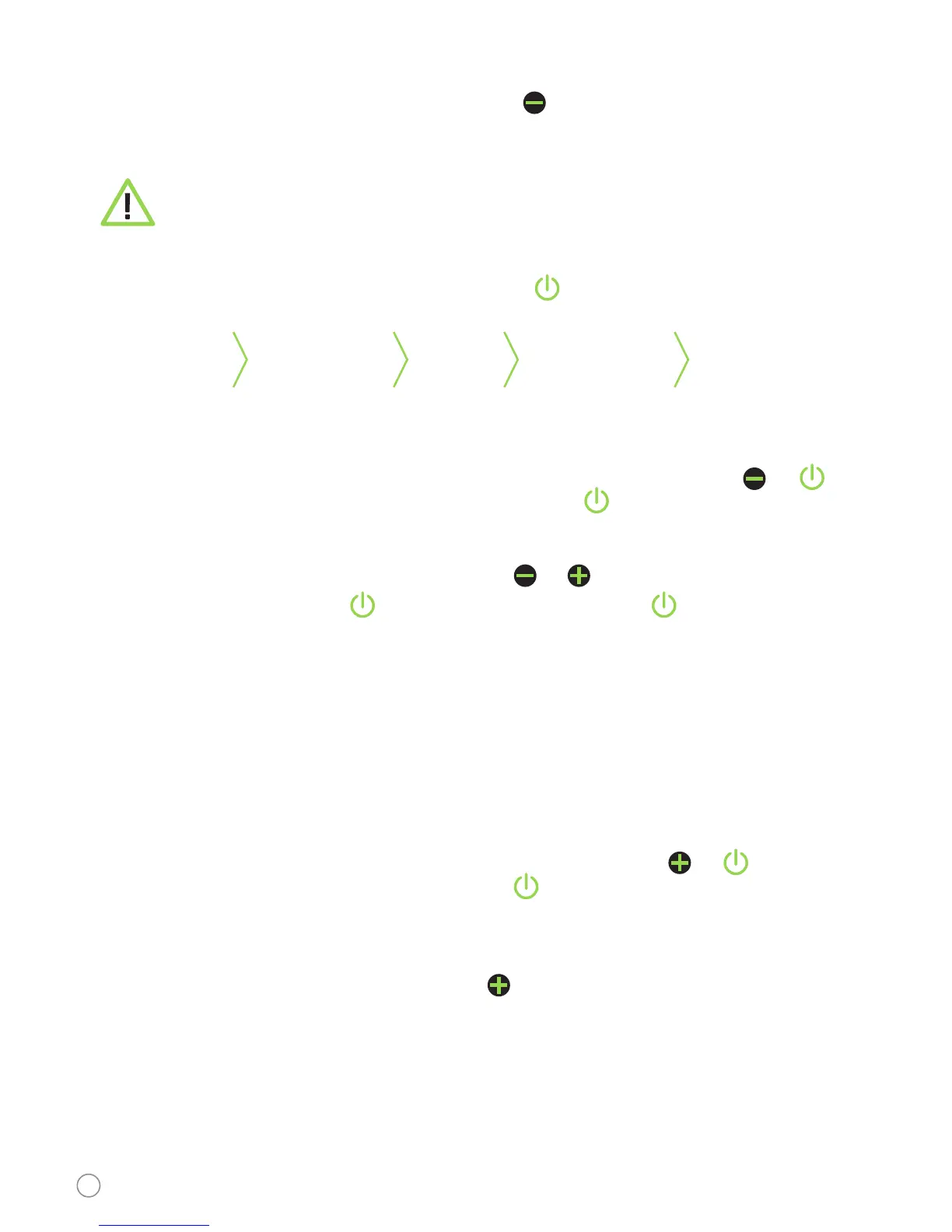Walking assistance
To activate the walking assistant press shortly and hold button on the control display. This function
simplifies to handle the eBike, usually during walk along the eBike. EBike moves along in such a case by
speed around 4 to 6 km/h. The walking assistance is deactivated as soon as the button is released.
CAUTION: After activating the walking assistant do not try to prevent the bike to move.
It can cause motor damage.
Change of riding data display
Displayed informations are changed by short pressing of button .
Informations are displayed in the sequence below:
TRIP ODO TIME AVG MAX
Trip distance Total distance Time* Average speed Maximum speed
*riding time (automatic start/stop)
Temporary data deleting
Temporary data (TRIP, MAX, AVG, TIME) is possible to delete by pressing and holding buttons and .
The display shows rES. Select option Y and confirm by pressing button .
Parameters settings
The parameters setting mode is activated by pressing button and and holding it for 2 seconds.
To change a parameter press button . To save the set parameter press button .
Un – unit setting (km/mile)
Ld – wheel perimeter setting in cm (max. +/- 5% from the original perimeter setting)
bL – background light display setting within 1-3 scope
rS – assistance setting – for each assistance level you can set up your own value in % from the maximum
performance 250 W (this function is available only by models with Apache Power Silent Plus motor– Hawk E3,
Manitou E3, Yamka E3, Matto E3)
Sd – automatic display shutdown setting within 1-10 minutes
Default setting
Default setting restart (factory setting) can be done by pressing and holding buttons and . The display
shows dEF. Select options Y and confirm by pressing button . As soon as default setting is completed
there is 00 shown on the bottom line.
Turn on the lights (only if lights installed)
To turn on the front and rear lights press and hold button for 1 second.
USB port
Display is equipped by Micro USB port to be able to charge mobile devices (5 V).
To connect your device with the charging connector please use adapter or cable with connector
Micro USB-B.
6