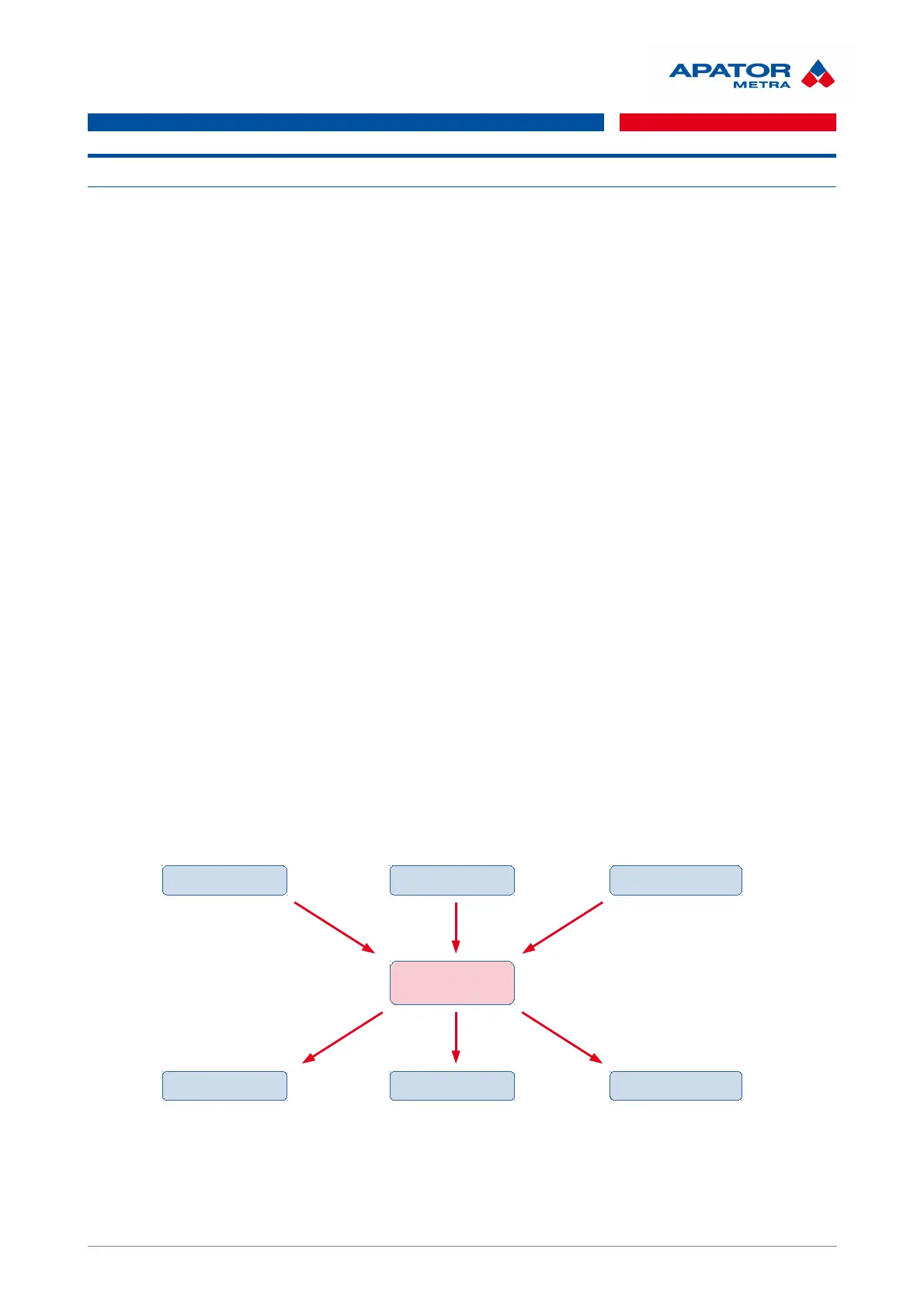CRS 40 V2
Installation, operation and service manual M2019/02a
9. CONNECTION READING NETWORK
For remote work (such as from a computer in your office) with a central CRS 40 reading system, you need to
connect to a so-called virtual private network that allows access to the reading network. A virtual private
network (VPN) is a mean of interconnecting several devices through a public (untrusted) computer network,
the Internet. The connected devices can communicate with each other as if they were connected within a
single closed private (and therefore trusted) network. When establishing a connection, the identity of both
parties is authenticated by digital certificates, authentication takes place, all communications are encrypted,
and we can consider such as secured connection.
For the purpose of linking your computer to the reading network, a virtual private network is used. You will
need to set up a connection to this VPN on the computer that you want to connect to the read-out network.
Remote access is possible from both Microsoft Windows 7 and later operating systems, Linux, Mac OS from
Apple or Android. The following describes how to install Microsoft Windows for PC and mobile devices. The
Linux and Mac OS operating systems are not included in this manual - contact Apator Metra employees for
the installation procedure on these operating systems.
The actual connection to the reading network is already running through any web browser (e.g. Mozilla
Firefox, Internet Explorer, Google Chrome, etc.).
9.1. VPN NETWORK STRUCTURE
As already mentioned, this is a virtual private network. This network looks like an isolated network from the
outside without access to others without knowing the login name and password.
The central readings system CRS 40 is set in such way that the IP address (device identifier within the
computer network) is defined as 10.Z1.Z2.X. The first group of digits (10) is invariant, the other two groups of
digits (Z1.Z2) are designated by the manufacturer, and their specific combinations (e.g., 124.201) are for one
customer only. Range X is divided according to the following key:
0.1 reserved
2-20 computers
21-254 reading networks (represented by control units B)
255 reserved
The IP address of the control unit B (and therefore the whole reading network) can be found on the
identification label (see Illustration 8: I Identification label of the unit B). The address is specified by the
manufacturer, it is unique for each B unit manufactured and can not be changed.
21 / 57
Pic. 9: VPN network illustration