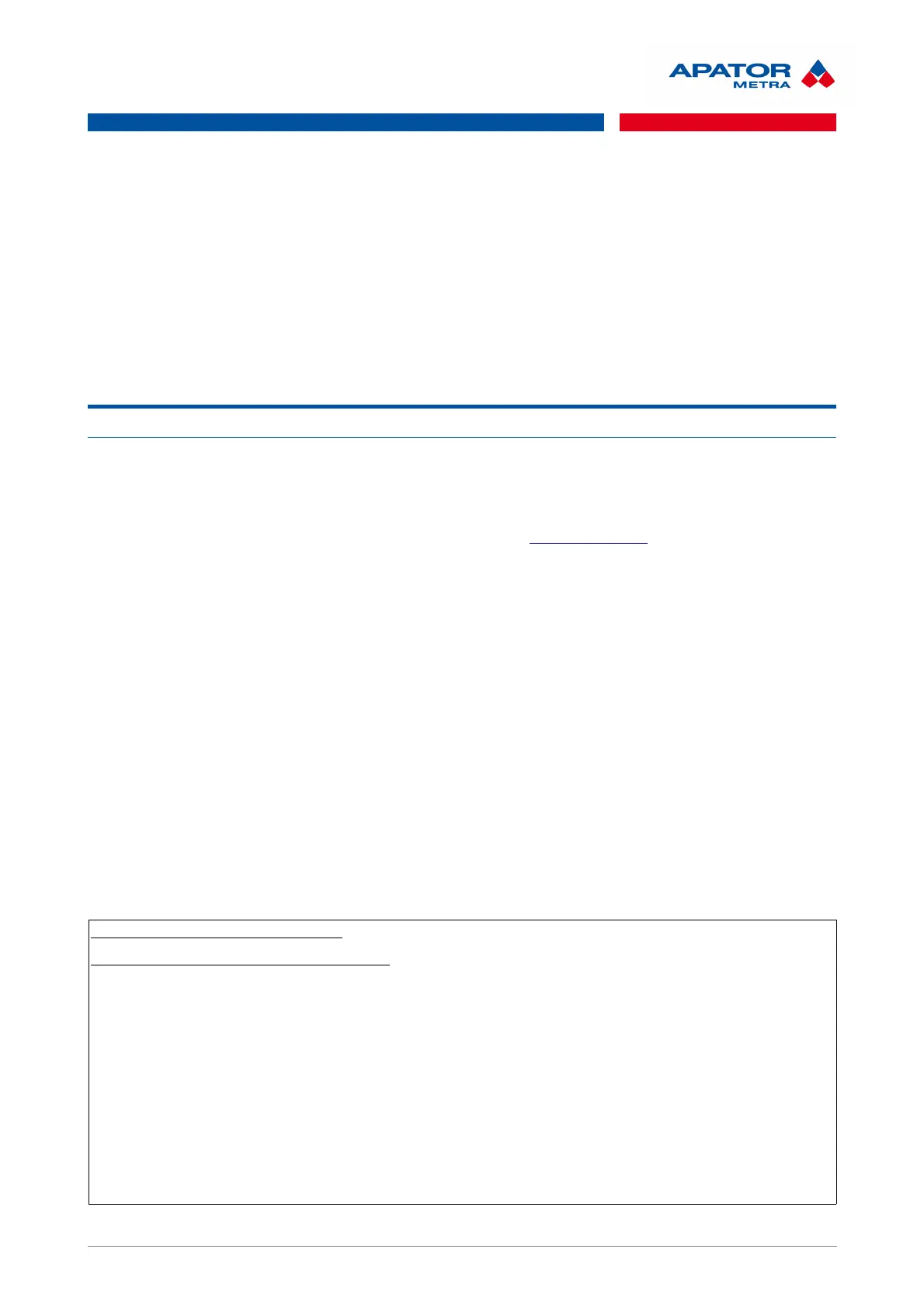CRS 40 V2
Installation, operation and service manual M2019/02a
Password to access reading network (i.e. one control unit B and more units A in CRS 40 system). If you
forget login, it can be sent you together with password to e-mail you set in E-mail address for sending error
logs.
Unit restart
A complete restart of the unit, essentially turning it off and on again.
Unit shut down
A complete shut down of CRS unit, it can only be turned on by restoring unit B power supply.
11. FOR ADVANCED USERS
It is reasonable to make backup of data from control units of reading network to your personal computer hard
drive time to time (possibly burn it on CD/DVD). To avoid time consuming and boring download of data for
every day from every unit B separately, automatic synchronization can be done. This is helpful especially if
you manage large number of reading networks.
First, download the necessary files from manufacturer's website www.metra-su.cz
To increase security, you can only synchronize using a security key. This method also allows you to automate
running a synchronization script (e.g. using a Task Scheduler) without entering a name and password.
Generating security key
Before starting the synchronization make sure you go through the steps listed below.
1. Generating files with keys for encrypted communication with CRS
Open file "metra_keygen.bat" then two files are created: "key_sync" and "key_sync.pub". In the first part, the
private key is stored, the second part contains public key. Do not share, tell or disclose the private part of the
key. Treat it like a password.
2. Copy public part to CRS
Sign in to CRS with username and password. On the settings page locate "Access Rights Settings" click on
“Select file” in “SSH Public Key File" choose key_sync.pub file and confirm with the "Send" button.
11.1.1. Basic synchronization setting
Basic synchronization (i.e. automatic data downloading only from one unit B to your local computer) is
described here. First create some folder (e.g. C:\crs40) where you copy downloaded files. Open
apator_metra_sync.bat file in any text editor, e.g. Notepad.
Synchronization by encrypted key
Synchronizace pomocí šifrovacího klíče
@echo off
set LOGIN=test
set IP=10.0.1.28
set DESTDIR=.\metra
ping %IP%
mkdir %DESTDIR%
rsync -e "./ssh -i ./key_sync -o UserKnownHostsFile=./KnownHosts -o StrictHostKeyChecking=no" -avz
--delete %LOGIN%@%IP%:/metra/ %DESTDIR%
pause
49 / 57