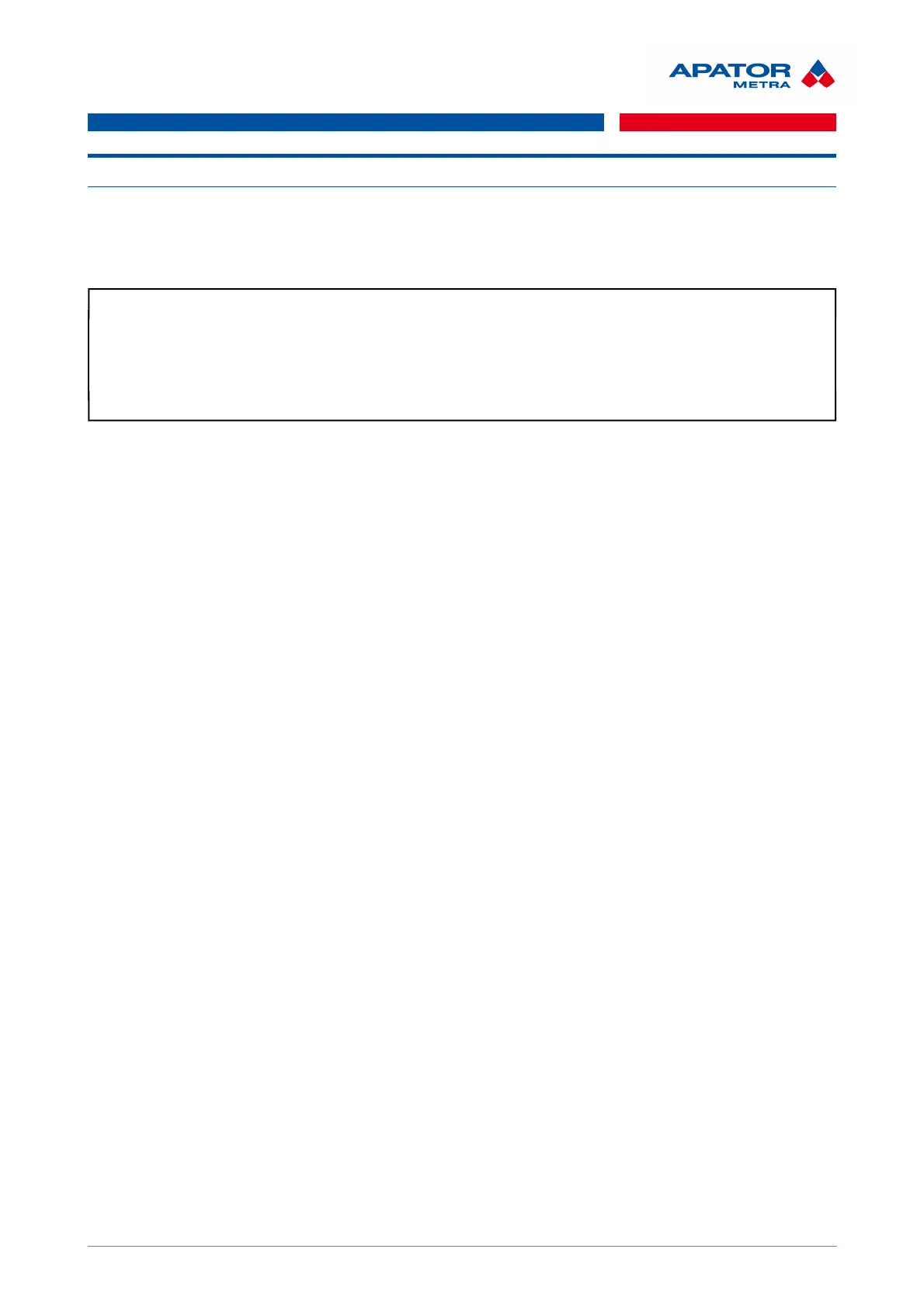CRS 40 V2
Installation, operation and service manual M2019/02a
7. FIRMWARE UPDATES
Firmware is computer program specific for particular device and it is integral part of electronic appliance
(Central reading system CRS 40). Firmware is programmed to internal memory of processor in radio module
RFCC1101 and it is de facto part of the hardware.
It can be appropriate to update firmware in some cases (e.g. add a new read device or change of
communication protocol used in reading network).
Warning!
Firmware update can be done by personnel trained by manufacturer using special programming
device. Description of firmware update is provided to trained personnel as separate manual. Unit
can be damaged by blackout during firmware actualization – we recommend to use laptop or
computer equipped with UPS from this reason.
Modifications not authorized by manufacturer may be the reason for warranty void.
PNote: Changes involving e.g. read data interpretation do not require firmware update. Such changes are
implemented using update files that can be load to control unit B via Internet. For more information, see
chapter 10.5. Setting of system parameters.
18 / 57