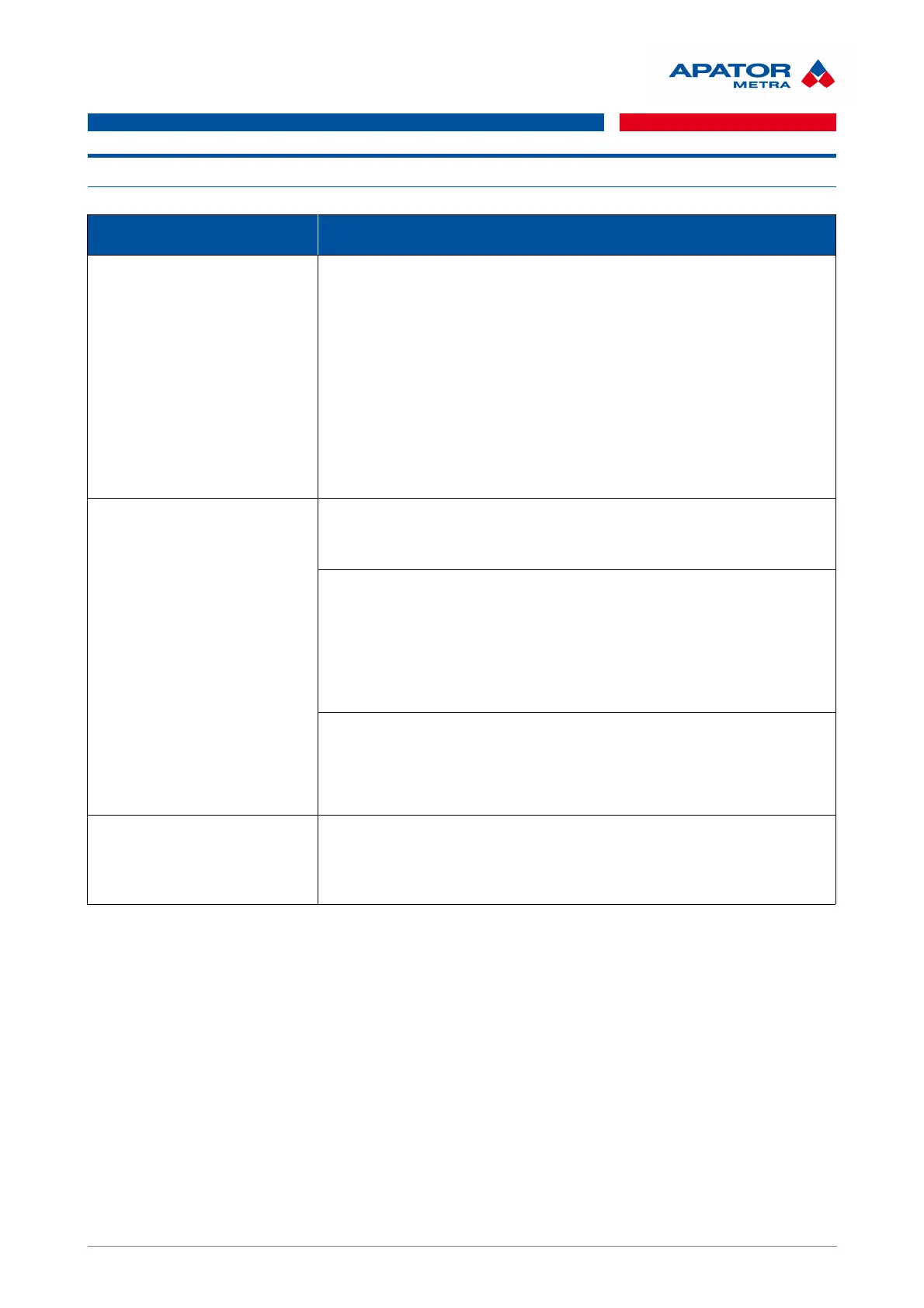CRS 40 V2
Installation, operation and service manual M2019/02a
12. THE MOST COMMON USER PROBLEMS
PROBLEM DESCRIPTION
RECOMMENDED SOLUTION
Connection to Central reading
system does not work
Functional remote connection of computer to Central reading system
depends on simultaneous function of several chain links. Properly set
computer, functional connection to virtual private network, a properly
operating and set control unit B. First check if you Internet connection is
functional. Then check if your setting of n2n Gui is correct. Login data
must be the same as in control unit B.
You can also check the functionality of server – open command line
and use command ping (ping CRS 40).
The functionality of your connection can be checked similarly connection of
unit B (ping [IP address of unit B]). You must be connected to VPN.
I do not get information e-mails
from reading networks
Check that the e-mail addresses for sending information e-mails
(Settings: E-mail address for sending TXT files; Settings: E-mail address
for sending error logs).
Check the e-mail account for outgoing mail (Settings: Outgoing e-mail
account). If using SMTP server of APATOR METRA, e-mail address
should use real existing domain (it depends also on setting of your e-mail
server – e-mails from non-existing domains are usually ignored).
If using another SMTP server (Settings: SMTP server), contact your
Internet provider for detailed information.
If you do not use SMTP server of APATOR METRA (item Settings: SMTP
server is not empty), check the setting. It is SMTP server for sending the
e-mails – this server must be determined by Internet provider.
It is not SMTP server you have set in your e-mail client.
Synchronization does not work
Check the functionality of connection to reading network (see above). If
connection is set properly, check the syntax of synchronisation script in
rsync application. When SSH key is used, check if its correctly typed or
generate a new one.
52 / 57