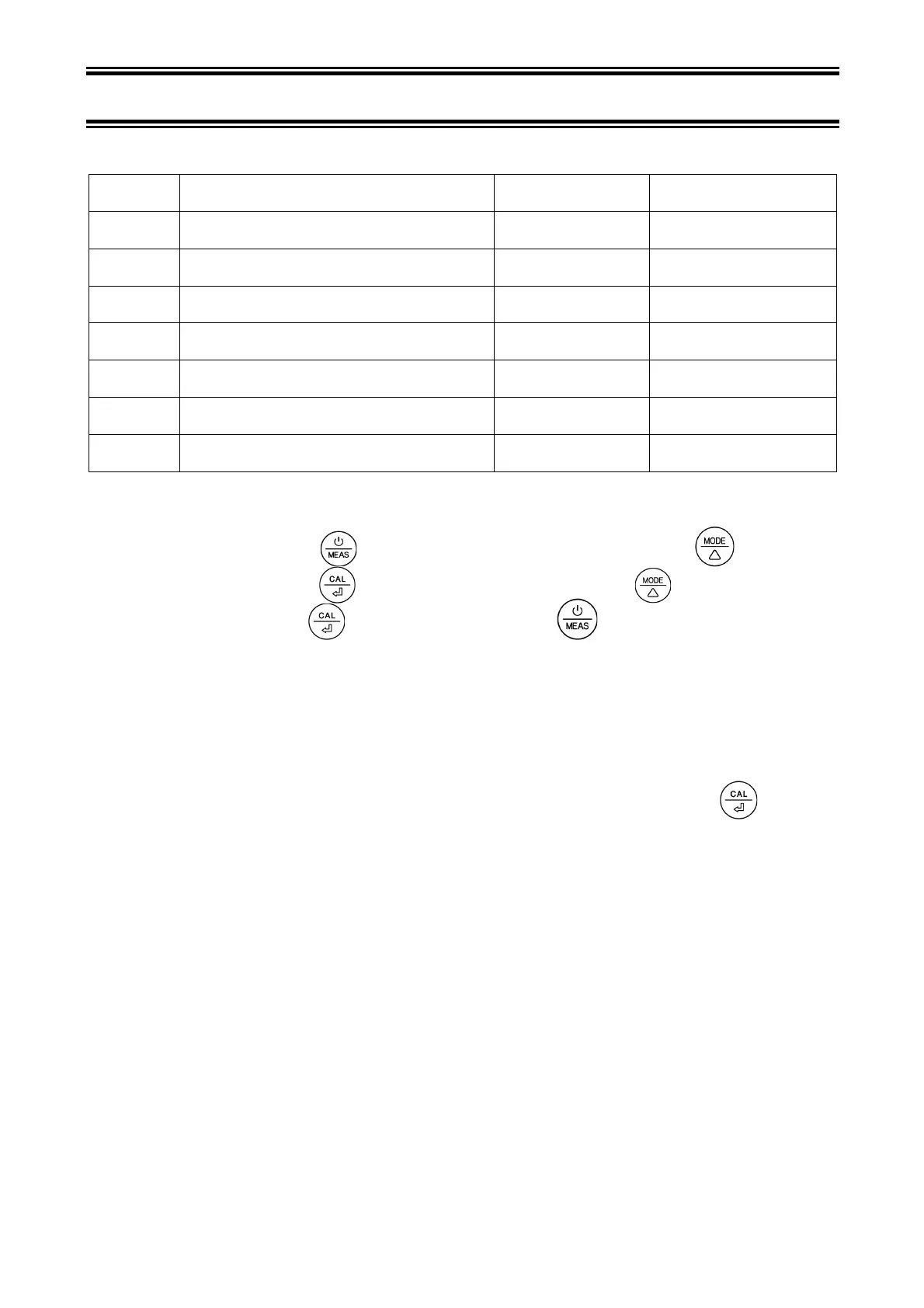2) Parameter Setting
When turned off, long press to enter parameter setting →short press to switch
P1-P2… →P7. Short Press , parameter flashes→short press to choose
parameter, → short press to confirm →Long press to switch off.
3) Parameter setting notes
a) Auto Hold (P1):
Set “On” to turn on auto hold function. When reading has been stable for 10 seconds, the
meter will lock the reading automatically, and HOLD icon will appear. Press to unlock
and continue measuring.
b) Backlight (P2):
Off – turn off the backlight; On – turn backlight always on; 1 – backlight lasts 1 minute
c) Restore to factory default (P7):
Select “Yes” to restore the meter’s calibration and other parameters back to factory default
value. When meter’s calibration or measuring is performing abnormally, users can perform
this function. After restoring to factory default, conduct calibration and measurement again.