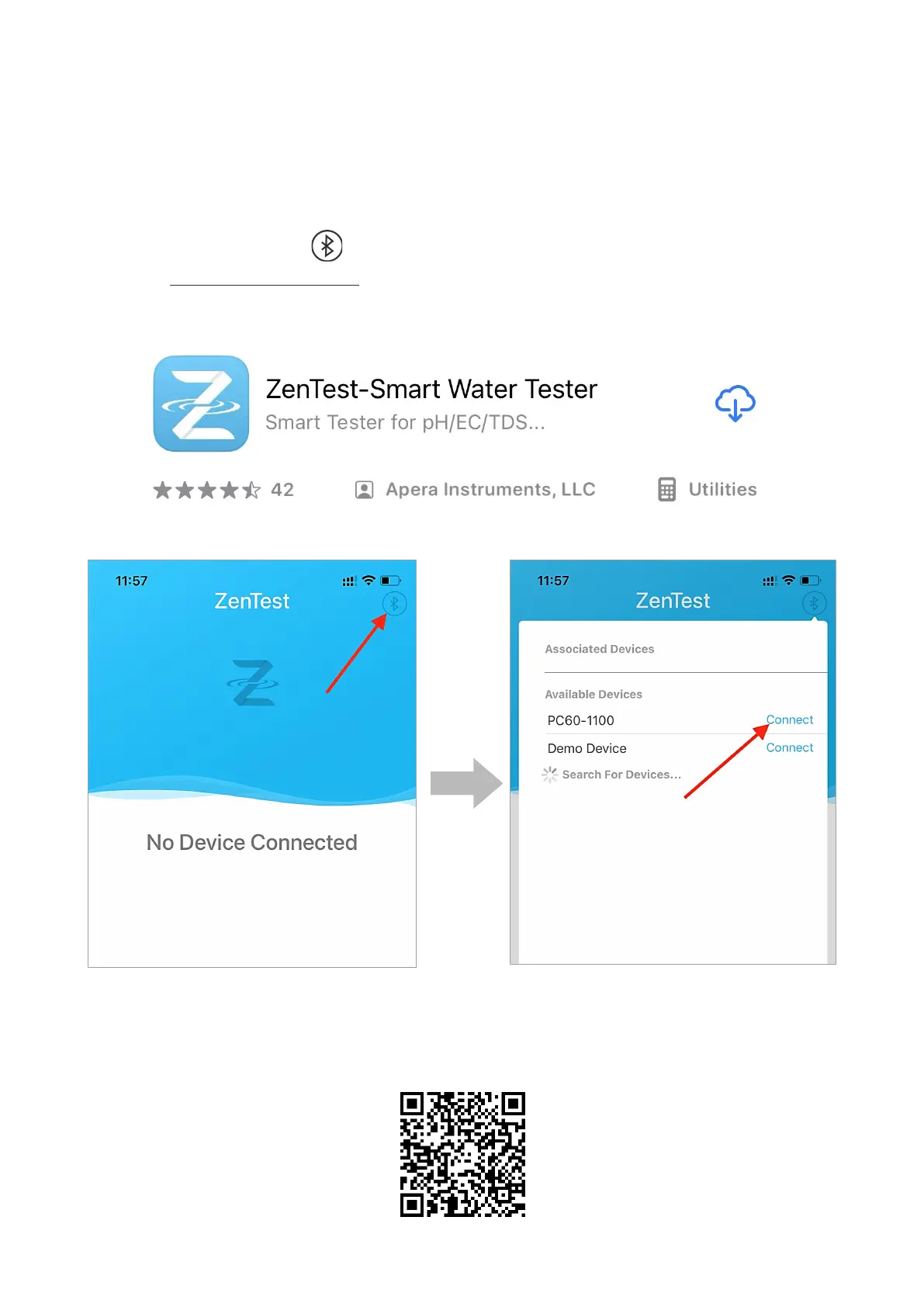Search “zentest” in Apple App Store or Google Play App Store to download the
latest App for your meter. Make sure the Bluetooth of your phone is turned on, then
go to ZenTest App, tap on the upper right corner, then select your meter to
connect (NOT the Demo device).
The content of this user mnual focus on how to operate through the meter's keypad.
For the guides on how to use the ZenTest App to achieve more functions, please
refer to the video tutorials by scanning the QR code below.