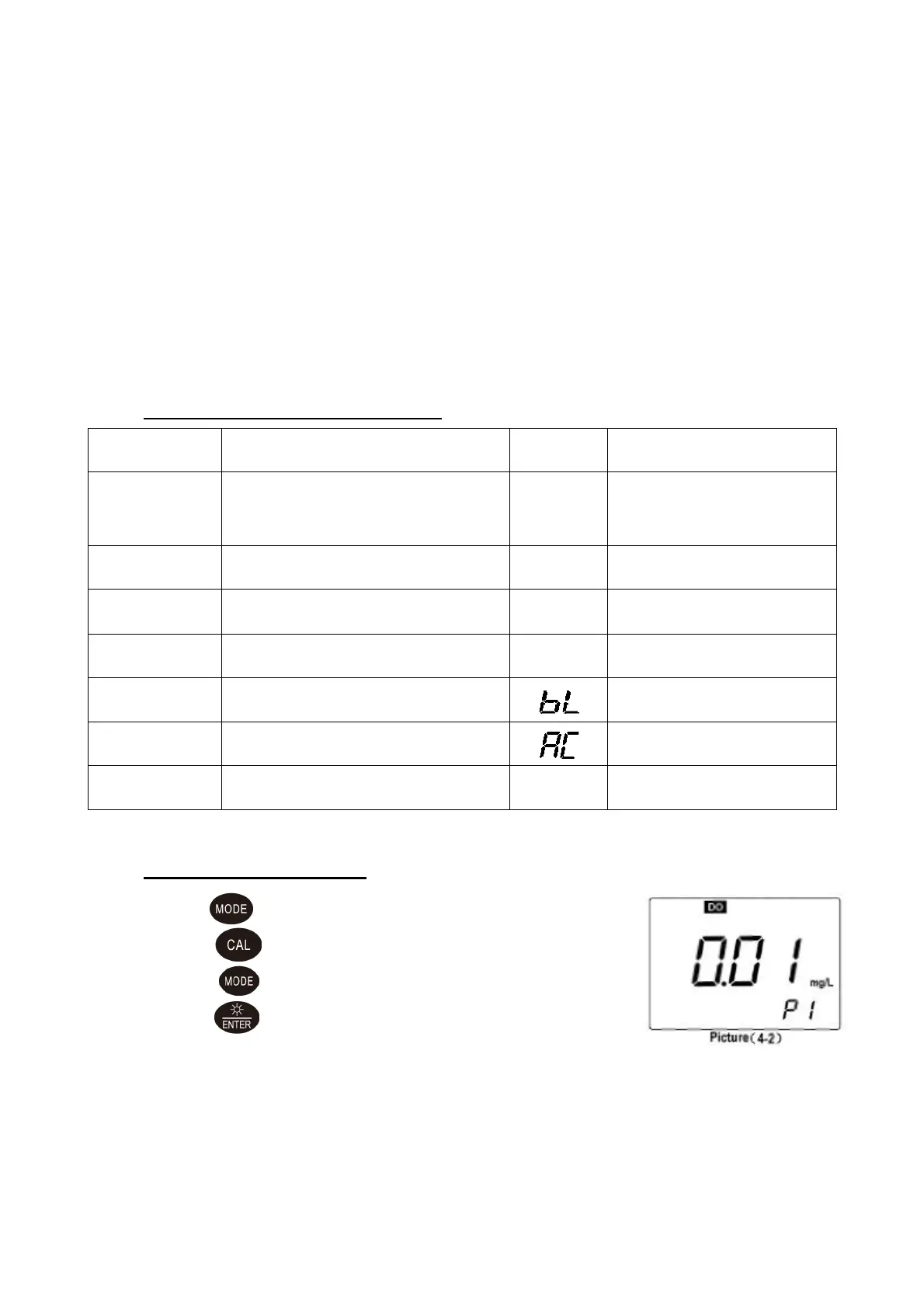of manual Barometric pressure compensation. We suggest to reset the value according
to the standard barometric pressure table when there is a big change in barometric
pressure to ensure the accuracy of barometric pressure compensation (Please see
Appendix 2 and Appendix 3). For the procedure of Barometric pressure calibration,
refer to 4.9.4.
4.9 Parameter Setting
4.9.1 DO parameter settings (Chart 4-1)
0.01/0.1(mg/L and ppm)
0.1/1(%)
Barometric pressure setting
Back light display time setting
Auto power off time setting
Restore to producer setting
4.9.2 Resolution selection (P1)
(a) Press key and enter P1 mode, see picture (4-2);
(b) Press key to choose resolution: 0.01→0.1;
(c) Press key to enter the next parameter setting or
press to return to the measurement mode.
