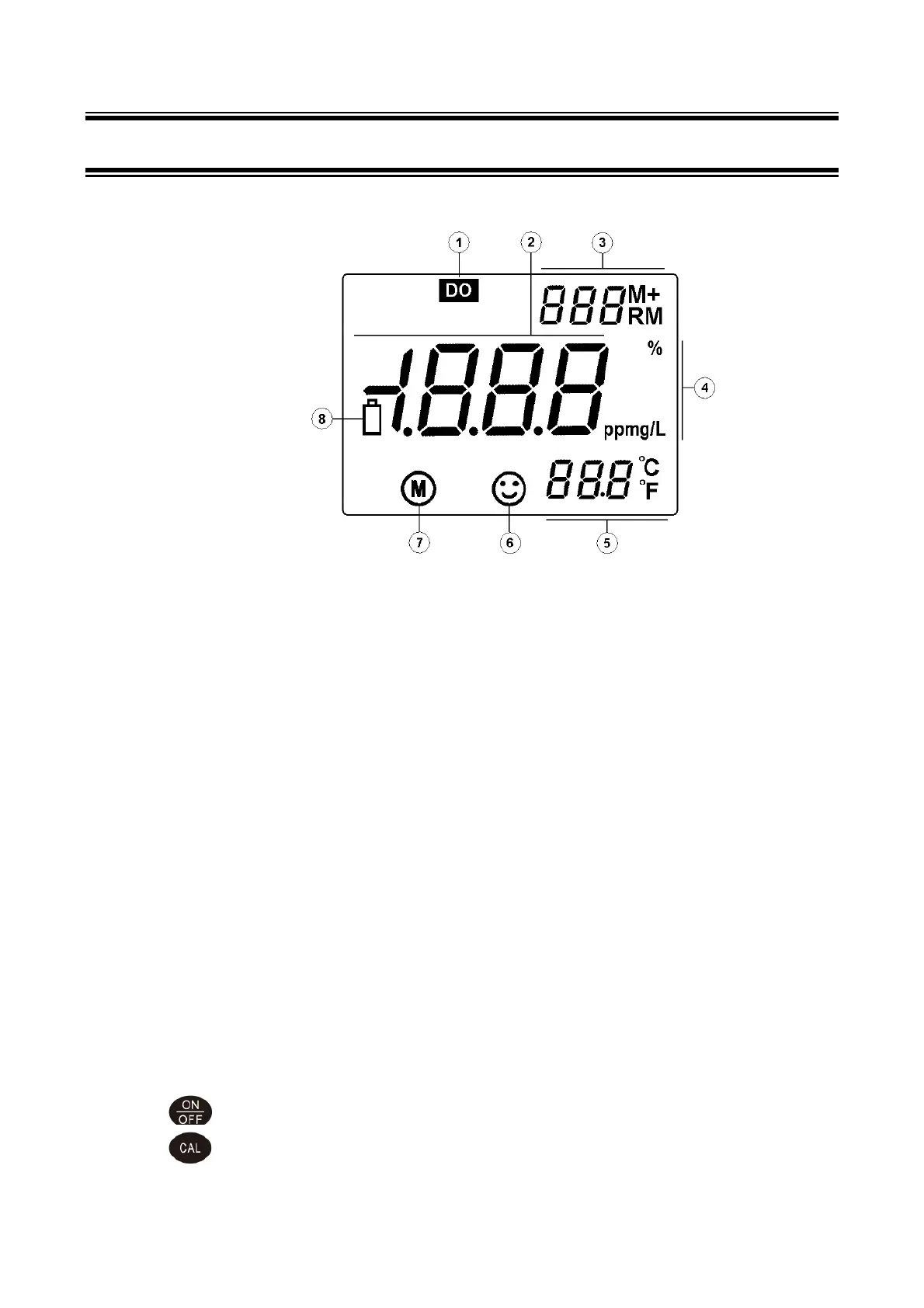3 About the Meter
3.1 Screen Display
① —— Parameter icon
② —— Measuring value
③ —— Serial number and icon as measuring value to be stored and recalled and
indication icon for special states.
M+ — measuring value to be stored; RM — Stored value to be recalled;
④ —— Measurement unit
⑤ —— Temperature measuring value and unit
⑥ —— Measurement stabilization icon
⑦ —— Electrode calibration indication icon
⑧ —— Indication icon of low battery power; appears when the voltage is less than 2.6V,
calling attention to replace the batteries.
3.2 Keypad
The meter has 5 operation keys in total.
Short press: press time <1 seconds; Long press: press time >2 seconds
3.2.1. — Power on/off
3.2.2. — Calibration key.
(a) When in measurement mode, press this key to enter calibration mode.
(b) When in parameter setting mode, press this key to make changes.
