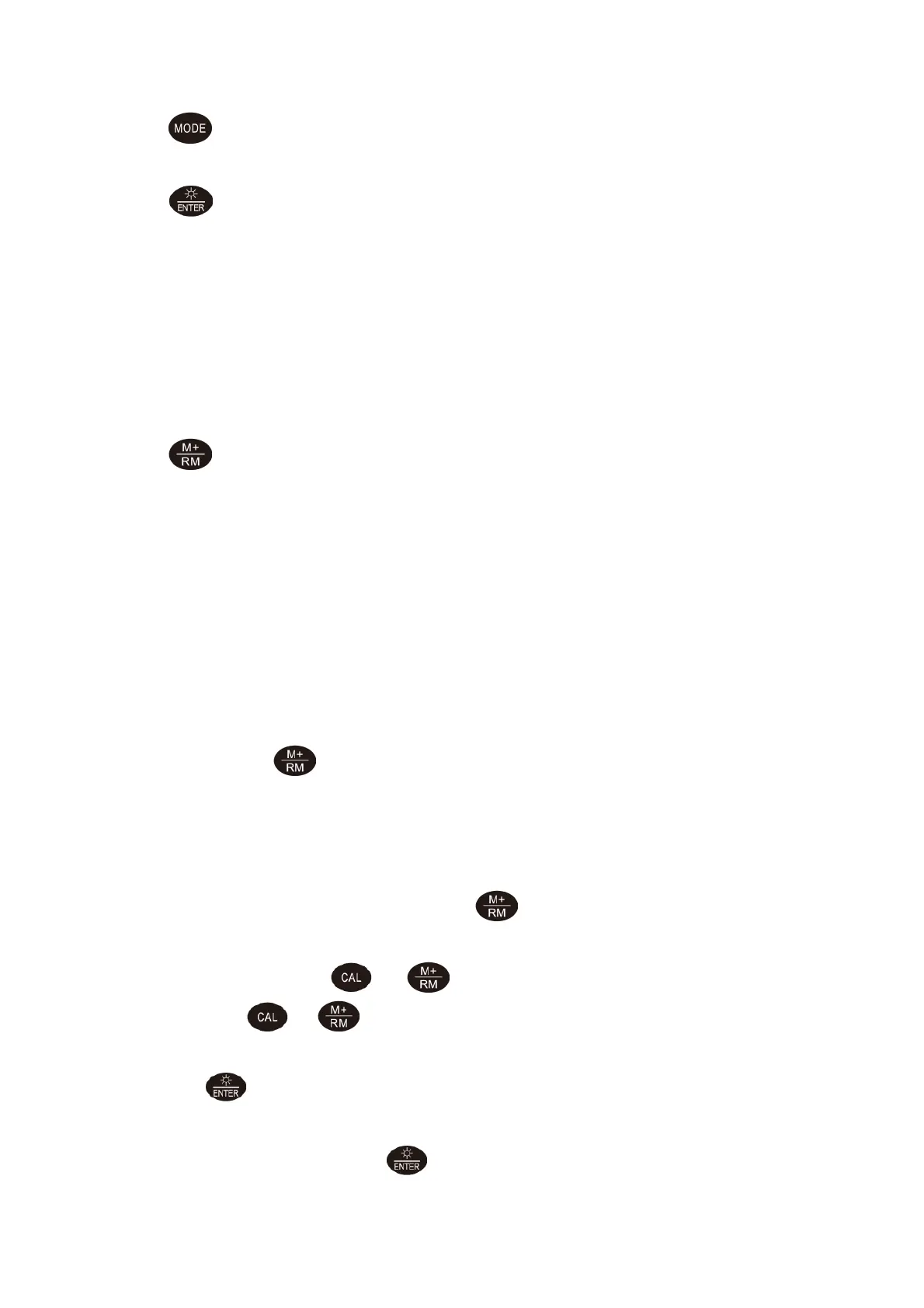3.2.3. — Function key
Press the key to enter the parameter setting mode P1, P2, P3…
3.2.4. — Backlight and confirmation key
(a) When in measurement mode, short press (less than 1.5s) to turn on/off the back
light display.
(b) When in calibration mode or the parameter setting mode, press this key to confirm,
and then the meter enters measurement mode;
(c) When in measurement mode, hold the key to change units in turn: mg/L→ppm→%,
when the desired unit appears, release the key to select it.
3.2.5. — The combination key of data logging and recalling
(a) Short press to save the readings, long press to recall the saved readings when in
the measurement mode.
(b) When in the parameter setting mode, press this key to change the number or
ON/OFF state.
3.3 Data Log, Recall and Delete
3.3.1. Save the measurement:
In measurement mode, when the reading is stable and smiley face icon stays on screen,
short-time press key to save the measurement data. M+ icon and the data serial
number will show up on the upper right corner. The meter can store up to 100 sets of
data.
3.3.2. Recall saved data:
(a) In measurement mode, long press the key, the meter will recall the last saved
data and the serial number. RM icon will appear in the upper right corner of the
screen. Short press or key again, the meter will recall all the data in
turn, hold or key to quickly review the data.
(b) In data recalling mode (RM and serial number in the lower right corner of the screen),
press key to return to measurement mode.
3.3.3. Delete the saved data:
In data recalling mode, hold key for 5 seconds, CLr will show up for 2 seconds,
meaning that all the saved data have been eliminated. Then the meter will return to
measurement mode.