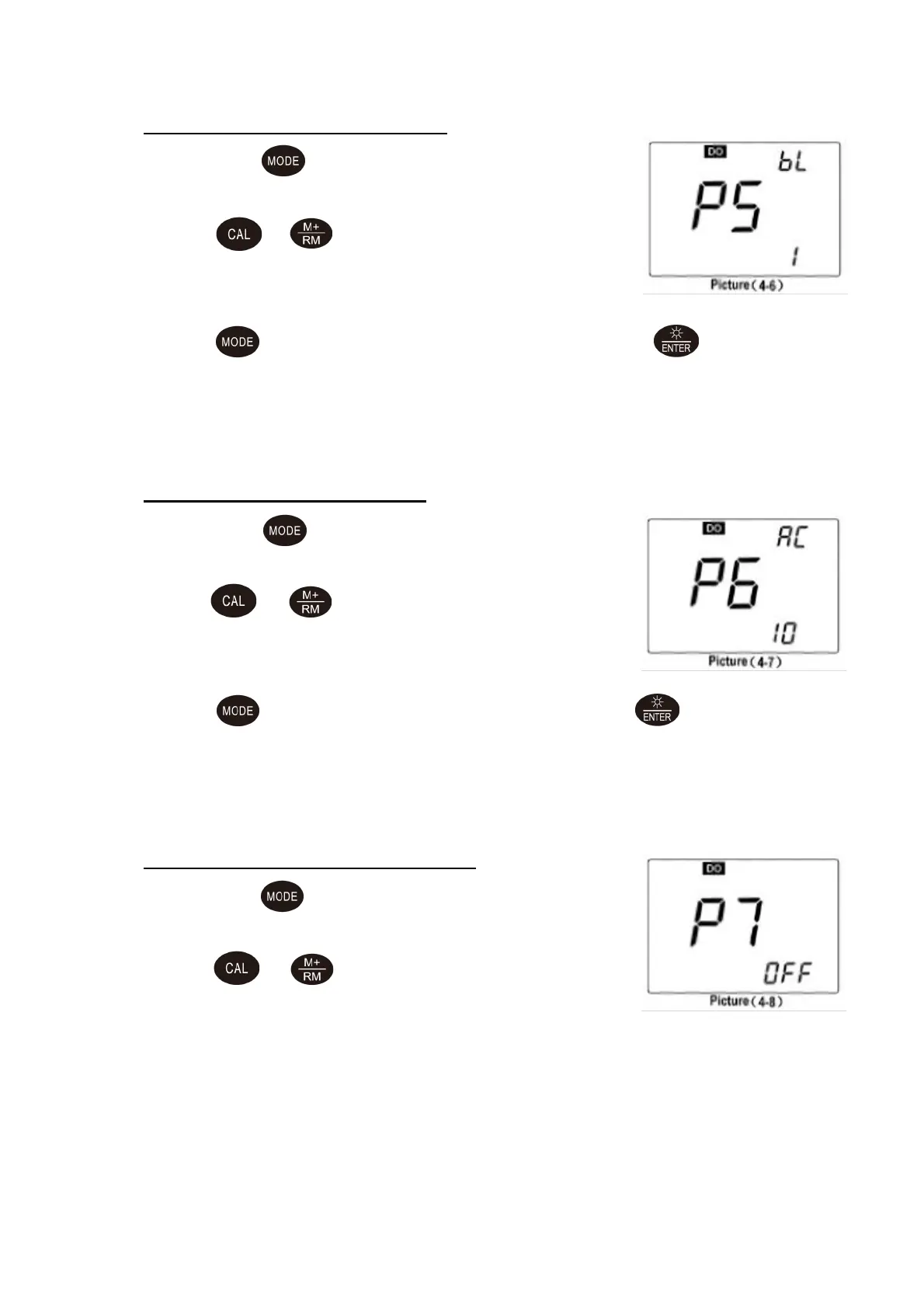4.9.6 Backlight display time setting (P5)
(a) Short press key in mode P4 to enter mode P5, see
picture (4-6).
(b) Press or key to choose the auto-off time of
backlight: 0 min, 1 min, 3 min or 6 min. The backlight
display function will be closed if choosing 0 min.
(c) Press key to enter next parameter setting or press key to return to
measurement mode.
(d) The default setting for P5 is 1 min.
4.9.7 Auto power-off time setting (P6)
(a) Short press key in mode P5 to enter mode P6, see
picture (4-7).
(b) Press or key to choose the time: 0min, 10min
or 20min. The auto power off function will be closed if
choosing 0min.
(c) Press key to enter next parameter setting or press key to confirm and
return to measurement mode.
(d) The default setting for P6 is 0 min (see item4.4.2).
4.9.8 Restore to factory default setting (P7)
(a) Short press key in mode P6 to enter mode P7, see
picture (4-8).
(b) Press or key to choose “On”, meaning that
parameters have been restored to the factory default
setting mode, and the meter returns to measurement mode after 2 seconds.