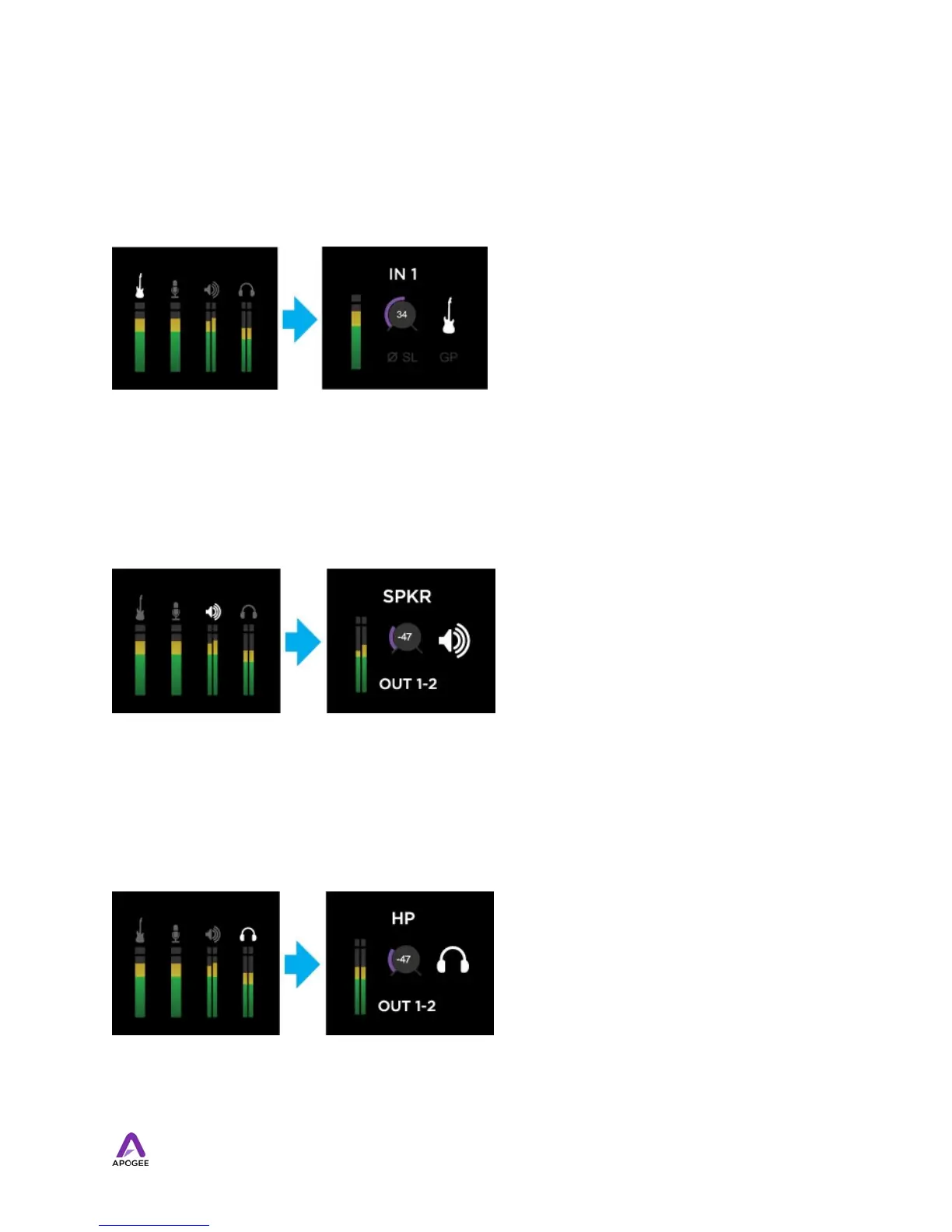Input level
To change Duet’s input level (i.e the recording level of mics and instruments), press and
release the encoder repeatedly until the desired input is highlighted at the top of the OLED
display. Then turn the encoder until the desired recording level is obtained (as seen in your
recording software).
Speaker Output level
To change Duet’s speaker output level (i.e the listening level of connected speakers), press
and release the encoder repeatedly until the image of the speaker is highlighted on the
OLED display. Now, turn the encoder to the desired listening level. The hardware encoder
operates in parallel with any software level controls.
Headphone Output level
To change Duet’s headphone output level (i.e the listening level of connected headphones),
press and release the encoder repeatedly until the headphone icon is highlighted on the
OLED display. Now, turn the encoder to the desired listening level. The hardware encoder
operates in parallel with any software level controls.
17