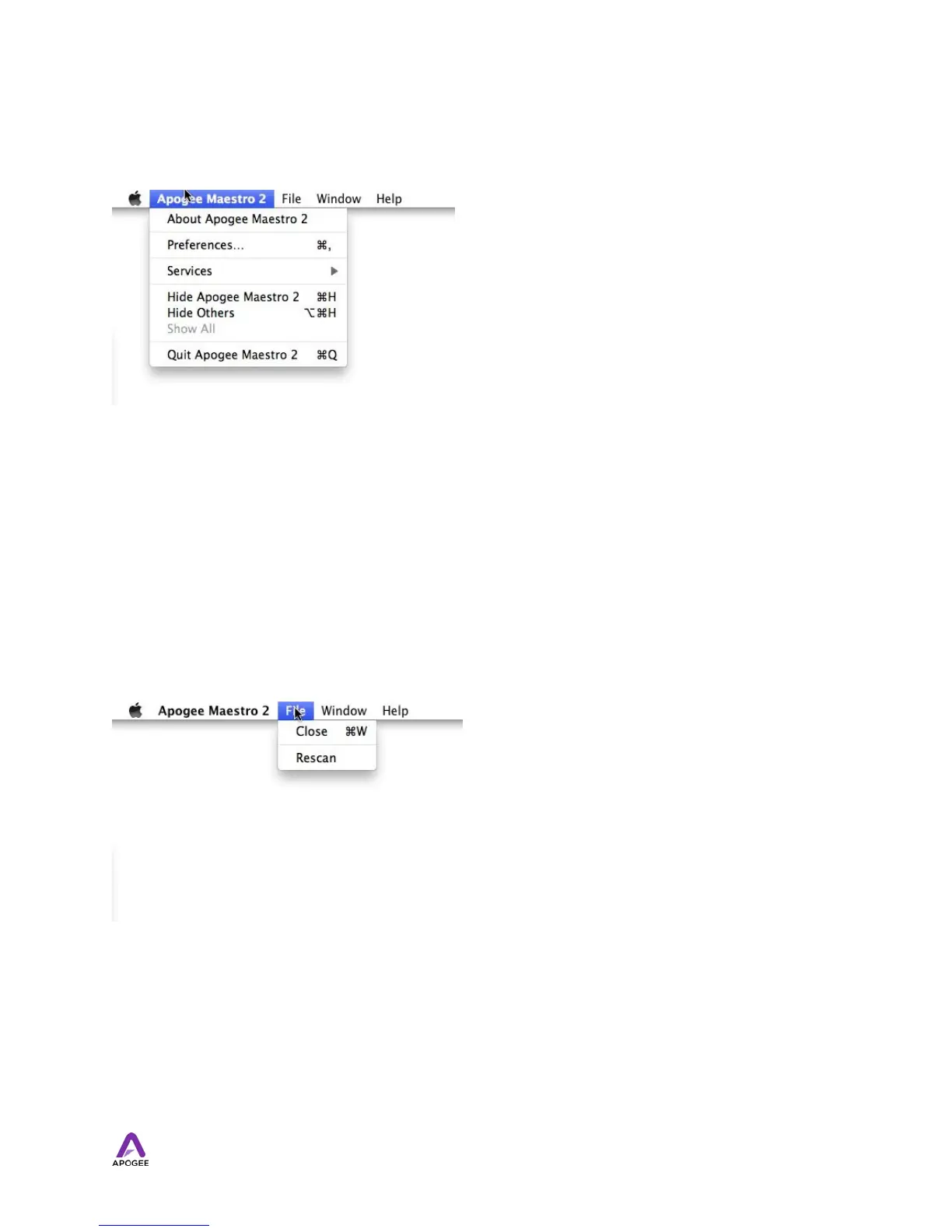Menu Bar Menus
About Apogee Maestro - Choose this menu item to display version information.
Preferences - Choose this menu item to display Maestro’s Preference panel.
Check Launch Maestro automatically when connecting a device to launch Maestro when
the Mac is started.
Check Display Pop-ups to show top panel encoder adjustments.
Hide Apogee Maestro 2 - Choose this menu item to hide the Maestro application.
Hide Others - Choose this menu item to hide all other open applications.
Show All - If any open applications have been hidden, choose this menu item to reveal all
open applications.
Quit Apogee Maestro 2 - Choose this menu item to quit Maestro.
Close - Choose this menu item to close the Preferences panel when opened.
Rescan - Choose this menu item to re-initialize the link between Maestro software and
Apogee hardware connected to the Mac, in the case where the hardware is correctly
connected and powered on but not detected in Maestro.
31