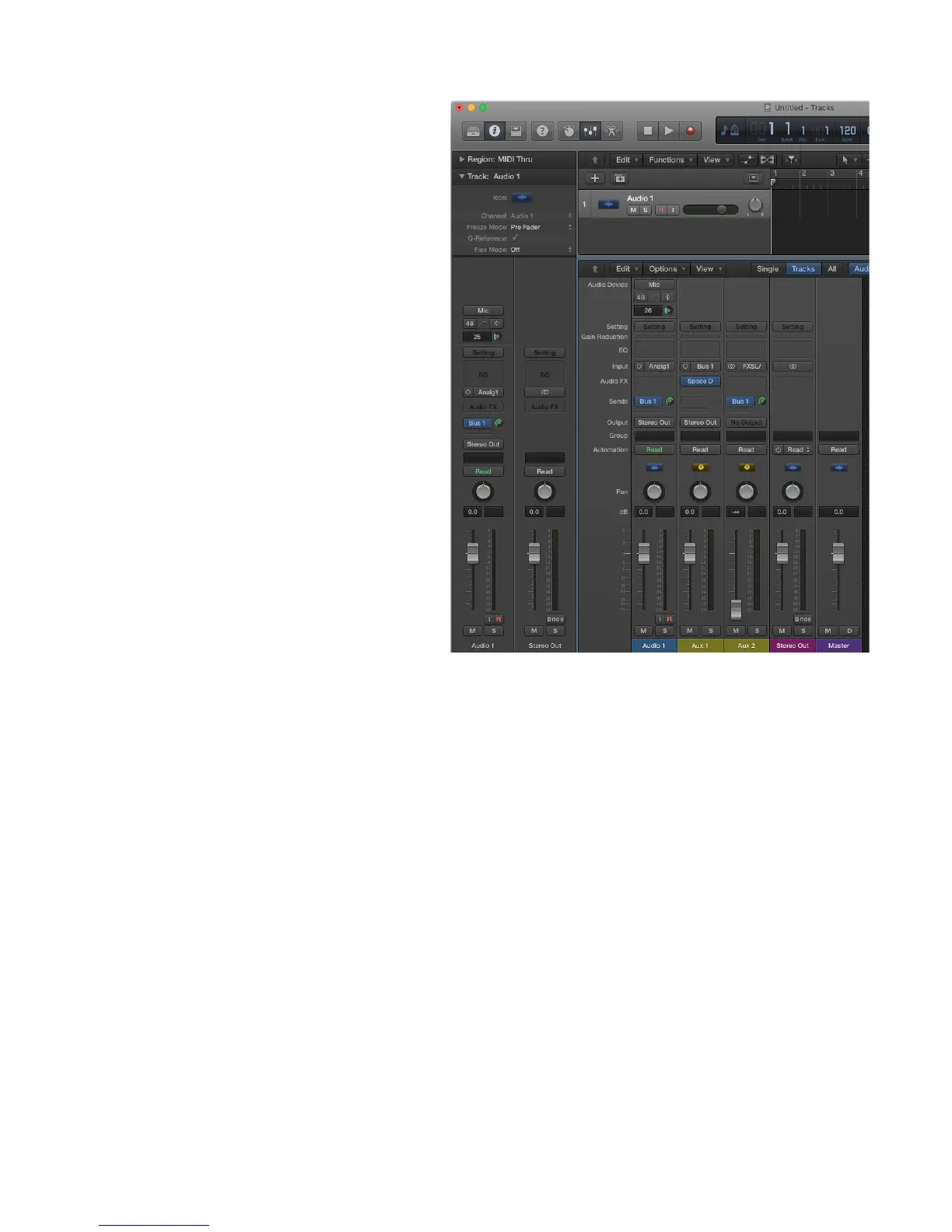Apogee Element Series User’s Guide
At the end, your Logic Project will look like this:
This creates a dual-path signal flow:
● Path 1 happens when Recording
● Path 2 happens when Playing back that
recording
Path 1:
Audio from Element Control Analog 1 input is sent to
Logic’s Audio 1 track for recording.
This Analog 1 Input signal also goes via the FX Send to
Logic Aux 2 input, which then Bus sends to the Aux with
the Reverb plugin.
The Reverb Aux’s output is routed to the stereo output of
the Logic session which returns to the Element Control
mixer via Playback 1-2.
Element Control Mixer 1 combines the Analog 1 signal
with the reverb from Playback 1-2 and the mix of these
is sent to the Main and Headphone outputs.
Path 2:
When playing back the recording in Logic’s Audio track 1, the Bus 1 Send on this track sends the signal to the Aux with the
Reverb Plugin applied.
This Audio playback track and Reverb Aux track is mixed in Logic’s Mixer and sent to the Stereo Out, where it arrives in
Element Control via Playback 1-2.
Element Control Mixer 1 then sends the Playback 1-2 signal on to the Main and Headphone outputs.
For both Path 1 & 2:
● Since the bus send level to the Reverb plugin in Logic is the same for recording and playback, the reverb sound
doesn’t change from recording to playback.
● Adjust the Bus 1 sends for a proper level to the Reverb Aux track, then adjust the Reverb Aux track fader until the
desired amount of reverb is heard.
35