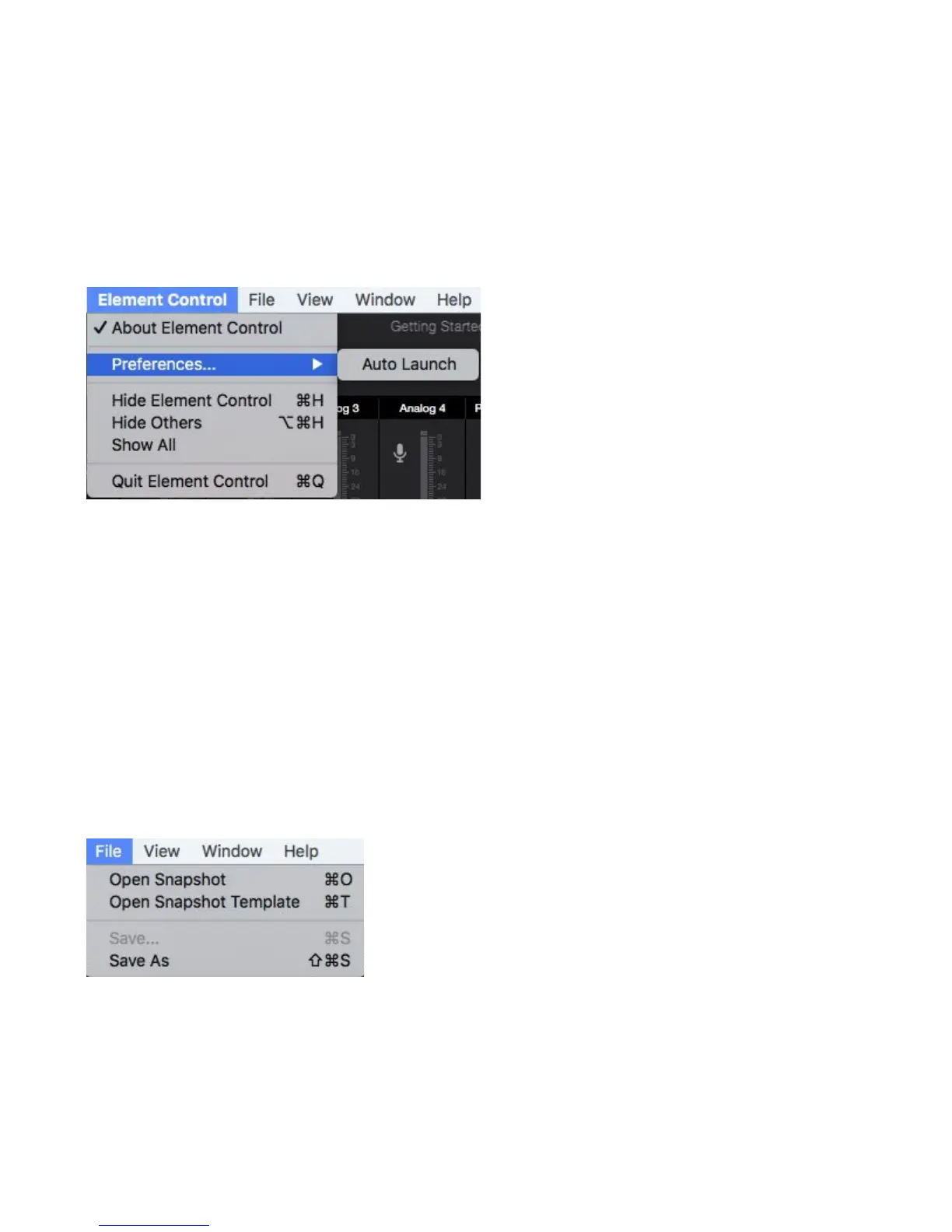Apogee Element Series User’s Guide
Hover Help
For specific information about Element Control’s features, open the Help window and hover your Mac’s pointer above each
setting to see a helpful summary.
Menu Bar Menus
Element Control Menu
About Element Control - Choose this menu item to display version information
for all hardware connected and software elements installed on your Mac.
Preferences > Auto Launch - Choose this menu item to launch Element Control
when an Element Thunderbolt interface is connected to the computer.
Hide Element Control - Choose this menu item to hide the Maestro application
Hide Others - Choose this menu item to hide all other open applications
Show All - If any open applications have been hidden, choose this menu
item to reveal all open applications
Quit Element Control - Choose this menu item to quit Element Control
File Menu
Open Snapshot - Choose this menu item to open a user-saved snapshot template file on your computer.
Open Snapshot Template - Choose this menu item to open the Snapshot Template Chooser window.
Save - Choose this menu item to save a user-customized Snapshot file to a location on your computer.
Save As - Choose this menu item to save a customized Snapshot file in a new name or new location on your computer.
16