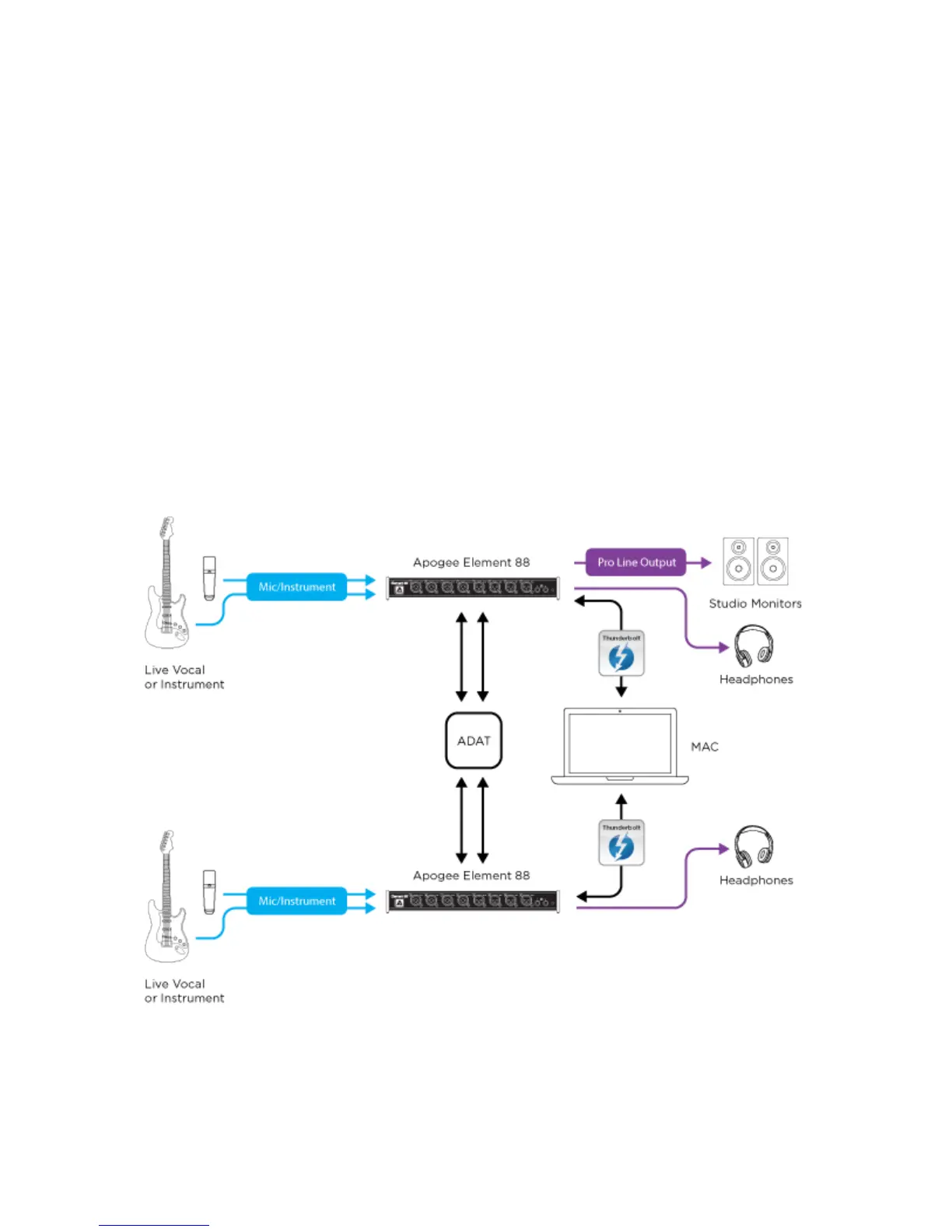Apogee Element Series User’s Guide
Working with a Multiple Element Interface Setup
The connection of any two Element Series interfaces is supported in any desired order, for a system with up to 16 analog
inputs, 8 line outputs, and 4 headphone outputs.
Connecting a Multiple Element Interface System:
To connect multiple Element interfaces:
● A Mac with at least two Thunderbolt ports is required
● Element interfaces may be connected directly to your Mac or after dual-port Thunderbolt peripherals
● The Optical I/O of both interfaces is used for digital clocking and audio signal bussing between the interface’s low
latency (direct) monitoring mixers. Thus, Optical I/O is not available for external connections in a Multiple Element
Interface System
37
