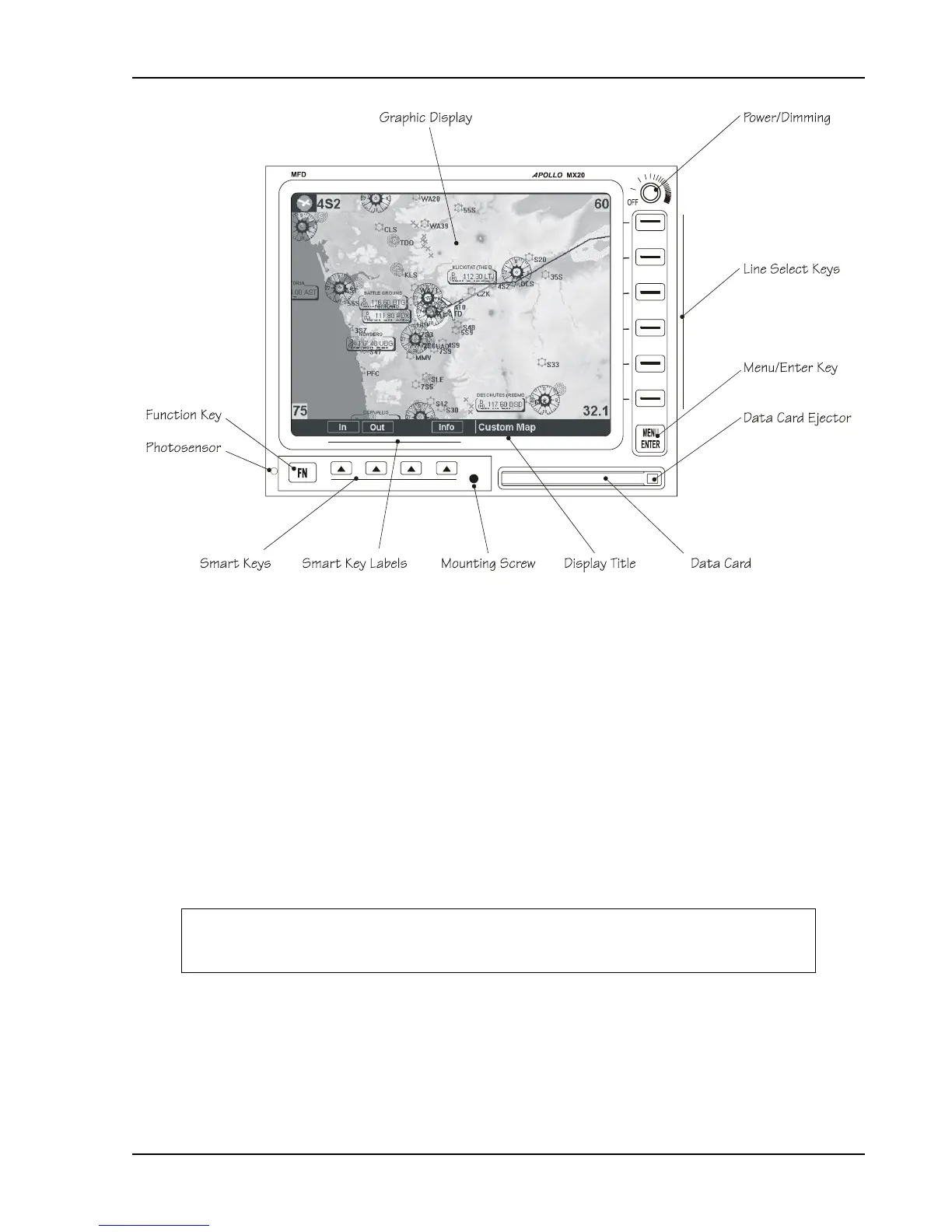Introduction
Apollo MX20 Installation Manual
3
Figure 3 - MX20 Front Panel Description
1.3 REGULATORY COMPLIANCE
The MX20 is designed and tested to meet the following TSOs when connected to the appropriate
equipment:
• FAA TSO-C63c/JTSO 2C63c Airborne Weather Radar
• FAA TSO-C110a/JTSO-C110a Passive Thunderstorm Detection (Goodrich WX500)
• FAA TSO-C113/JTSO-C113 Multi-purpose Electronic Display
• FAA TSO-C118/JTSO-C118 Traffic Alert and Collision Avoidance (TCAS I)
• FAA TSO-C147 Traffic Advisory System (TAS)
• FAA TSO-C151a Terrain Awareness and Warning System (TAWS)
The MX20 software is designed and tested to RTCA/DO-178B, levels C and D.
NOTE
Unauthorized changes or modifications to the MX20 will void the compliance to required
regulatory agencies and authorization for continued equipment usage.
“The conditions and tests required for TSO approval of this article are minimum performance standards.
It is the responsibility of those desiring to install this article either on or within a specific type or class of
aircraft to determine that the aircraft installation conditions are within the TSO standards. If not within
the TSO standards, the article may be installed only if the applicant documents further evaluation for an
acceptable installation and it is approved by the Administrator.”