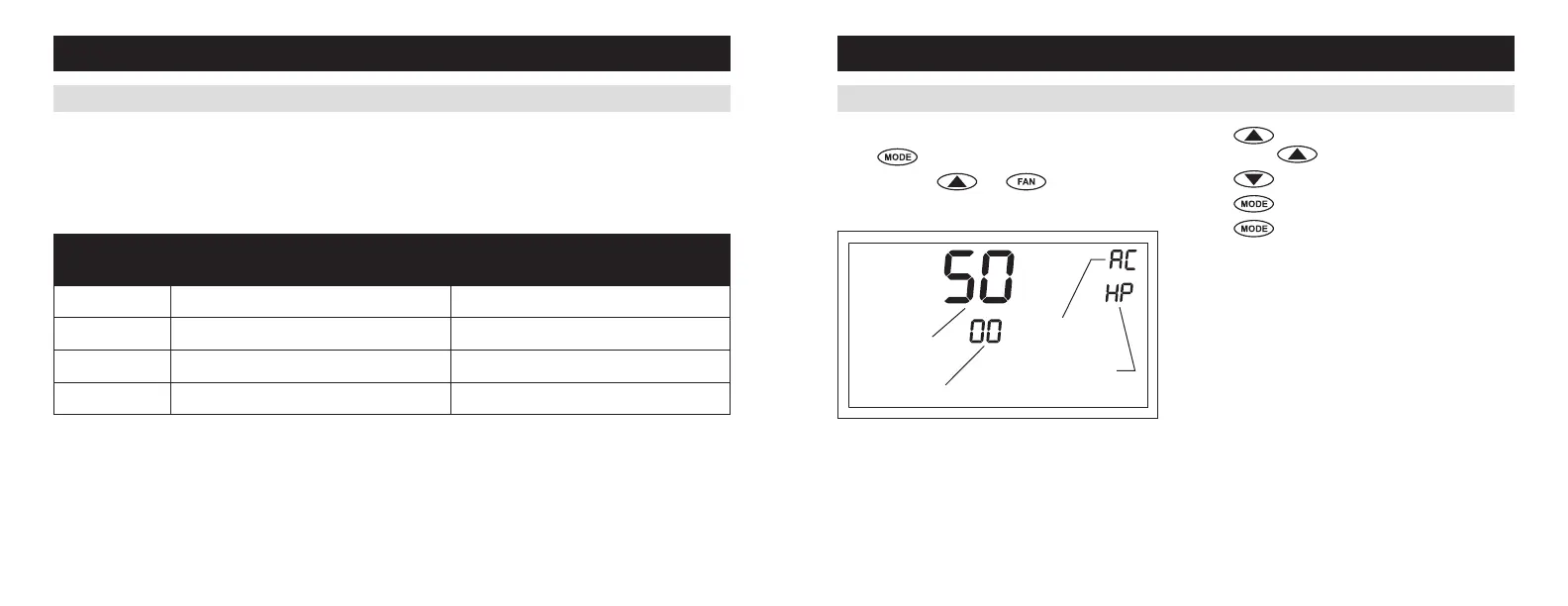16 17
SYSTEM TEST MODE
The system test mode is used to test a system after installation. The outputs of the thermostat can be manually
activated one at a time to test their function. The following instructions show how to enter the test mode and turn
outputs on and off. The charts on the following pages show all of the options for each model.
The test steps are:
SETUP & TESTING
Test
Number
Heat/Cool Models
8444, 8463, 8448HC, 8466HC
Heat Pump Models
8446, 8465, 8448HP, 8466HP
50 Heating (W) (W2) Aux Heating (W) (W2)
51 Cooling (Y) (Y2) Compressor Cooling (Y) (Y2)
52 Fan (G) Compressor Heating (Y) (Y2)
53 Fan (G)
How to enter the system test menu
Press
repeatedly until system is set to OFF.
Press and hold
and for three seconds.
The screen of the first test step #50 is displayed:
SYSTEM TEST MODE (CONTINUED)
SETUP & TESTING
Press to turn on the output (01). For multi stage
output, press
again to turn on the 2nd stage (02).
Press
to turn off the output (00).
Press
to change to the next test step.
Press
after the last test step. “DONE” will be
displayed.
The thermostat will return to Normal mode if no key is
pressed in 20 seconds.
SYSTEM TEST
NUMBER
OUTPUT STATUS
FLASHES IF 24VAC
IS NOT PRESENT
MODE (SW1 SETTING
8448 & 8466 ONLY)
