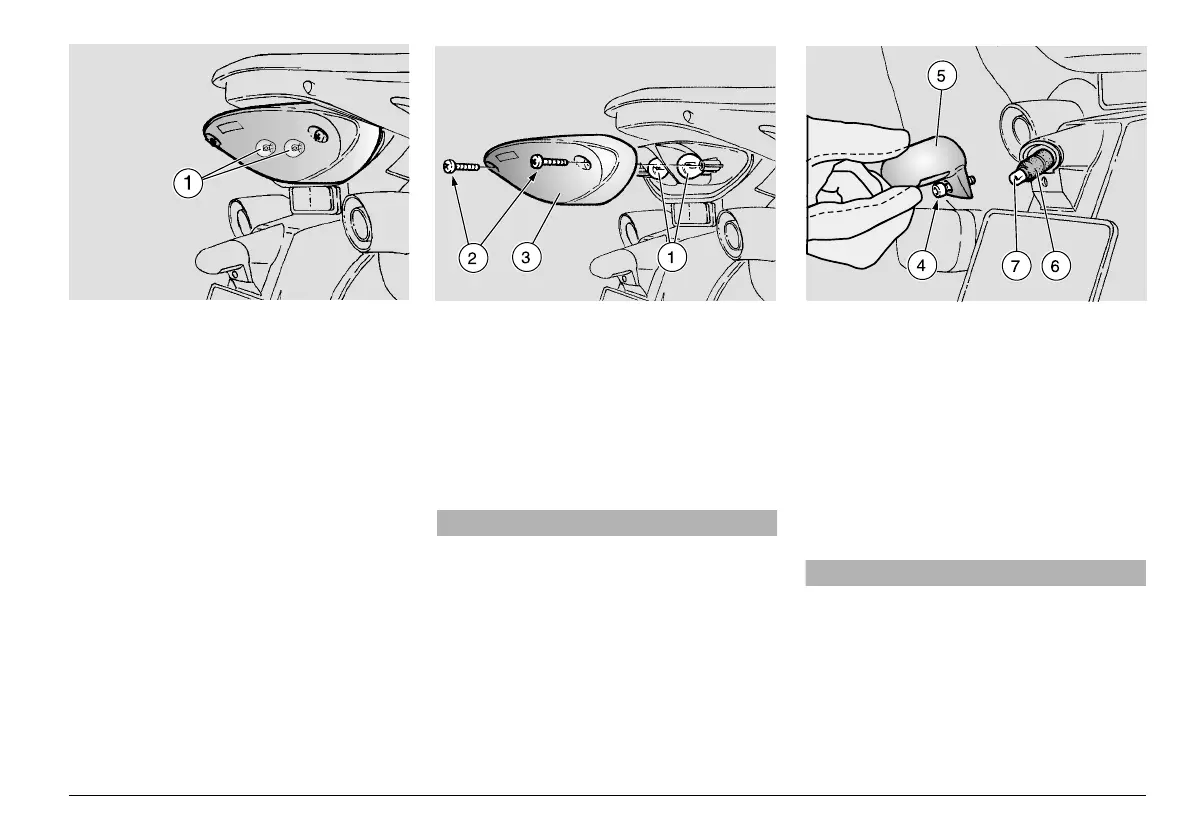97
use and maintenance Pegaso 650 I.E.
#(!.').'4(%2%!2,)'(4
"5,"
Carefully read p. 94 (BULBS).
NOTE The rear light houses two parking
light/stoplight bulbs (1).
The following operations refer to a single
bulb, but are valid for both.
Before changing a bulb, check the efficien-
cy of the stoplight switches, see p. 91
(CHECKING THE SWITCHES).
◆ Position the vehicle on the stand, see p.
52 (POSITIONING THE VEHICLE ON
THE STAND).
◆ Unscrew and remove the two screws (2).
◆ Remove the protection screen (3).
NOTE Upon reassembly, correctly posi-
tion the protection screen in its seat.
Tighten the screw (2) carefully, without ex-
erting too much pressure, in order to avoid
damaging the protection screen.
◆ Press the bulb (1) slightly and rotate it
anticlockwise.
◆ Extract the bulb (1) from its seat.
aCAUTION
Insert the bulb in the bulb socket, mak-
ing the two bulb pins coincide with the
relevant guides on the socket.
◆ Correctly install a new bulb of the same
type.
#(!.').'4(%.5-"%20,!4%
"5,"
Carefully read p. 94 (BULBS).
To change, proceed as follows:
◆ Position the vehicle on the stand, see p.
52 (POSITIONING THE VEHICLE ON
THE STAND).
◆ Unscrew and remove the screw (4), tak-
ing the nut.
◆ Remove the light unit (5).
aCAUTION
Do not pull the electric wires to extract
the bulb socket.
◆ Grasp the bulb socket (6), pull it and re-
move it from its seat.
◆ Withdraw the bulb (7) and replace it with
a new one of the same type.
