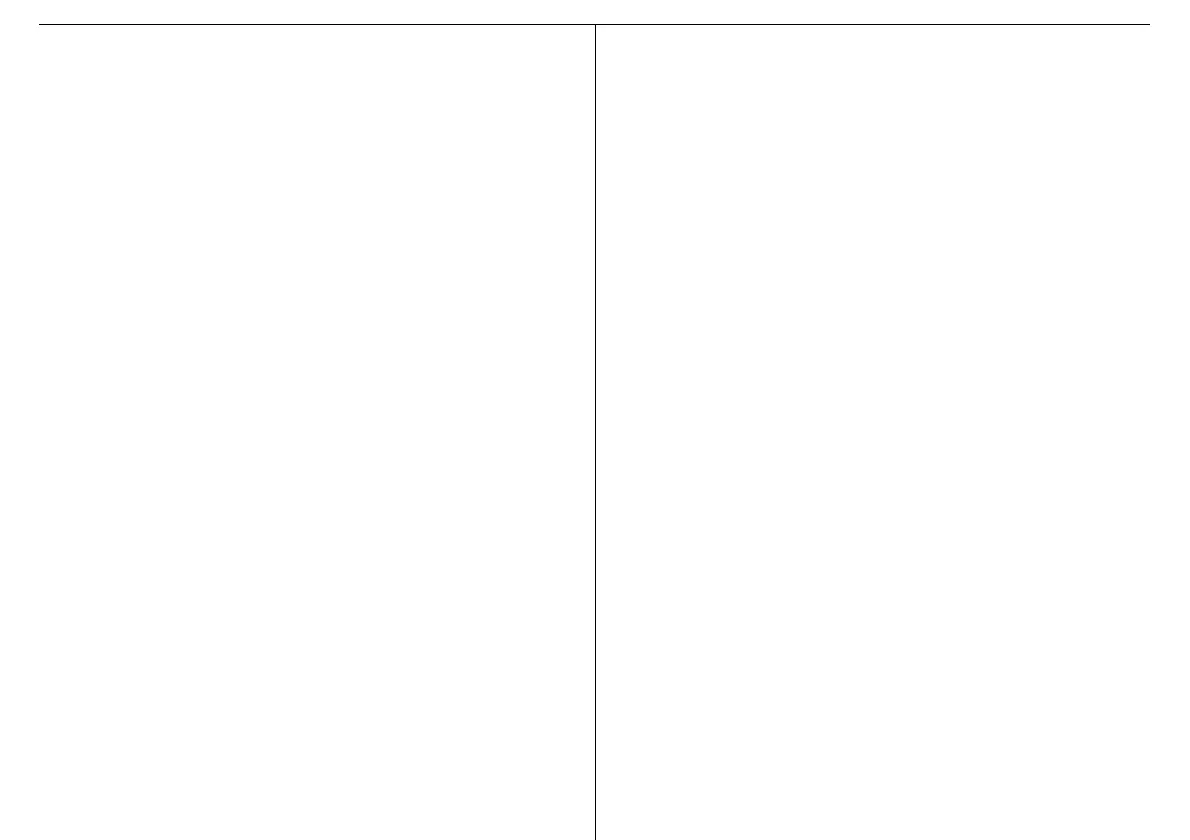6. ACCESSORIES
6.1 CA41 MODULE (ONLY FOR T22)
By fitting this module to the device, the user will have an additional receiving channel: in
this way, with the SAME DEVICE AND THE Aprimatic two-key STANDARD REMOTE
CONTROL, he will be able to control two different appliances.
6.2 16 kb or 128 kbits MEMORY EXPANSION MODULE (ONLY FOR T 22)
By fitting this module to the device, the latter will be enabled to controlup to 1500
operations.
6.3 PROGRAMMING TOOLS (ONLY FOR T22)
The Aprimatic devices and remote controls can also be programmed using:
• APRITOOL programmer for the access control management
• APRICOT-MANAGER software for managing access controls
• Connecting unit for programming APRIBASE 1 transmitters.
6.4 AUTOREVERSE CARD
It is possible to fit an anti-crushing plug-in AUTOREVERSE CARD.
When an obstacle is sensed, the anti-crushing card powers the automation down and
reverses the travel if the gate is closing.
6.5 CODED KEYPAD
It is possible to install a coded keypad by connecting the CT3 decoding card to the K3
connector.
6.6 BADGE READER
It is possible to fit a badge reader by connecting the LB4 decoding card to the K3
connector.