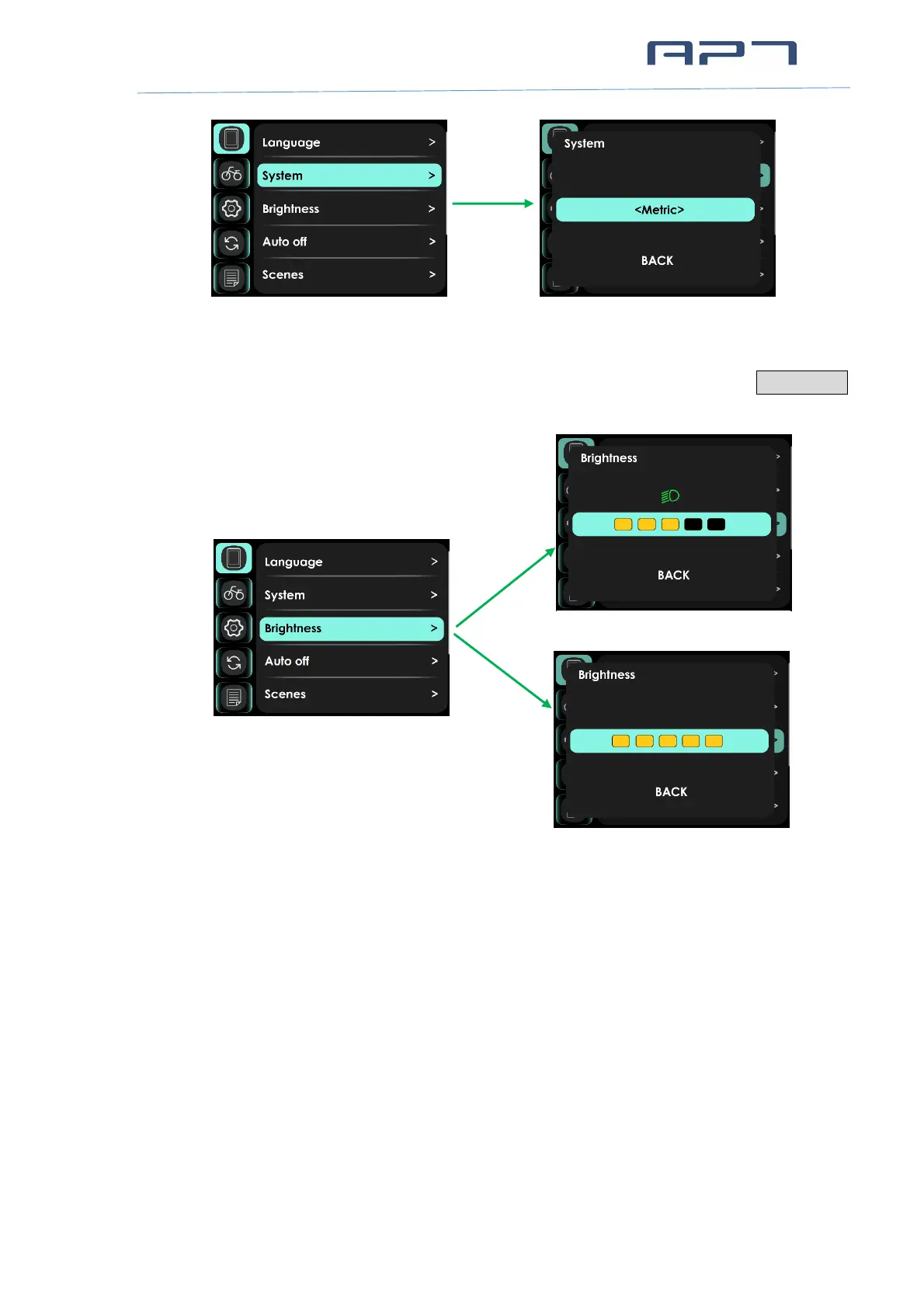APT (Tianjin) Development Co., Ltd.
8 / 17
8.1.3 Brightness
You can set the backlight brightness in the light on and off state, press UP/DOWN
button to change brightness of backlight, 1 is darkness, 5 is brightness.
8.1.4 Auto off
This item enables to set the automatic shutdown time of the display, from 1 to 10min.
Default value is 5 minutes, represents display shut down when there was no
operation and riding for 5 minutes. OFF indicates that the display disables
automatic shutdown.