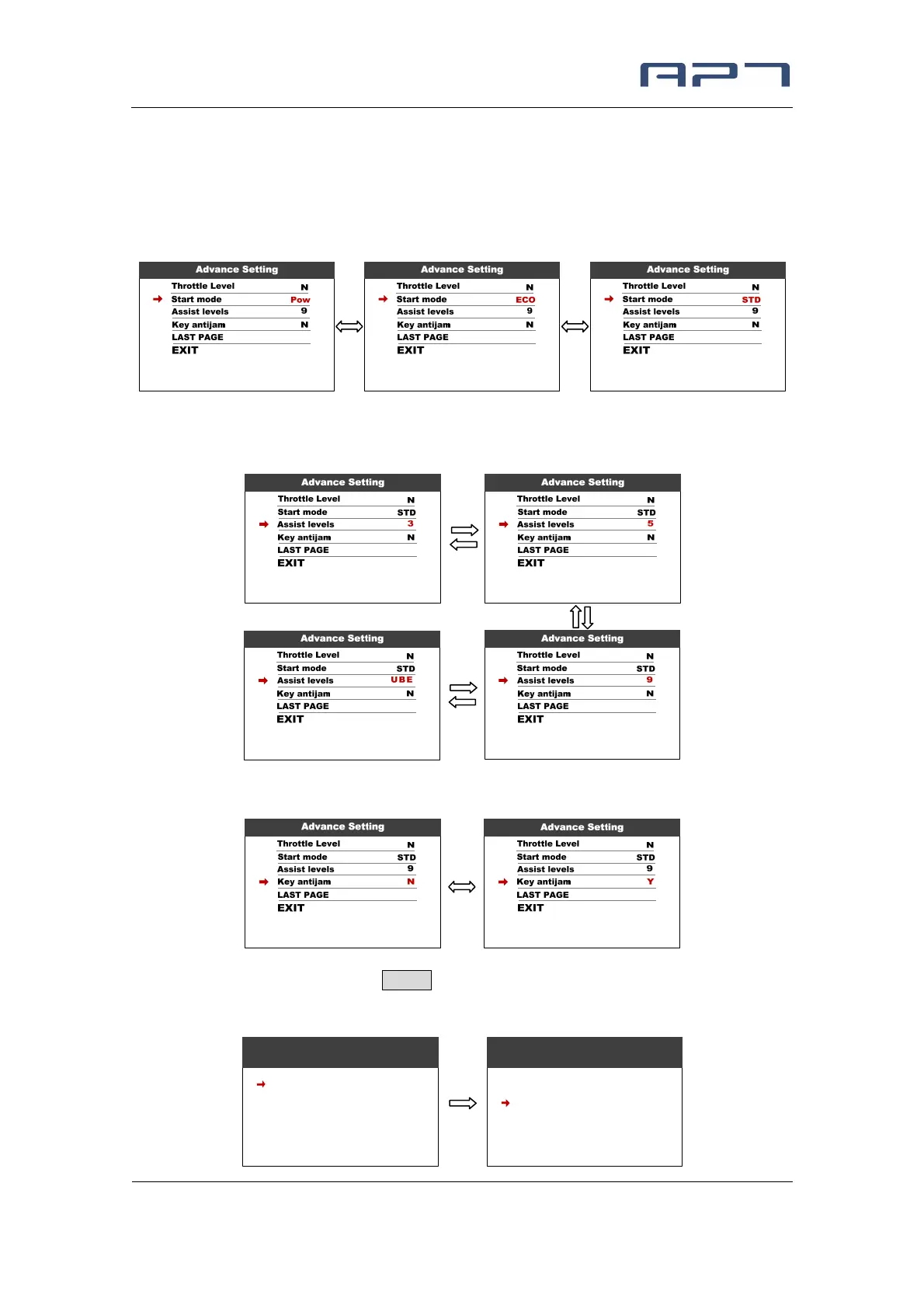Tianjin APT Science and Technology Co., Ltd.
1001, Building 5 HuaDing, No.1 HuaKe 3 Road,
Binhai hi-tech Industrial Development Zone, Tianjin, China
11 TEL: 86 22 26345859
FAX: 86 22 8371 9955
Email: apt@aptdevelop.com
8.18 Start mode : Pow/ECO/STD represent Power/ECO/Standard, STD (default).
Power mode means use maximum current when speed up, ECO mode means use
minimum current.
*This function is optional, may not supported by each mode.
8.19 Assist levels : This parameter can customize assist levels, options are 3/5/9/UBE,
UBE represent factory default settings.
8.20 Key antijam:Key antijam N/Y, default value is N (OFF).
8.21 Factory setting : Press MENU button enter Restore Factory Settings item, set
YES will restore all parameter to factory settings.
Restore
BACK
Factory Settings
YES
Restore
BACK
Factory Settings
YES
...
