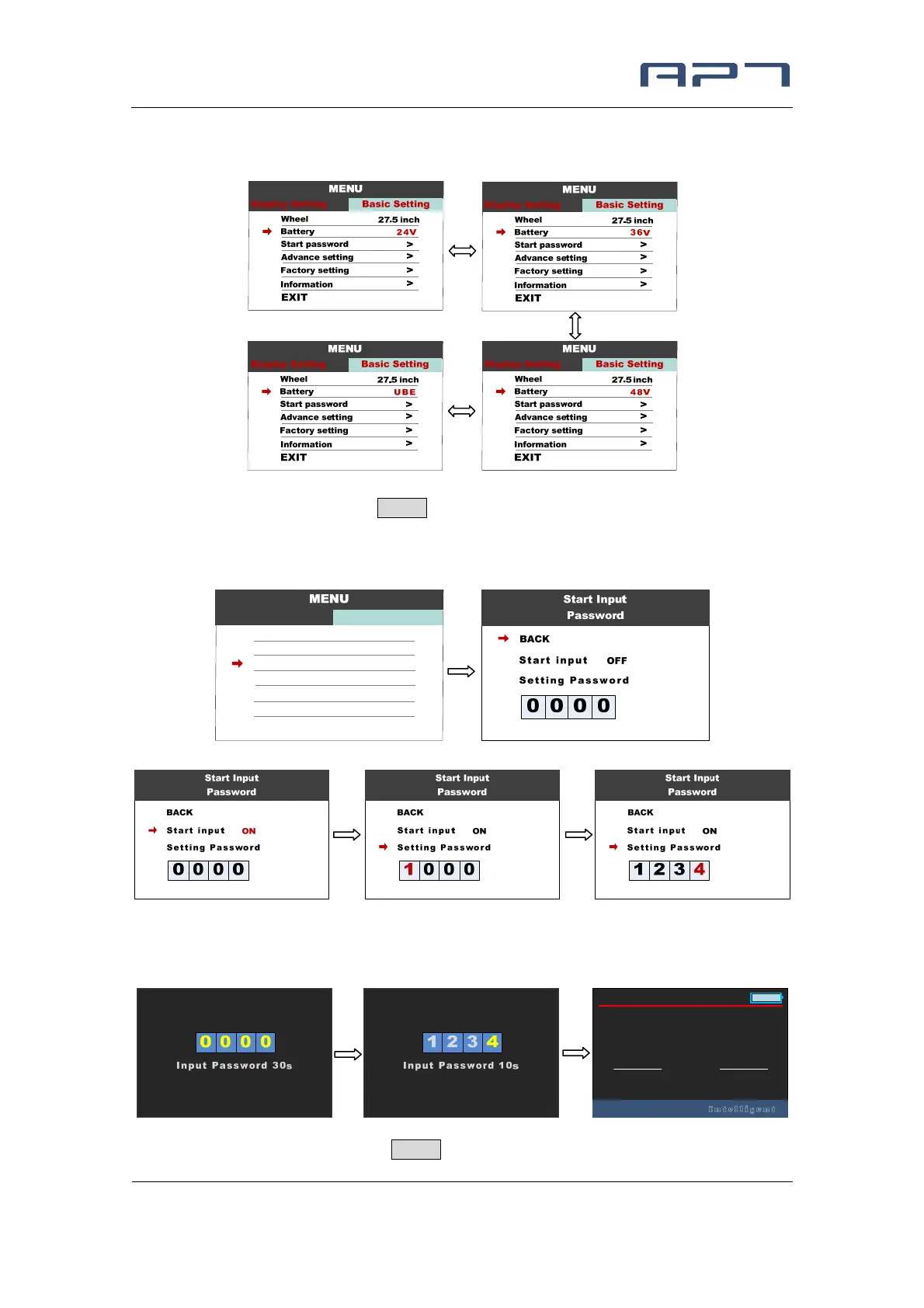Tianjin APT Science and Technology Co., Ltd.
1001, Building 5 HuaDing, No.1 HuaKe 3 Road,
Binhai hi-tech Industrial Development Zone, Tianjin, China
8 TEL: 86 22 26345859
FAX: 86 22 8371 9955
Email: apt@aptdevelop.com
24V/36V/48V/UBE,UBE means user define value.
8.9 Start password : Press MENU button get into the password setting menu. If you
had set Start input ON, you must input right password before power on, password is
accorded to your setting.
You need to input the right password before start with 30 seconds, display will power
off automatically if the password was wrong three times.
8.10 Advance setting : Press MENU button can get into the advance setting menu,
00.0
Km/h
1
1
:
3
0
A
M
1
0
W
T
r
i
p
----
3
8
.
9
V
1
1
.
3
k
m
---
RT
Power
A
S
S
I
S
T
2
0
1
6
:
2
3
P
M
36V
Wheel
Display Setting
EXIT
Basic Setting
27.5 inch
Battery
Start password
Advance setting
Factory setting
Information
>
>
>
>