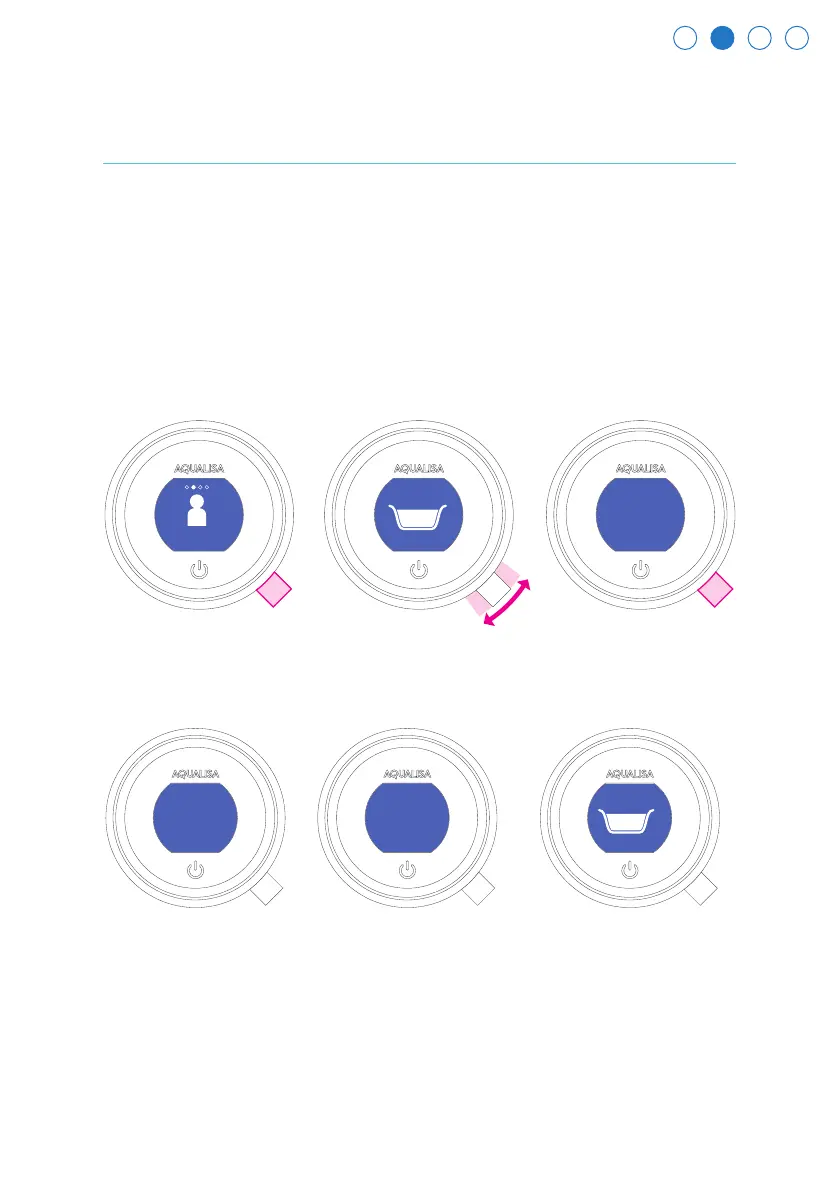My Q
+
Push lever
to set
bath profi le
Recording
bath profi le
1
Push lever at
required depth
Bathing with Q
TM
Q
TM
bath can be switched on in the same way as Q
TM
shower. Adjust the
temperature with the Q
TM
bezel. Bath fill will always be at maximum flow.
SETTING BATH PROFILES
If you have selected the Bath icon in Settings/Configure Outlets (see
page 19) you will be able to set bath profiles. These enable Q
TM
to run the
bath to your perfect depth every time. Note that you can only create or
select bath profiles before you start the water.
First, enter My Q
TM
, then browse to the Create Bath icon. You will be
asked to fill the bath to your desired depth by pushing the Q™ lever.
Making sure the plug is in, switch on the water with the Q™ lever. Run the
bath to your desired depth and switch the water o with the Q™ lever. This
will automatically save your bath profile, and assign it the lowest available
number. Water temperature will not be recorded, so you can adjust it to suit
you every time.
14