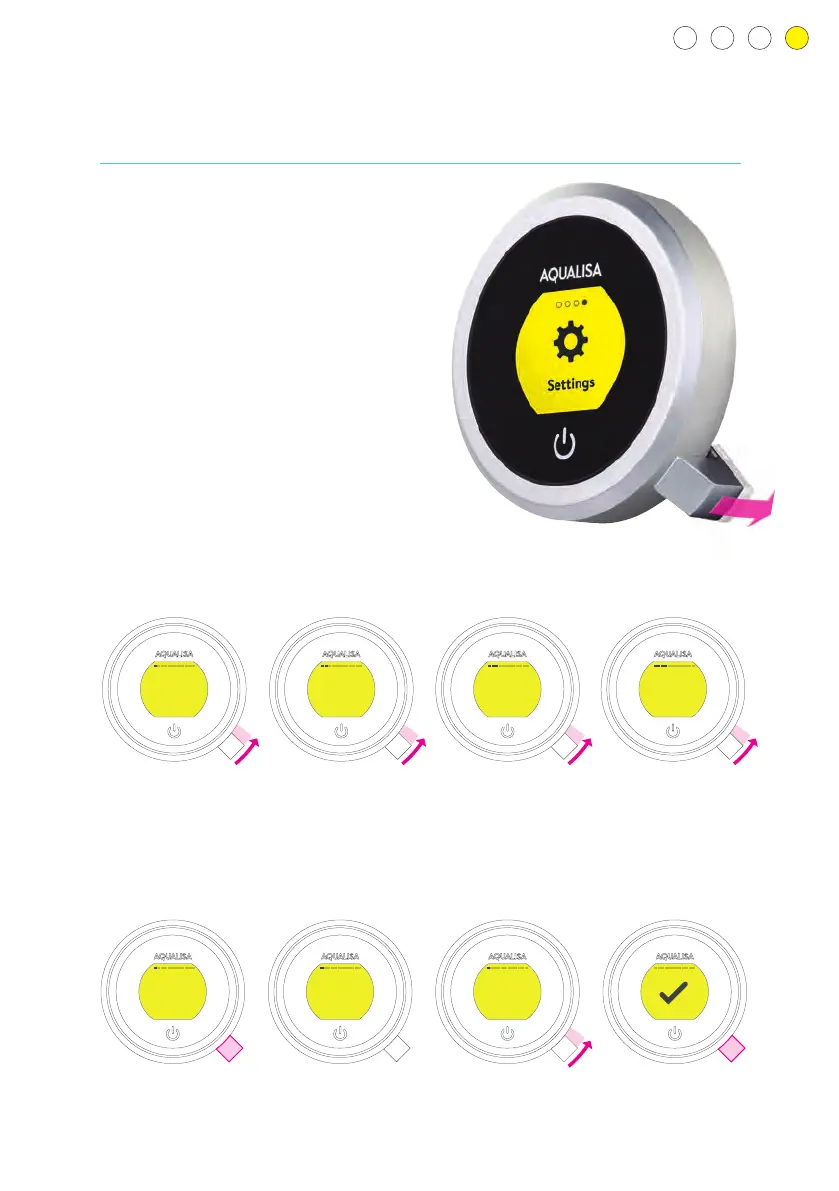Warm up mode
ON OFF
Auto
wake up
Auto repeat
shower
ON OFF
EDITING A SETTING
To change a setting, push the Q
TM
lever. Move the Q
TM
lever left or right to
choose your preference, (the active setting is in darker type) and push the
Q
TM
lever to confirm. A tick will briefly appear to confirm your choice.
Settings
Q
TM
features many optional
settings to enhance your shower.
These settings will apply to all
your showers*.
To enter Settings, from within
menus, move the Q™ lever left
or right until the Settings screen
appears.
Push the Q™ lever to enter.
*Family and Eco Experiences will override some of the settings.
Water save
Warm up mode
ON OFF
Warm up mode
Warm up mode
ON OFF
BROWSING THE SETTINGS MENU
When in the Settings menu, move the Q
TM
lever left or right to browse.
16