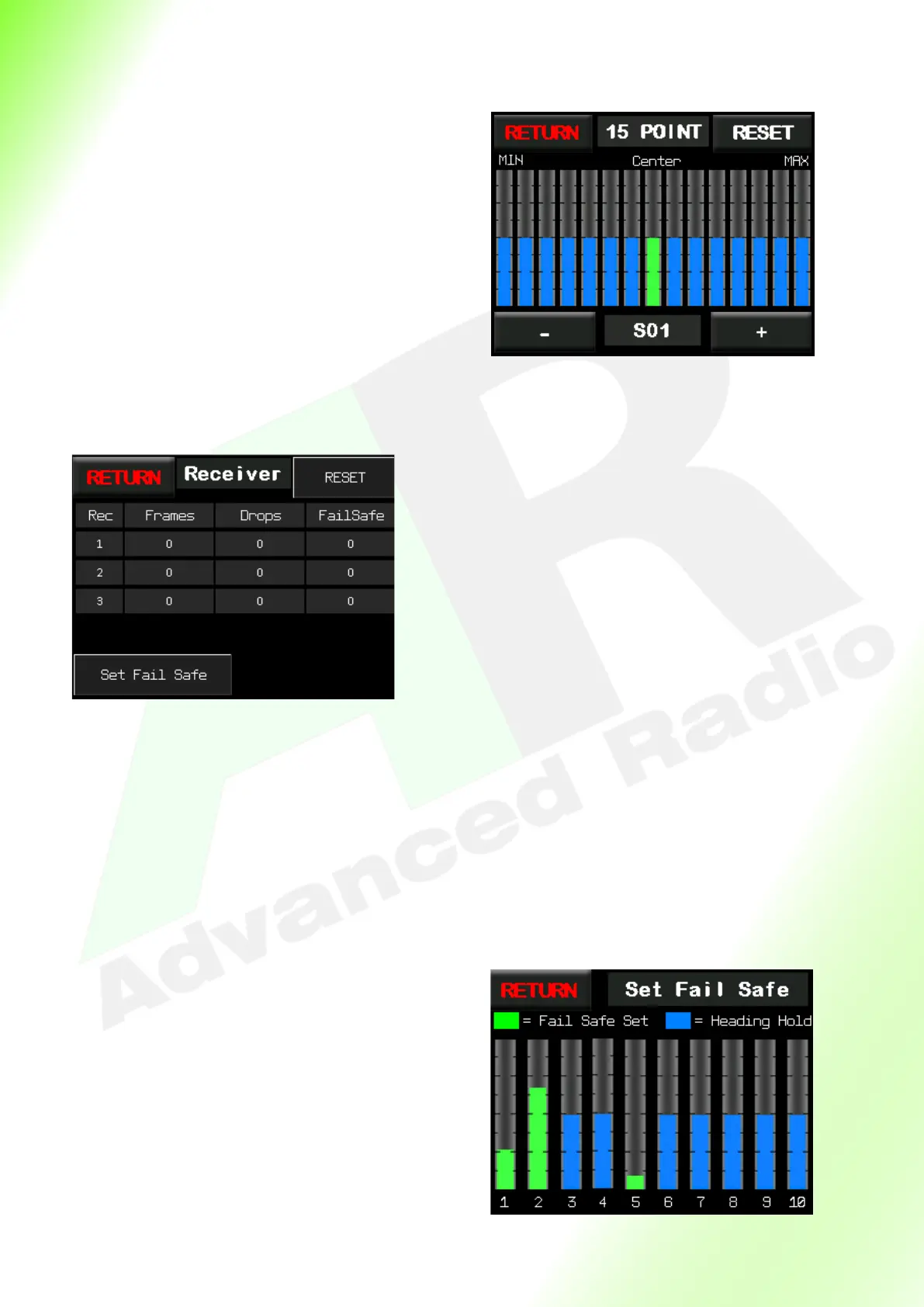12
15 Point Servo Matching
Return
Takes you back to the previous screen.
Reset
Resets the sub trim values back to default.
Vercal Bars
Shows the sub trim applied to the servo. The
sub trim values can be changed using the
DEC, INC buons.
Receiver Page
Return
Takes you back to the previous screen.
Reset
Resets the receiver values back to zero.
Frames
Shows good frames received by each receivers.
Drops
Shows frames not used by the receivers.
Fails
Shows frames received by Smooth Flite with an
incorrect checksum value.
Frame Rate
Set the output frame rate of the signal to the
servos.
Fail Safe Buon
Takes the user to the fail safe set up screen.
Fail Safe Screen
Return
Takes you back to the previous screen.
Vercal Bars
Shows the fail safe values based on sck posi-
on from the radio. Fail safe is set by pressing
the corresponding blue bar.
Note: The bars have two colours.
Blue = Fail safe is set to heading hold for that
transmier channel.
Green = Fail safe is set to a specic posion
based on the radio
