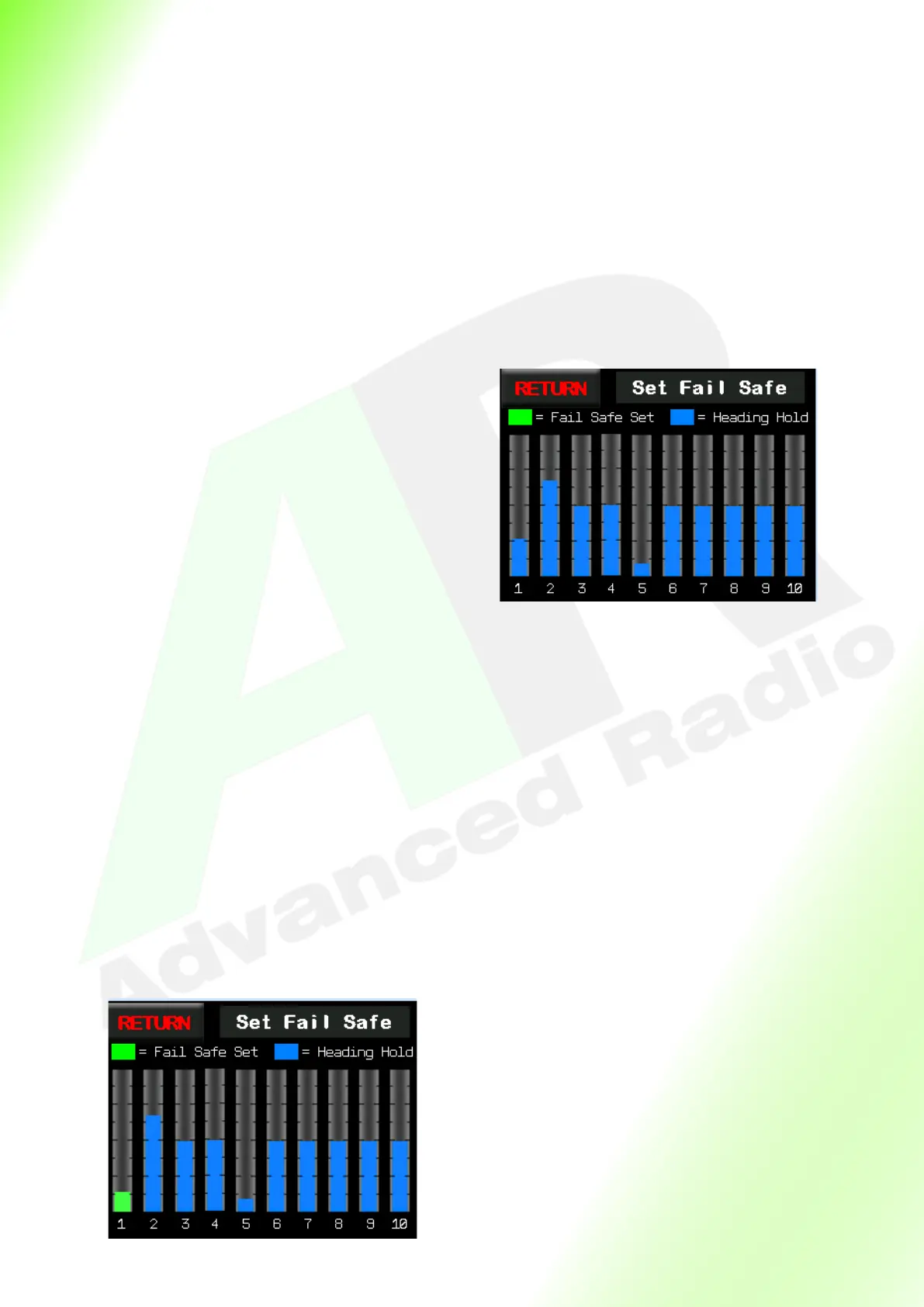25
Seng Fail Safe
Smooth Flite 16 has Fail Safe funcon which should be used for all receiver types.
Note: It is extremely important that FAILSAFE is set before ying. We recommend at least seng
FAILSAFE on throle to either idle or o as a maer of safety.
Note: It is important to make sure that FAILSAFE is OFF or not set in the radio. If FAILSAFE is set in
both the radio and the Smooth Flite, you may experience servo jumping during a failsafe condion.
Note: In the Smooth Flite RRS, for FAILSAFE to occur, both receivers must enter FAILSAFE. If only one
receiver enters FAILSAFE then the system will funcon on the remaining receiver. This is one of the
outstanding safety features of the Smooth Flite RRS.
Step 1
Using the Smart Display, From the MAIN MENU
tap the RECEIVER buon. Now tap FAILSAFE.
You should see the Fail Safe Page (picture on the
right). The Blue bars will follow the sck posions
of your radio (just like the monitor screen).
The bars represent the rst 10 channels outpued
from your radio.
Note: The bars have two colours.
Blue = FAILSAFE is set to heading hold. In a FAIL-
SAFE event the channel and associated servos will
hold the last good received channel value.
Green = FAILSAFE is set to a specic posion. The
channel and associated servos will move to the pre
-set FAILSAFE channel value.
The default seng for all channels is heading
hold. (Blue bars)
Step 2
To set failsafe on any channel tap on the channel
bar.
The blue bar will now turn green capturing the
current input channel posion. Alternate tap-
ping of the Channel bar will cycle between
heading hold (Blue bar) and FAILSAFE modes
(Green bar).
Below is an example of how to set FAILSAFE on
throle assuming channel 1 is throle:
On the Set FAILSAFE screen, move your throle
transmier sck, the blue bars above channel 1
will move. With your throle sck at the Idle
posion, tap the channel bar for channel 1.
The channel bar will now turn green.
you have successfully setup FAILSAFE for
throle.
To test the FAILSAFE funcon is correctly set up
power o the transmier. Channels set to FAIL-
SAFE should move servos to the pre-set
posion.
IT IS EXTREMELY IMPORTANT TO SET AND
TEST FAILSAFE PRIOR TO OPERATING THE
MODEL.
