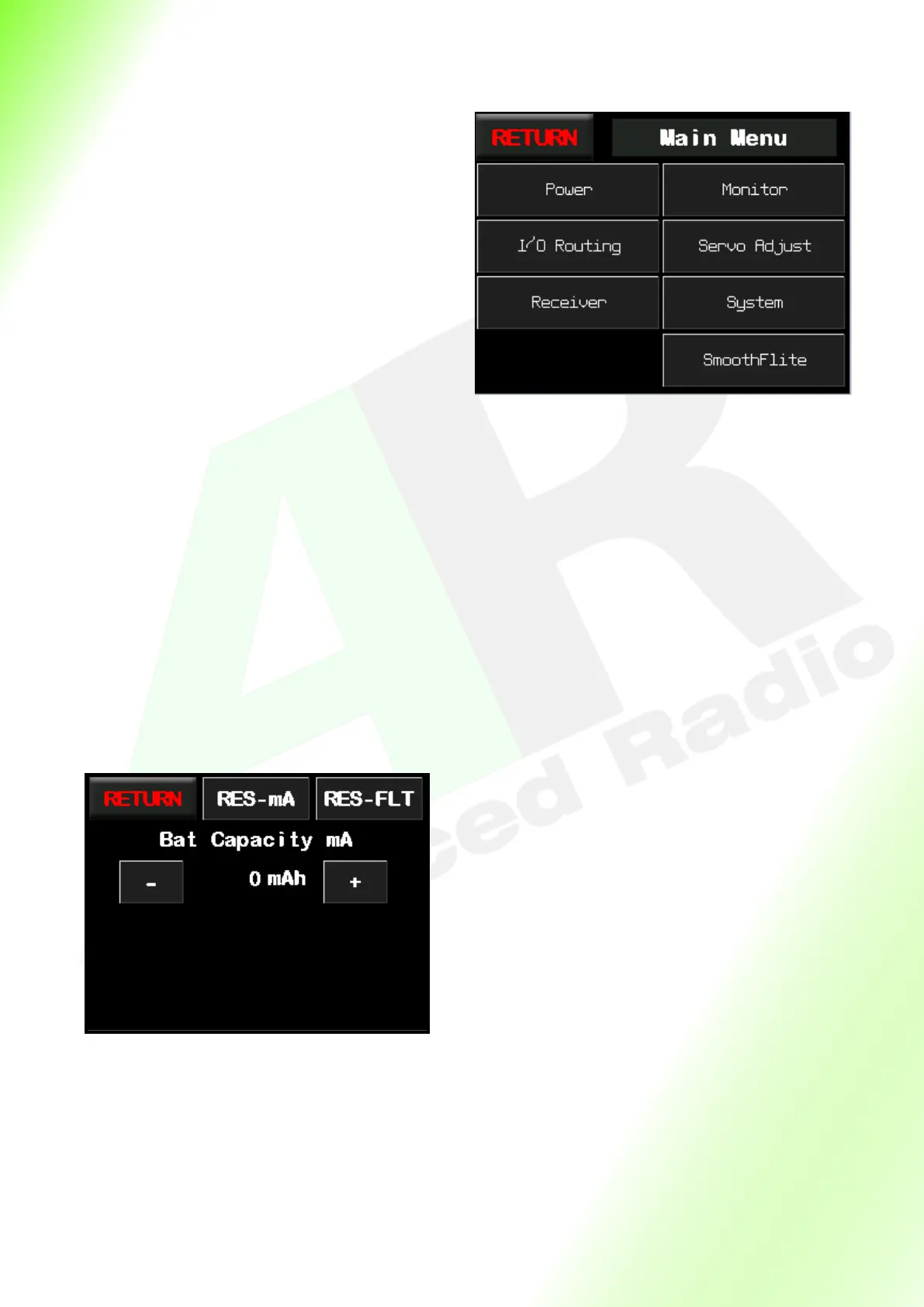9
Main Menu
Return
Returns back to the previous screen.
Power
Press here to go to the baery setup and reset
menu.
Monitor
Press here to go to servo programming menu.
I/O Roung
Pressing here will take you to the channel
roung screen.
Servo Match
Pressing here will take you to the 3 point and 15
point servo matching screen,
Receiver
Pressing here will take you to the receiver and
frame rate monitor screen.
System
Pressing here will take you to the system page
which contains credits and system informaon
Smooth Flite
Pressing here will take you to the Smooth Flite
page.
Power Setup Screen
Return
Takes you back to the previous screen.
RES-mA
Resets total mA used. Please ensure both packs
are FULLY charged before you reset.
RES-FLT
Resets ight counter and mer to zero. Use this
feature mostly when installing in a new airframe
or before the maiden ight.
Bat Capacity mA
Shows the capacity of the baeries you are
using. We will go through how to set this in the
First Time Setup secon on page 10.
