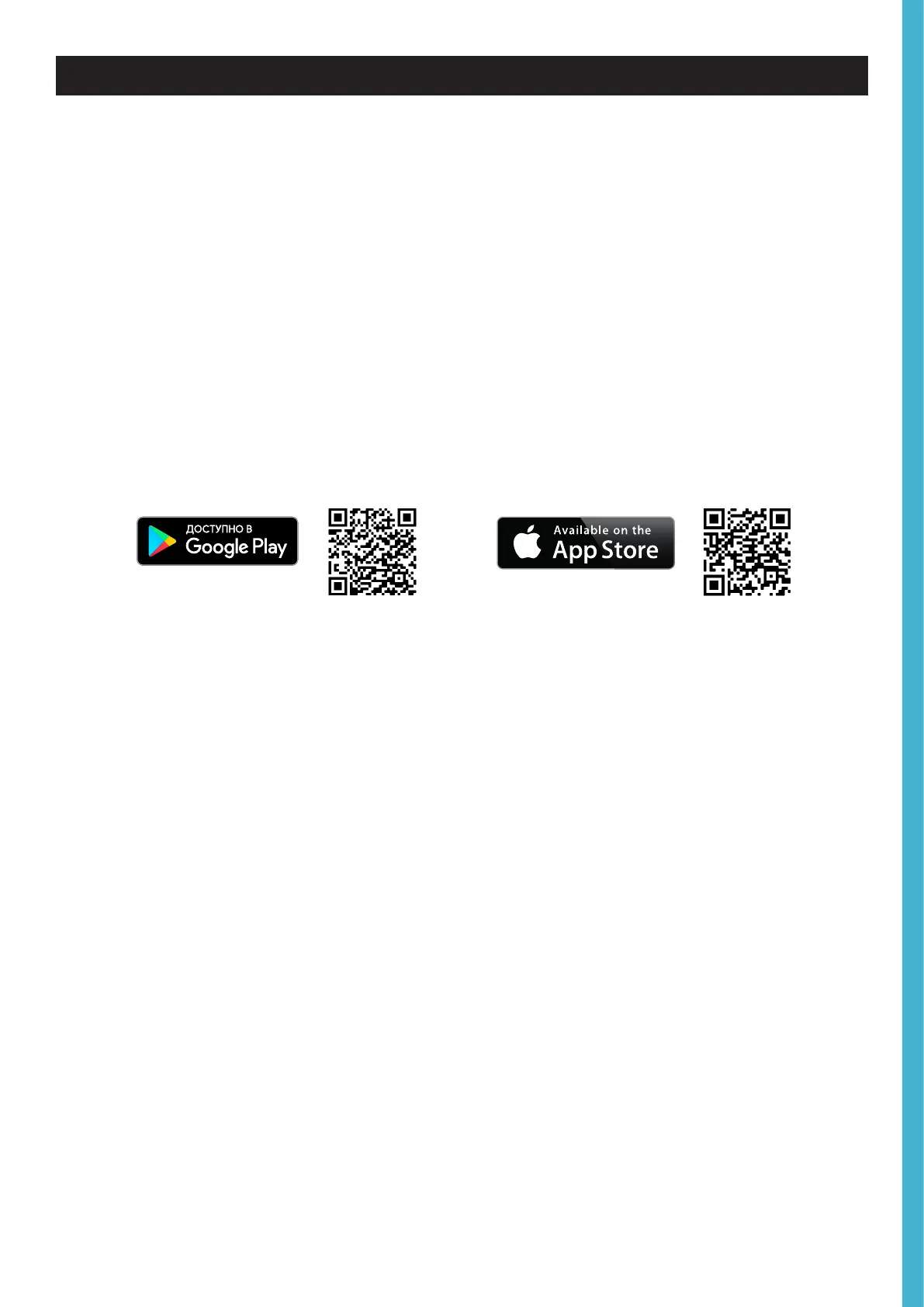Проводное воспроизведение
4а. Воспроизведение звука с помощью AirPlay:
Убедитесь, что ваше устройство Apple подключено к одной сети с AVR, и выберите
AVR в качестве устройства воспроизведения звука для AirPlay.
4b. Воспроизведение звука с помощью встроенной функции Chromecast:
Убедитесь, что ваше устройство подключено к одной сети с AVR. Нажмите значок
встроенной функции Chromecast в приложении и выберите AVR в качестве
устройства воспроизведения.
4c. Воспроизведение звука с помощью Harman MusicLife:
Загрузите и установите приложение Harman MusicLife из App Store или Google
Play.
Убедитесь, что ваше устройство подключено к одной сети с AVR и выберите AVR в
меню выходного аудиосигнала, а затем выберите источник звука из списка.