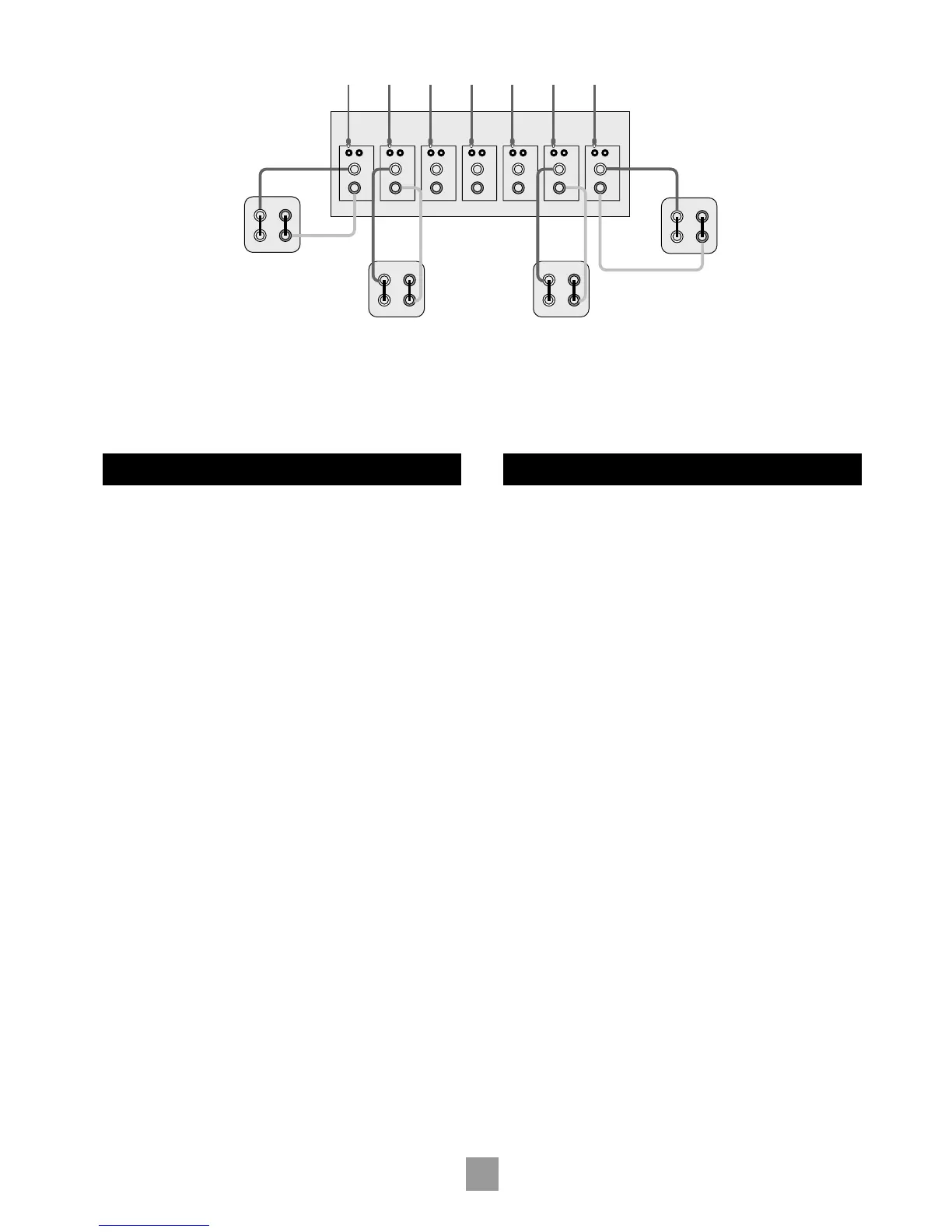7
CONNECTING TO LOUDSPEAKERS
The speakers should be connected to the loudspeaker terminals,
as per the correct input signal. In other words, the Centre channel
speaker should be connected to the module that is being fed the signal
for the Centre channel, and so on, for all the channels.
As with all speaker connections, ensure that polarity is maintained
when connecting the speakers (i.e. red (+) to red; black (–) to black).
To bi-wire or bi-amplify your speakers, refer to the section towards the
end of this Handbook where diagrams are provided. If you are unsure
as to how your system should be connected, or need advice on bi-
amping, please consult your Arcam dealer.
I
CONNECTING TO A POWER SUPPLY
WRONG PLUG?
Check that the plug supplied with the unit fits your supply and that
your mains supply voltage agrees with the voltage setting (100V, 115V
or 230V) indicated on the rear panel of the unit.
If your mains supply voltage or mains plug is different, consult your
Arcam dealer or Arcam Customer Support on +44 (0)1223 203203.
MAINS LEAD
The appliance is normally supplied with a moulded mains plug already
fitted to the lead. If for any reason the plug needs to be removed, it
must be disposed of immediately and securely, as it is a potential shock
hazard when inserted into the mains socket. Should you require a new
mains lead, contact your Arcam dealer.
PLUGGING IN
Push the plug (high current IEC line socket) of the power cable
supplied with the unit into the POWER INLET socket in the back of the
unit. Make sure it is pushed in firmly.
The P7 has been designed so that a standard-rating IEC cable (which
has insufficient current rating) cannot be plugged into the P7. Only
high current power cables can be connected.
Put the plug on the other end of the cable into your power supply
socket and switch the socket on.
Basic wiring of loudspeakers (three channels omitted for clarity)
