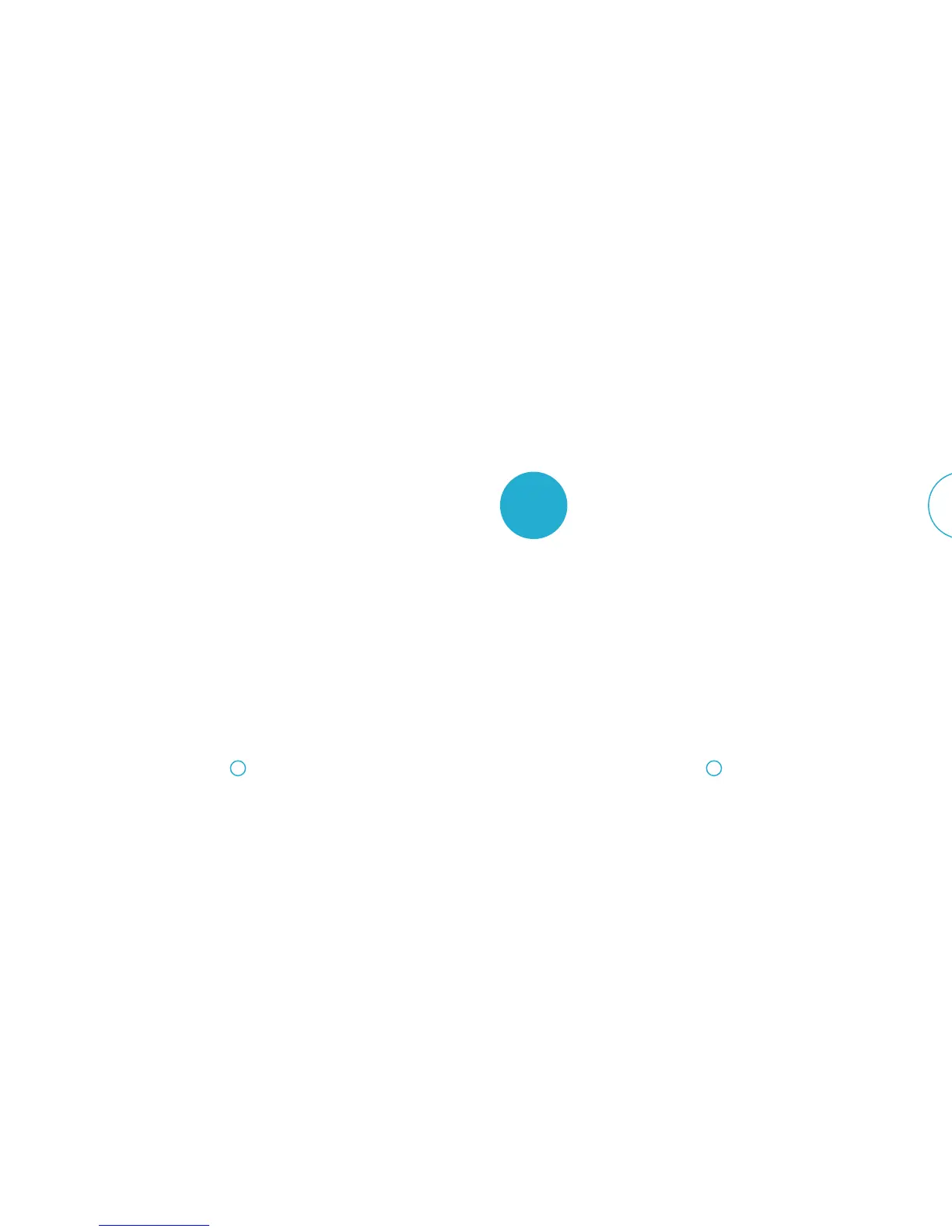… and thank you for purchasing the Arcam Solo bar.
Arcam has been producing specialist audio equipment of remarkable quality
for over three decades and the new Solo bar is the latest in a long line of
award winning Hi-Fi and home cinema products.
We hope that the care and eort we have put into building this product will
be amply demonstrated in its superior performance and reliability, ensuring
that you enjoy many years of ownership.
is handbook is a guide to installing and using the Solo bar. Use the
contents list on the next page to guide you to the section of interest.
We hope that your Solo bar will give you years of trouble-free operation. In
the unlikely event of any fault, or if you simply require further information
about Arcam products, our network of dealers will be happy to help
you. Further information can also be found on the Arcam website at
www.arcam.co.uk.
e Solo bar development team.
contents
important safety instructions E-4
overview E-5
Buttons and display E-5
Connections E-6
quick start E-7
What’s in the box? E-7
Placing the unit E-7
Connecting devices E-7
Connecting a TV E-7
Connecting digital devices via HDMI E-8
Connecting analogue devices E-9
Connecting audio devices via digital input E-9
Connecting a subwoofer E-9
Plug in and turn on E-10
Connecting a Solo sub E-10
Connecting Bluetooth® devices E-11
Using headphones E-11
remote control E-12
Using the remote control E-12
remote control app E-13
Download instructions E-13
Pairing your mobile device E-14
operation E-15
Switching on E-15
Selecting a source E-15
Volume control E-15
Selecting an audio mode E-16
Sound from your TV E-16
Sound from Bluetooth® devices E-16
IR repeater E-16
CEC control via HDMI E-16
Auto setup E-17
welcome...
system setup E-18
System setup menu E-18
Speaker/EQ setup menu E-19
HDMI setup menu E-20
rmware update E-21
Download an update le E-21
Performing the update E-21
specications E-22
troubleshooting E-23
xing instructions E-24
You will need E-24
Fixing procedure E-24
product guarantee E-25
Copyright E-25
Worldwide guarantee E-25
Claims under guarantee E-25
On-line registration E-25
Problems? E-25
technology licensing E-26