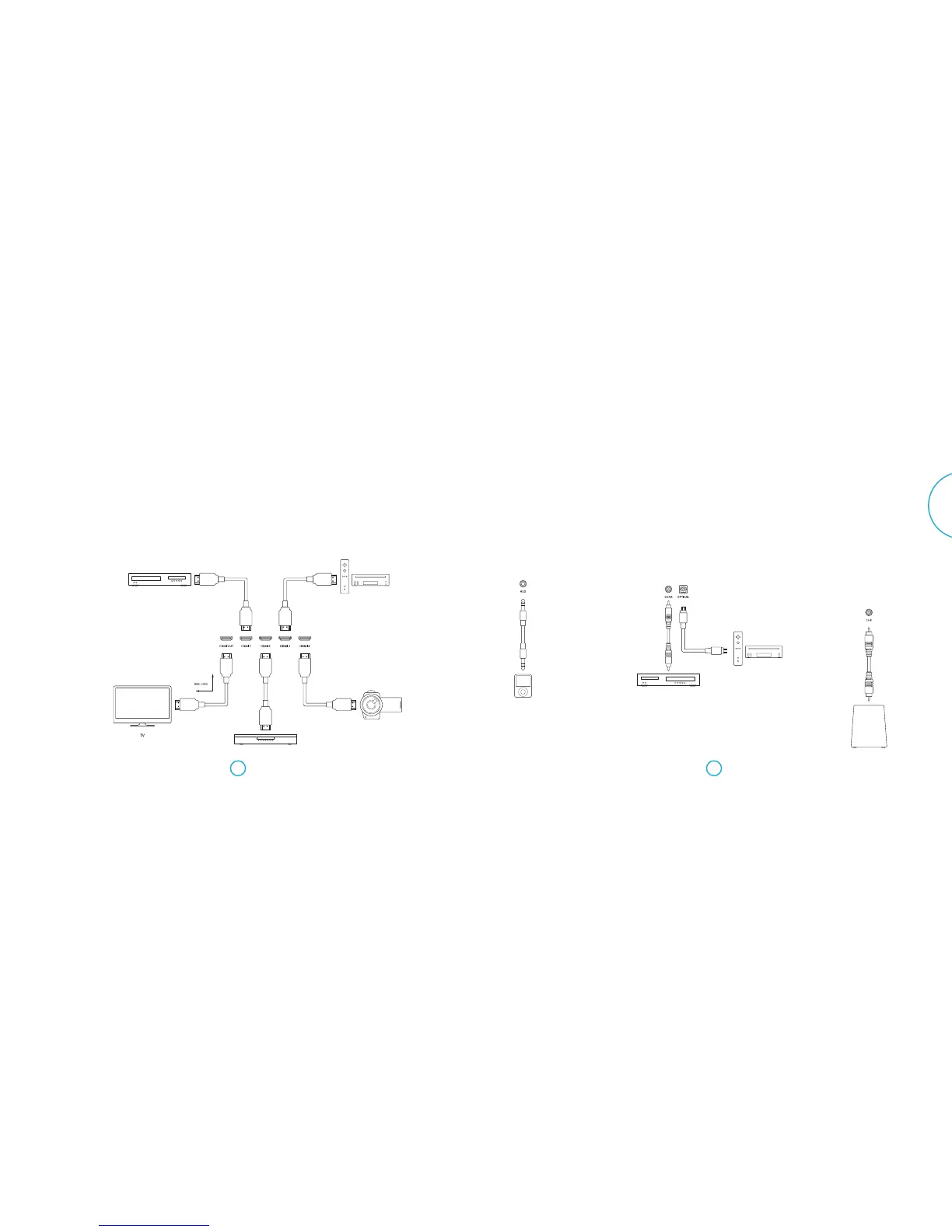Connecting digital devices via HDMI Connecting analogue devices
Connect any analogue audio device to the Solo
bar’s AUX input using a 3.5mm mini-jack lead.
MP3 player
Connecting a subwoofer
e Solo bar comes with a built-in
subwoofer output (see page19 for setup).
Use a subwoofer lead with an RCA LFE jack
to connect your equipment to the Solo bar.
Note: If you have an Arcam Solo sub, please
see the next page.
Subwoofer
Connecting audio devices via digital input
Audio devices can also be connected to the Solo bar using the Coaxial
and Optical inputs.
Many digital devices including set-top
boxes, Blu-ray players, DVD players, games
consoles and camcorders can be connected
using an HDMI connection.
Note that when using this method of
connection, the image will be displayed
by your TV and the sound will be played
through the Solo bar. No other audio
connections are needed.
Blu-ray dics player Games console
Camcorder
CD player
Games console
Set-top box
