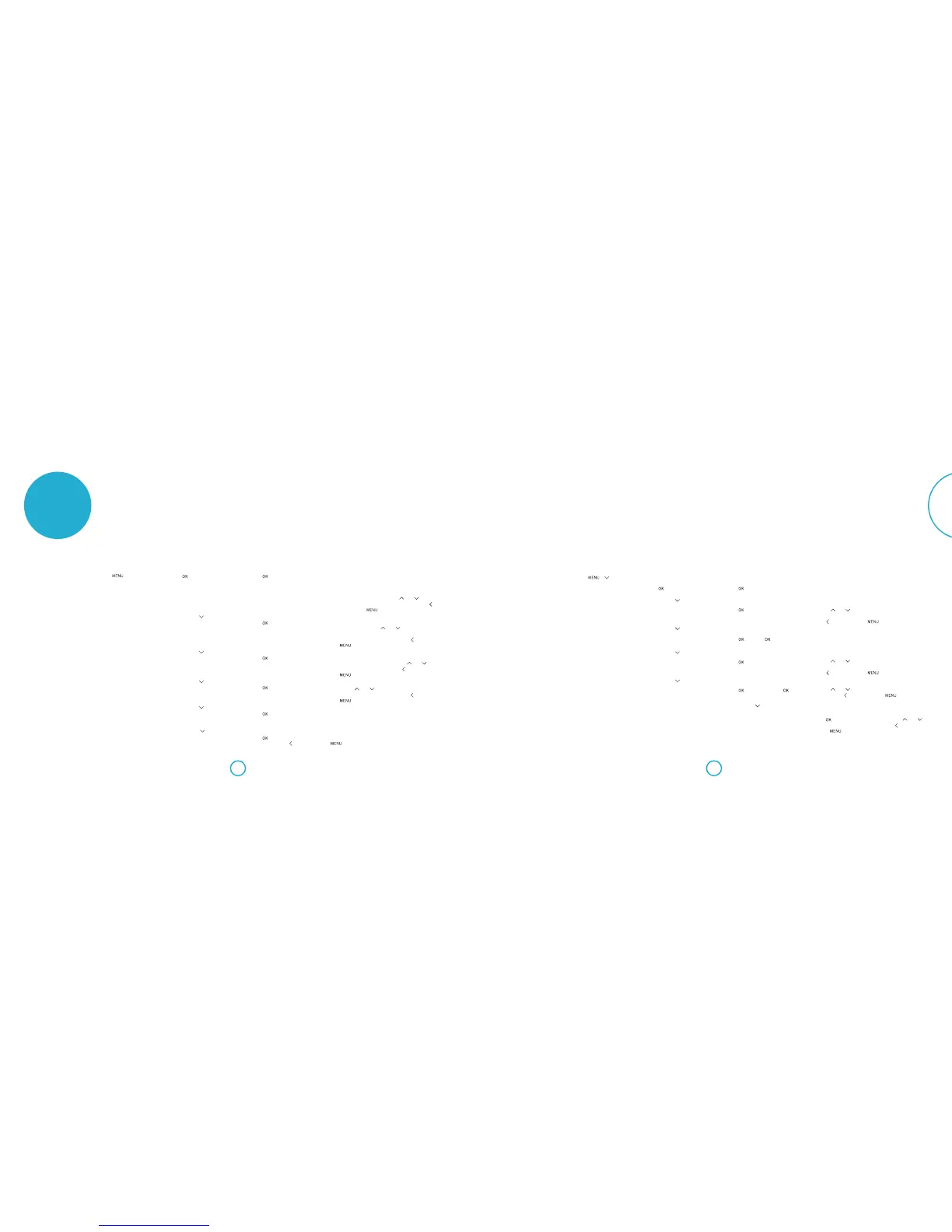system setup
System setup menu
Default settings are shown in Blue.
Use the remote control and follow these steps to ensure
your Solo bar is set up for maximum enjoyment.
System Setup Lipsync Delay 0 to 200ms Delays may be introduced into the video signal by video
processing which causes a mismatch between the audio and
video timing. You will notice this by speech sound being out
of synch with lip movements. To compensate for this, you can
adjust the lip sync delay. Use the and buttons to adjust
synchronisation between sound and vision. Press to go
back a level or to exit setup.
Display Level
Dim g Bright g Off
The LED display levels can be adjusted to suit your
requirements. Use the and buttons to switch between
settings. When set to Off, the display illuminates briefly
whenever it receives a command. Press to go back a level or
to exit setup.
App Control
Enable g Disable
Enables the Solo bar to be woken from standby using the
optional remote control app. Use the and buttons to
switch app control on or off. Press to go back a level or
to exit setup.
IR Repeater
Enable g Disable
Use the and buttons to switch IR repeater on or off.
See page16 for more information. Press to go back a level or
to exit setup.
System Info Press OK to view the system software version.
Factory Defaults
Press OK to reset the Solo bar to factory defualts. Note: Paired or connected devices will be lost.
Press to go back a level or to exit setup.
Speaker/EQ Setup Auto Setup Auto setup configures your Solo bar for optimum listening experience Press OK to start setup
procedure. See page17 for more information.
Room EQ
Enable g Disable
Use the and buttons to switch EQ on or off.
Note: Only available after Auto setup has been completed.
Press to go back a level or to exit setup.
Sub Pairing
Press to start pairing procedure. See page10 for more information.
Subwoofer Level 0 to -12dB
Use the and buttons to select a subwoofer level.
Note: Only available after Sub Pairing has been completed.
Press to go back a level or to exit setup.
Headphone out
BT Transmitter
Enable g Disable
Use the and buttons to switch Bluetooth® transmitter
on or off. Press to go back a level or to exit setup.
Device search
Note: Only available if headphone out is enabled.
Press to start searching for headphones. Use and
buttons to select headphone from list. Press to go back a
level or to exit setup.
Speaker/EQ setup menu
Default settings are shown in Blue.