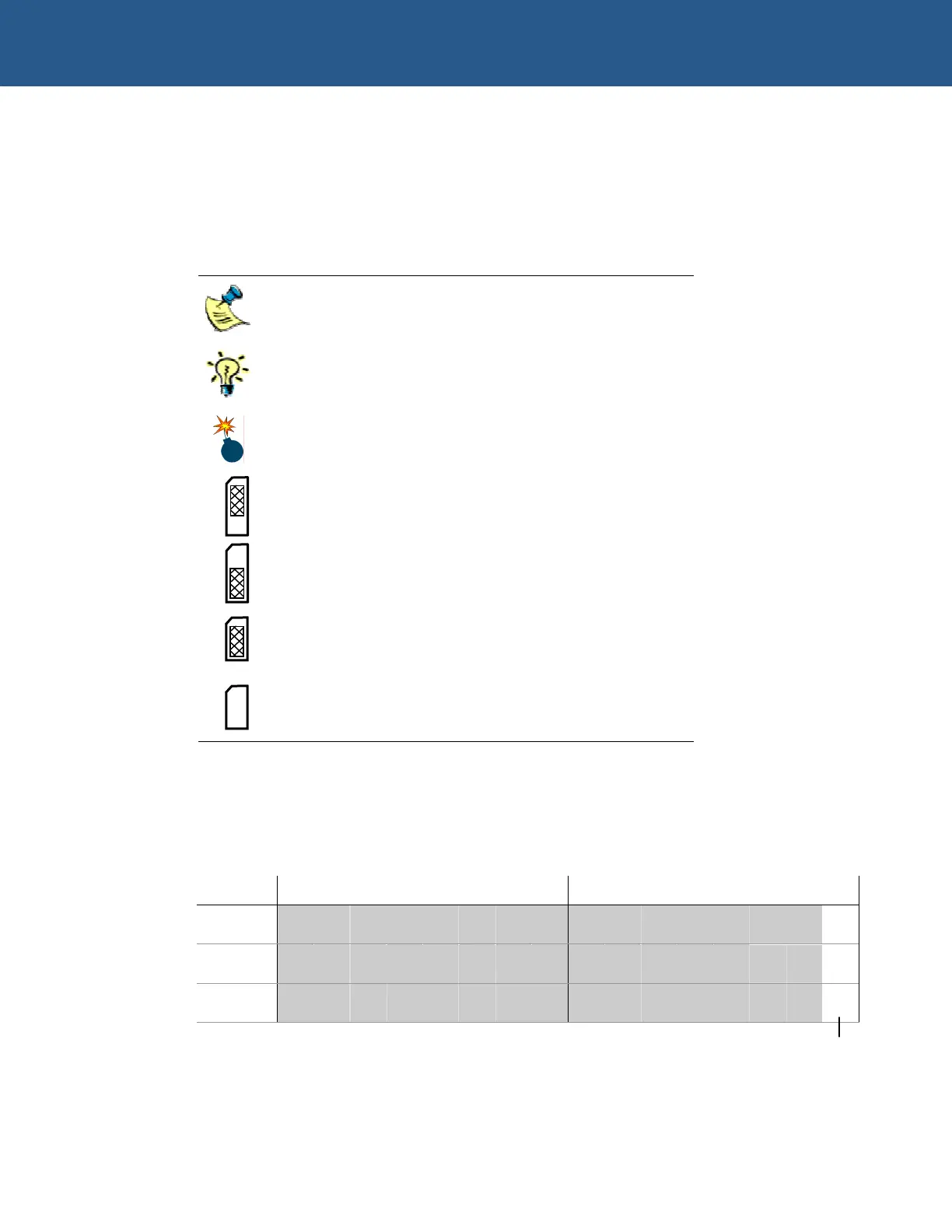VIPER Introduction
Conventions
Symbols
The following symbols are used in this guide:
Symbol
Explanation
Note - information that requires your attention.
Tip - a handy hint that may provide a useful
alternative or save time.
Caution – proceeding with a course of action may
damage your equipment or result in loss of data.
Jumper fitted on pin A.
Jumper fitted on pin B.
Jumper is fitted.
Jumper is not fitted.
B
B
Tables
With tables such as that shown below, the white cells show information relevant to the
subject being discussed. Grey cells are not relevant in the current context.
Byte lane Most Significant Byte Least Significant Byte
Bit 15 14 13 12 11 10 9 8 7 6 5 4 3 2 1 0
Field - - - - - - - - - - - - -
RETRIG
AUTO_
CLR
R_DIS
Reset X X X X X X X X 0 0 0 0 0 0 0 0
Relevant
information
© 2004 Arcom Issue H 10