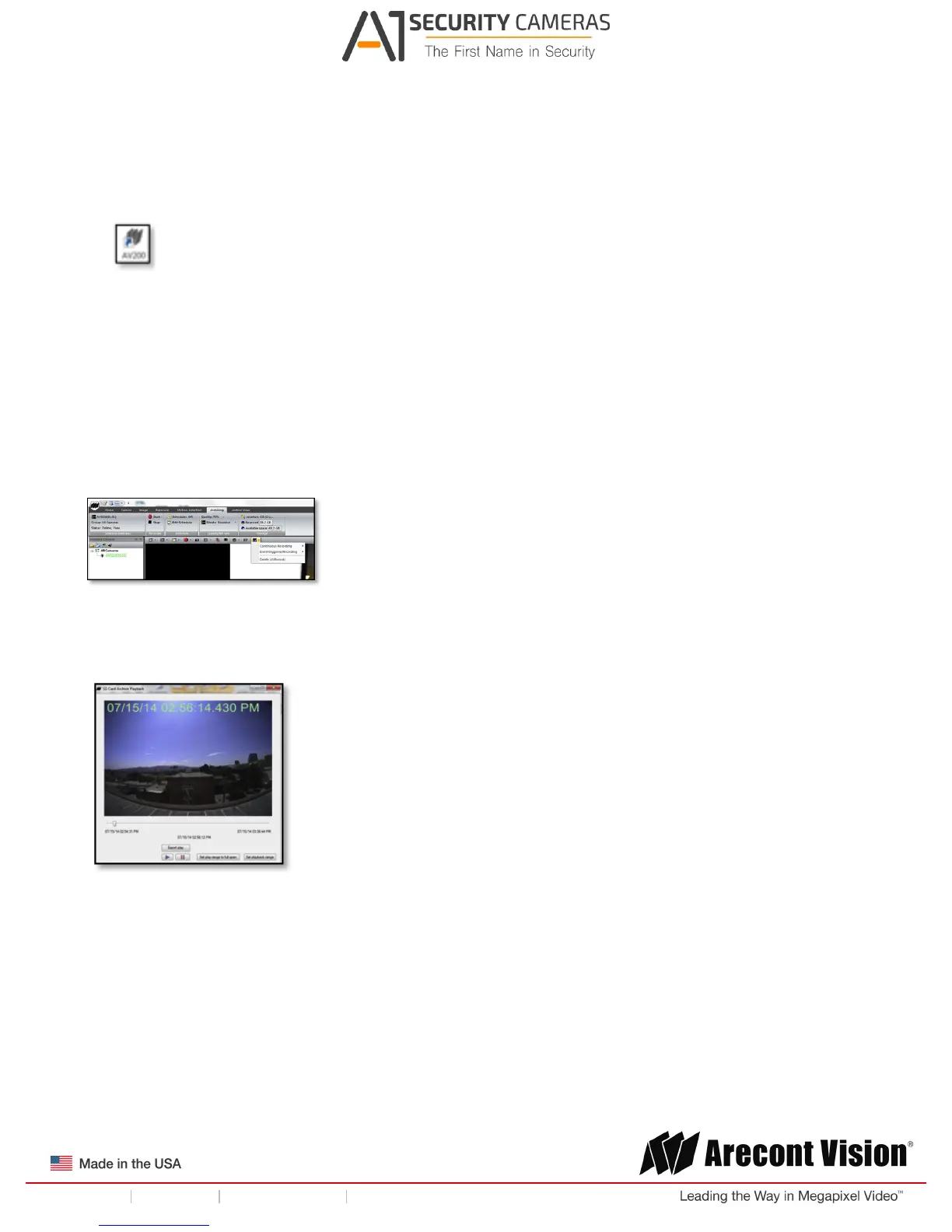!! ! Installation!Manual!
Page | 16 support@arecontvision.com
!
!
!
+1.818.937.0700 877.CAMERA.8 www.arecontvision.com avsales@arecontvision.com
SD Card Setup via AV200
To set-up the SD card via AV200, launch the AV200 application icon on the desktop.
!
Image 12
To enable recording to the SD card, select the desired camera and drag it to the workspace to open a
view. From the window, select the SD card drop down menu. Choose:
• Continuous Recording
- OR -
• Event-triggered Recording to enable events recording for network failure, motion alarm or I/O
alarm
Image 13
To launch the SD card playback window, click on the SD card icon.
Image 14
• Set play range to full span sets the playback range to the maximum available on the SD card.
• Set playback range allows the user to input the playback date and time manually.
• Export play exports an .avi file for playback on most media players.
