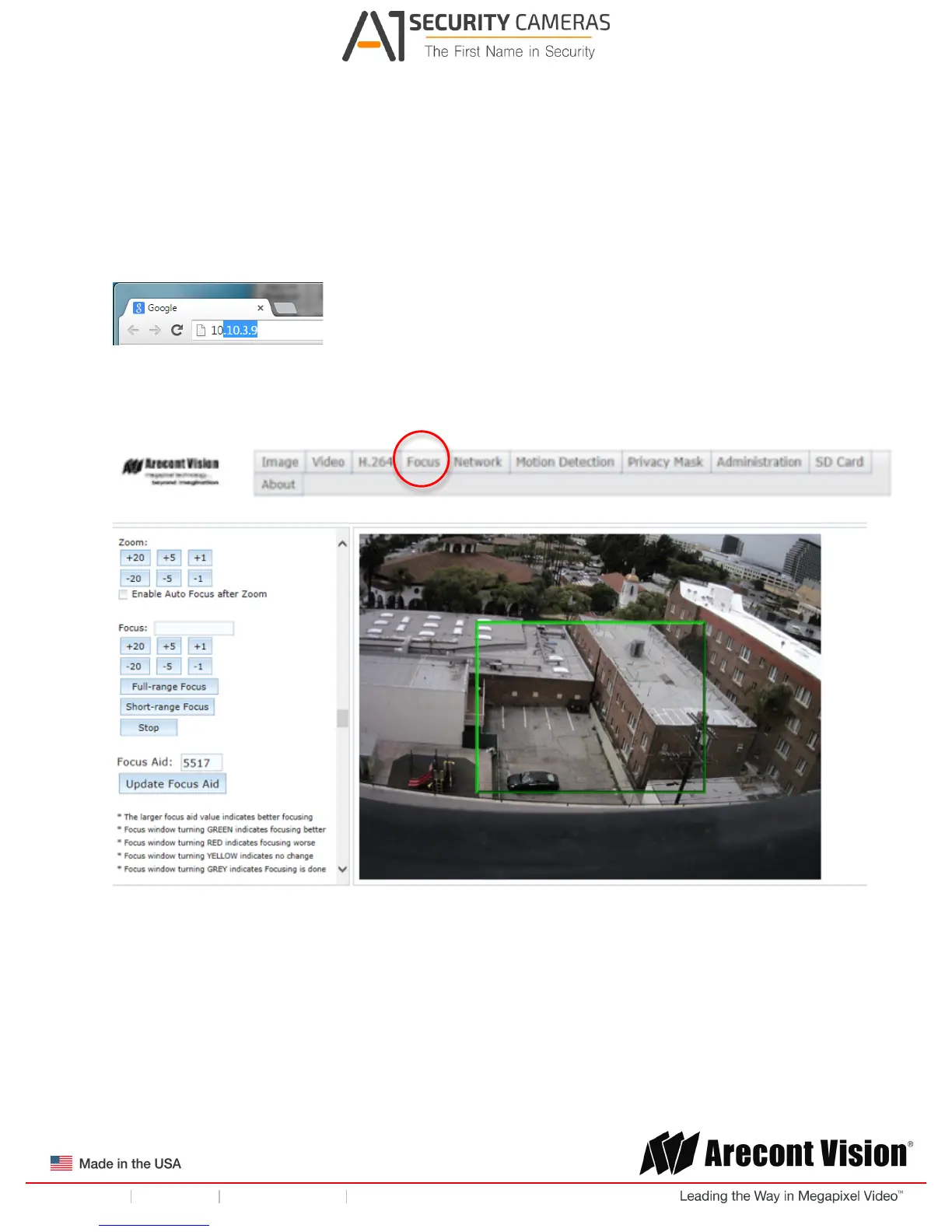!! ! Installation!Manual!
Page | 18 support@arecontvision.com
!
!
!
+1.818.937.0700 877.CAMERA.8 www.arecontvision.com avsales@arecontvision.com
Remote Zoom / Remote Focus via Web Interface
To control the remote zoom / remote focus via the web interface, open your preferred web browser and
type the camera’s IP address.
NOTE: For supporting H.264 streaming on a webpage, the recommended browsers are Internet
Explorer and Firefox.
Image 8
Scroll to the Focus Tab section.
Image 9
