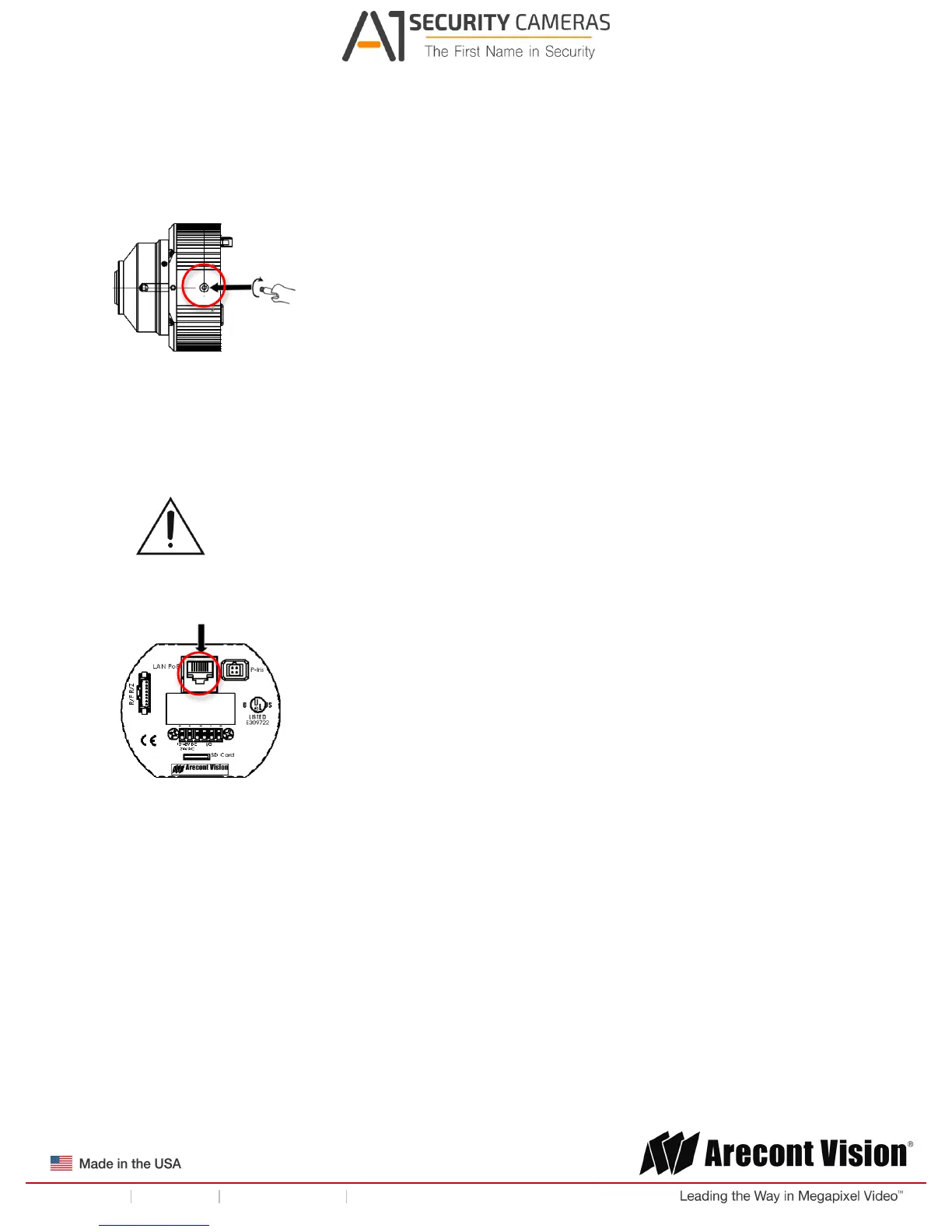!! ! Installation!Manual!
Page | 8 support@arecontvision.com
!
!
!
+1.818.937.0700 877.CAMERA.8 www.arecontvision.com avsales@arecontvision.com
Mounting the Camera
The standalone MegaVideo G5 Series camera is suited for indoor applications and can be mounted
either from the top or from the bottom via the 1/4" 20 UNC thread. See Image 4.
Image 4
Camera Power Up
This product should be installed by a qualified service technician in accordance with the
National Electrical Code (NEC 800 CEC Section 60) or applicable local code.
1. Connect the camera to a PoE port on 100Mbps network PoE switch using an Ethernet cable as
shown in Image 5.
Image 5
2. Connect the PoE switch to your computer’s network port using an Ethernet cable.
