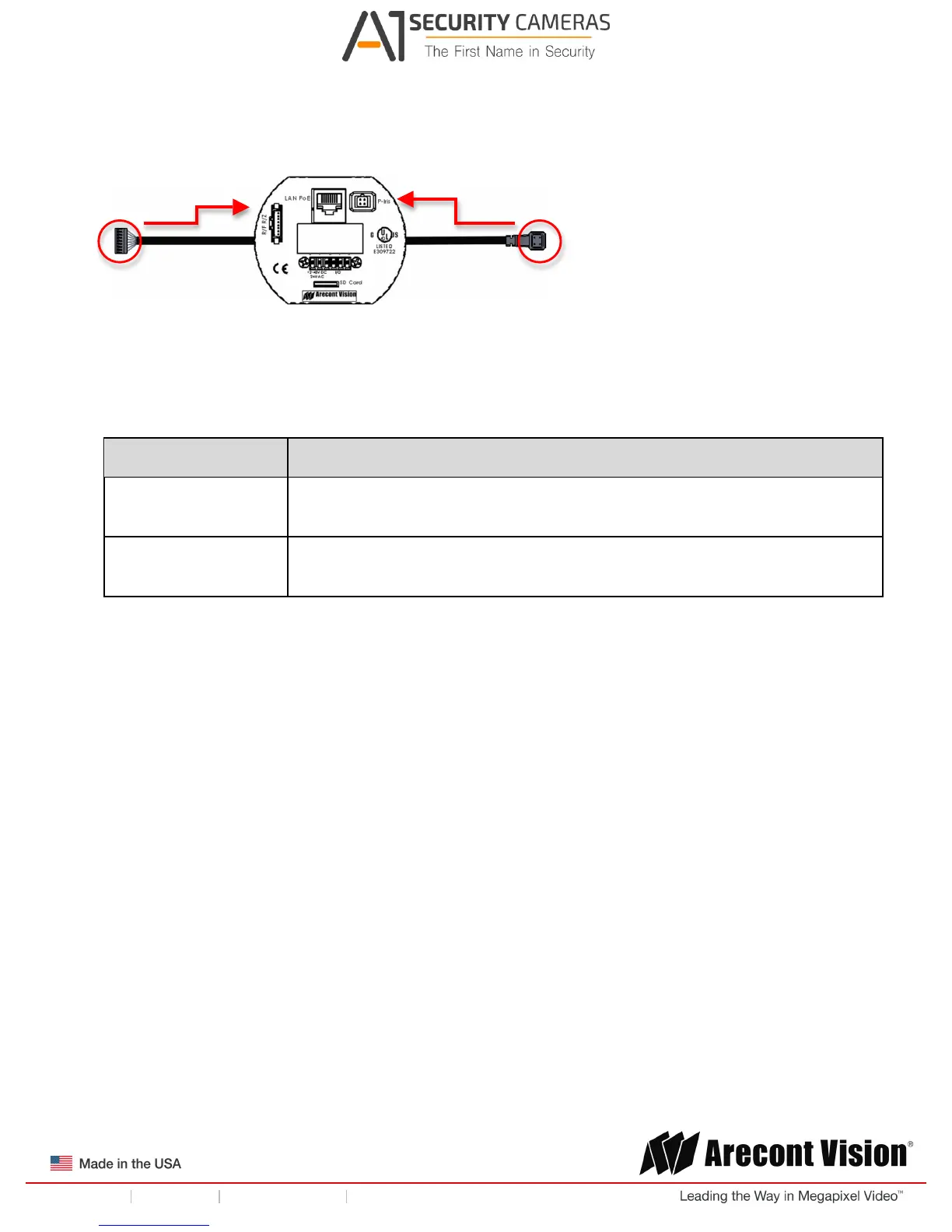!! ! Installation!Manual!
Page | 6 support@arecontvision.com
!
!
!
+1.818.937.0700 877.CAMERA.8 www.arecontvision.com avsales@arecontvision.com
4. Connect the Remote Focus/Remote Zoom connecter and P-Iris connecter from the lens into the
corresponding ports on the back of the camera.
Image 2
Compatible Remote Focus / Remote Zoom Lenses
2.8-8.5mm, 1/3", f1.2 CS-mount, IR corrected, P-Iris, Motorized Zoom and
Focus (for use with 1.2MP-3MP Arecont Vision cameras)
3.3-8.5mm, 1/2.5", f1.3 CS-mount, IR corrected, P-Iris, Motorized Zoom and
Focus (for use with 5MP Arecont Vision cameras)
Available from A1 Security Cameras
www.a1securitycameras.com email: sales@a1securitycameras.com
