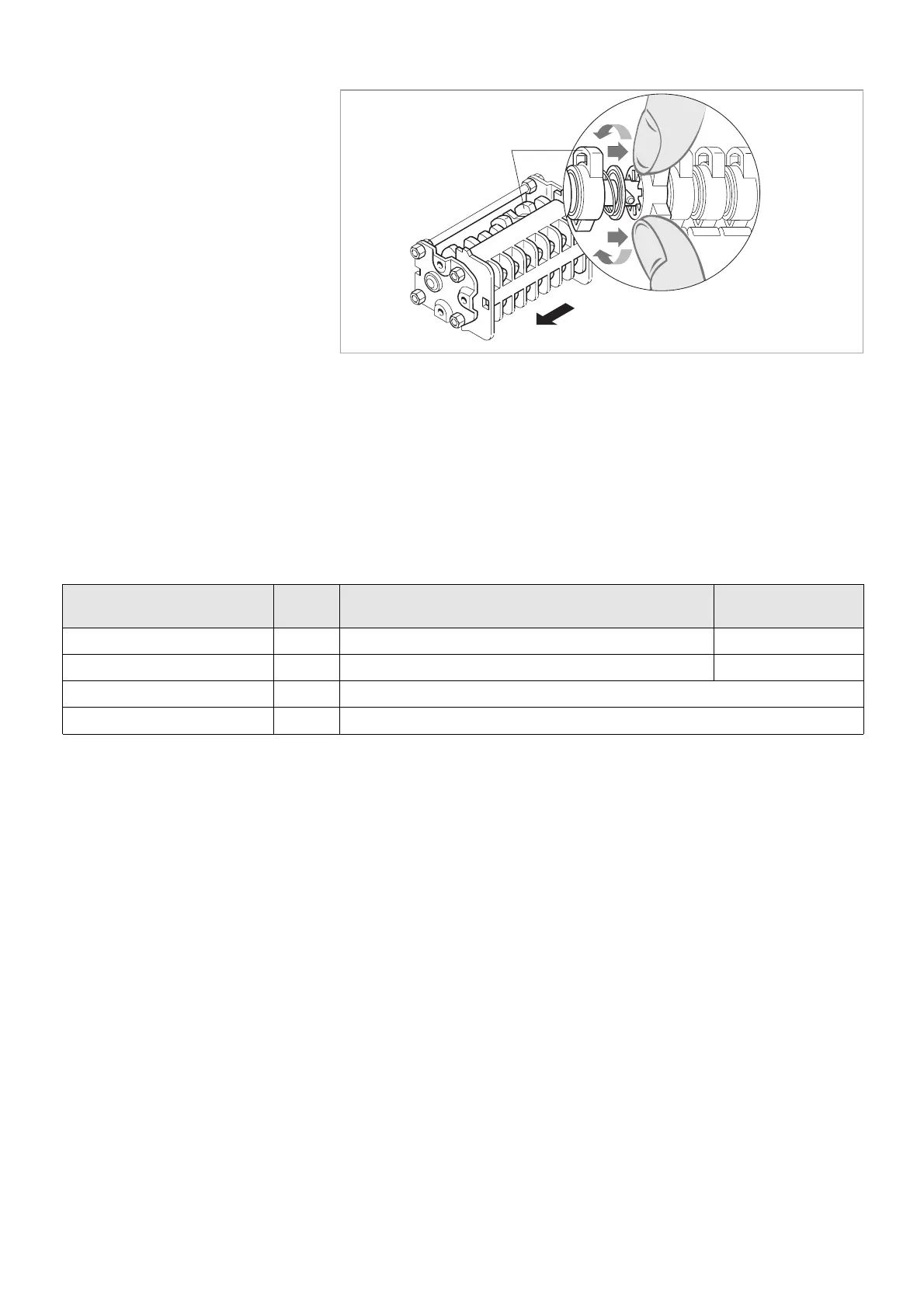9
Adjustment of Auxiliary Switches
Auxiliary switches are always actua-
ted directly by the switch shaft via an
intermediate linkage. Their position
always corresponds to that of the
main contacts.
Please take current adjustment of
auxiliary switches from the latest
revision of switchboard's LV sche -
matics.
Adjustable cams are enabling inivi-
dually setting of switching perfor-
mance. Setting should only be car-
ried out by a specialist who is used
to the installed auxiliary switches.
Auxiliary switches may not be disas-
sembled.
Fig. 2.2
Setting the cams of the auxiliary switch
Cam
Viewing direction
for adjustment