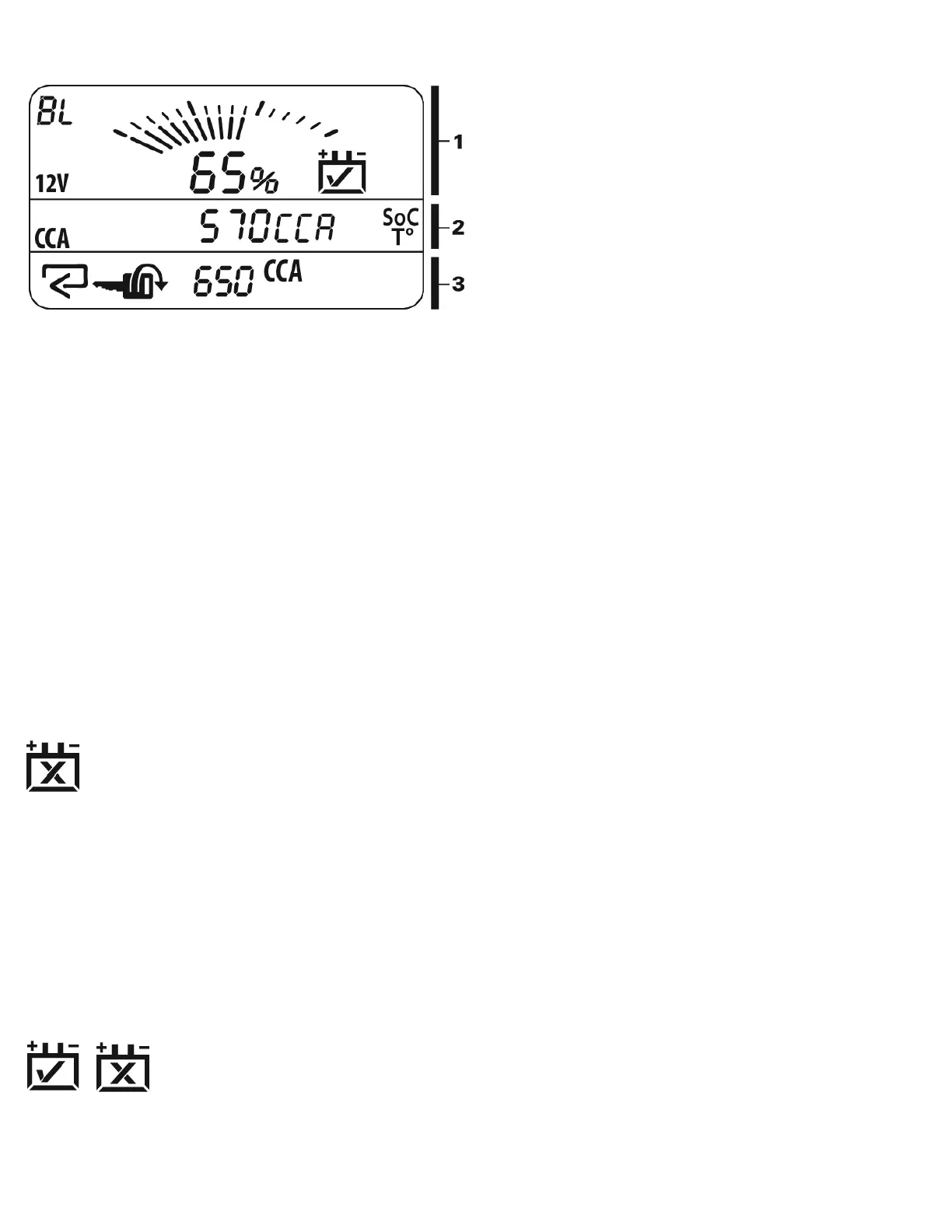Battery Life is an indication of the measured capability to deliver electrical power compared to the rated capability.
1. Graphical section: BL % indicated numerically and by the analog fan; Low charge, Pass, Fail, Warning icons.
2. Main data section: Measured battery capability.
3. Reference and prompts section: Prompt to advance to next screen; Rated value
The analog fan indicates remaining battery life as a percentage. A BL of 100% indicates a battery that is performing at
or above its rated value. A BL of 0% indicates that the battery has reached its end-of-life.
BL is calculated by comparing the battery’s measured performance (automatically adjusted for low state of charge and
temperature) to the battery’s rated value entered during test setup. For Automotive Batteries, it is generally accepted by
manufacturers that a battery has reached ‘end-of-life’ when its measured performance has dropped to 65% of the
battery’s rated value.
The main data display shows the measured performance of the battery (CCA , A, or Ω) based on the Rating Standard
selected during test set-up. The value displayed is corrected for non-standard state of charge and temperature (‘SoC’
and ‘T’ are shown on right side of display.)
- Fail, Replace Now
When Battery Life = 0%, the battery has reached end-of-life. The replace battery indicator illuminates and the unit
beeps three times. Immediate battery replacement is advised.
Depending upon the application, a battery that has 0% battery life (based on the manufacturers specification) may still
have enough capability to remain in service for a period of time. For cranking batteries, the subsequent ‘Cranking
Performance Test’ will provide another indication of a battery’s ability to remain in service.
For some applications or manufacturers, a value other than 65% should be used to determine battery life. In this
situation – do not enter a rated value during test setup and manually perform the following battery life calculation. BL =
(Cm-(Cr*Cu%))/Cr*(1-Cu%). Where Cm = measured value, Cr = rated value, Cu% = target end of life value. )
~ (alternating) – Warning, Replace Soon
When Battery Life is between 1% and 50%, the warning indication, (Pass) icon] ~ (Fail) icon (alternating pass / fail
icon) illuminates, indicating low battery life This condition indicates that the battery has less than half of its useful life
