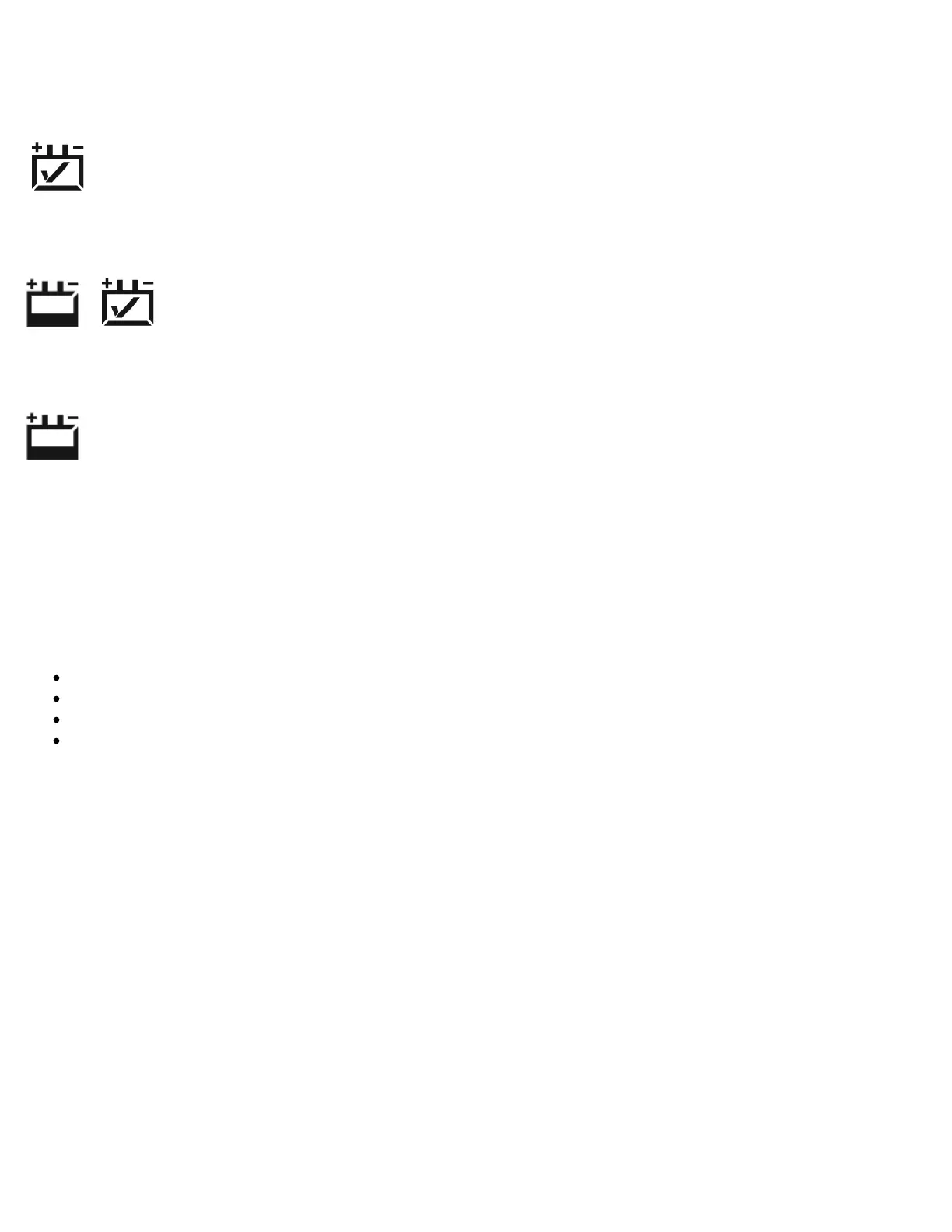remaining and replacement should be considered soon.
NOTE: If ‘Pass/Fail’ mode is turned ‘On’, the ‘Warning’ indication is disabled and the ‘Pass’ indication is displayed.
The printed recommendation will be ‘Continue to Use’.
- Pass, Continue to Use
When Battery Life is above 50%, the (Pass) icon illuminates. The battery retains more than half of its useful life and
should continue to be used.
+ - Charge and Continue to Use
When the Battery Life is above 50%, but the State of Charge is below 75%, the (Pass) icon and (Undercharge) icon
illuminates. The battery is good but should be charged before returning to service.
- Charge and Re-test
If the State of Charge was 0% at the start of the test, and depending upon the measured capacity value, the tester may
not be able to make an accurate Battery Life calculation. In this case, a pass / fail result is not shown. The battery must
be charged and tested again.
NOTE: If a reference value was not entered during test set up, Battery Life cannot be calculated. In this case, the
measured value will be displayed, but Battery Life and pass / fail results will not be indicated.
By pressing [>] or [<] the main data display will change sequentially to display the following in order:
measured performance (CCA, A, or Ω) with SoC and T correction applied
measured performance (CCA, A, Ω) without correction
battery internal resistance in milliohms (mΩ)
battery conductance in siemens (MHO)
The recommendations (warning, pass, fail) are determined using the SoC and T corrected values only.
Interpreting Cranking Health Results: ‘CH’ screen
(AA1000)
Cranking Health (CH) indicates how the battery performed cranking the engine.
