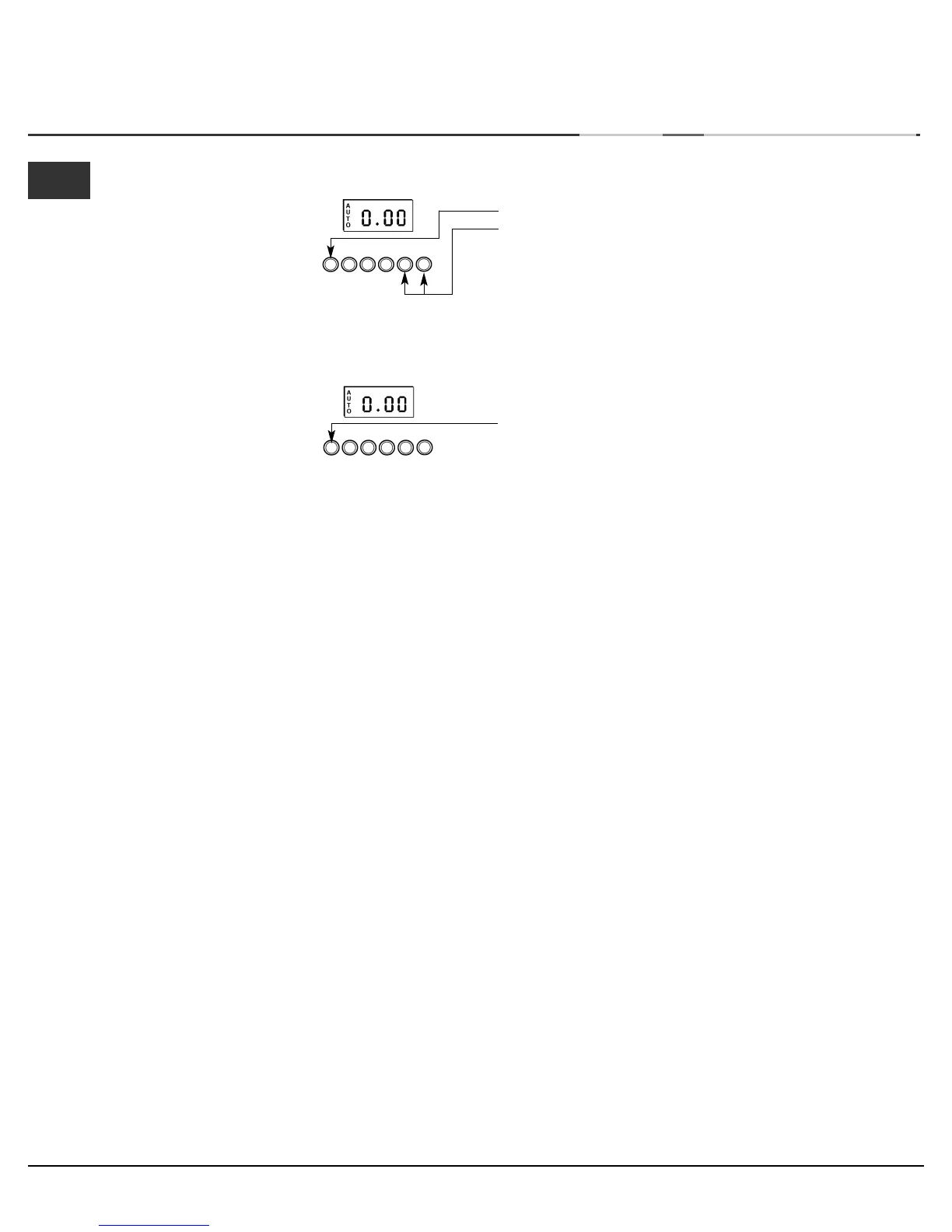10
GB
Step 1 Ensure the time of day is set correctly.
Step 2 Press and hold the Minute Minder button.
Step 3 With the Minute Minder button held in, set the
required Minute Minder period using the ‘+’
and ‘-’ buttons. A ‘bell’ symbol will light up.
Release all buttons and the timer display will revert
back to the time of day. The ‘bell’ symbol will remain lit
to signify that a Minute Minder period has been set.
At the end of the set time, an audible tone will be
heard and the ‘bell’ symbol will disappear.
Step 4 To cancel the audible tone press the Minute
Minder button.
●
Notes
- When the Minute Minder has been set, the time
remaining can be checked at any time by simply
pressing the Minute Minder button.
- If necessary the Minute Minder can be cancelled
before the tone sounds by pressing and holding in
the Minute Minder button while at the same time
pressing the ‘-’ button until 0.00 appears in the
display window.
Setting the Minute Minder