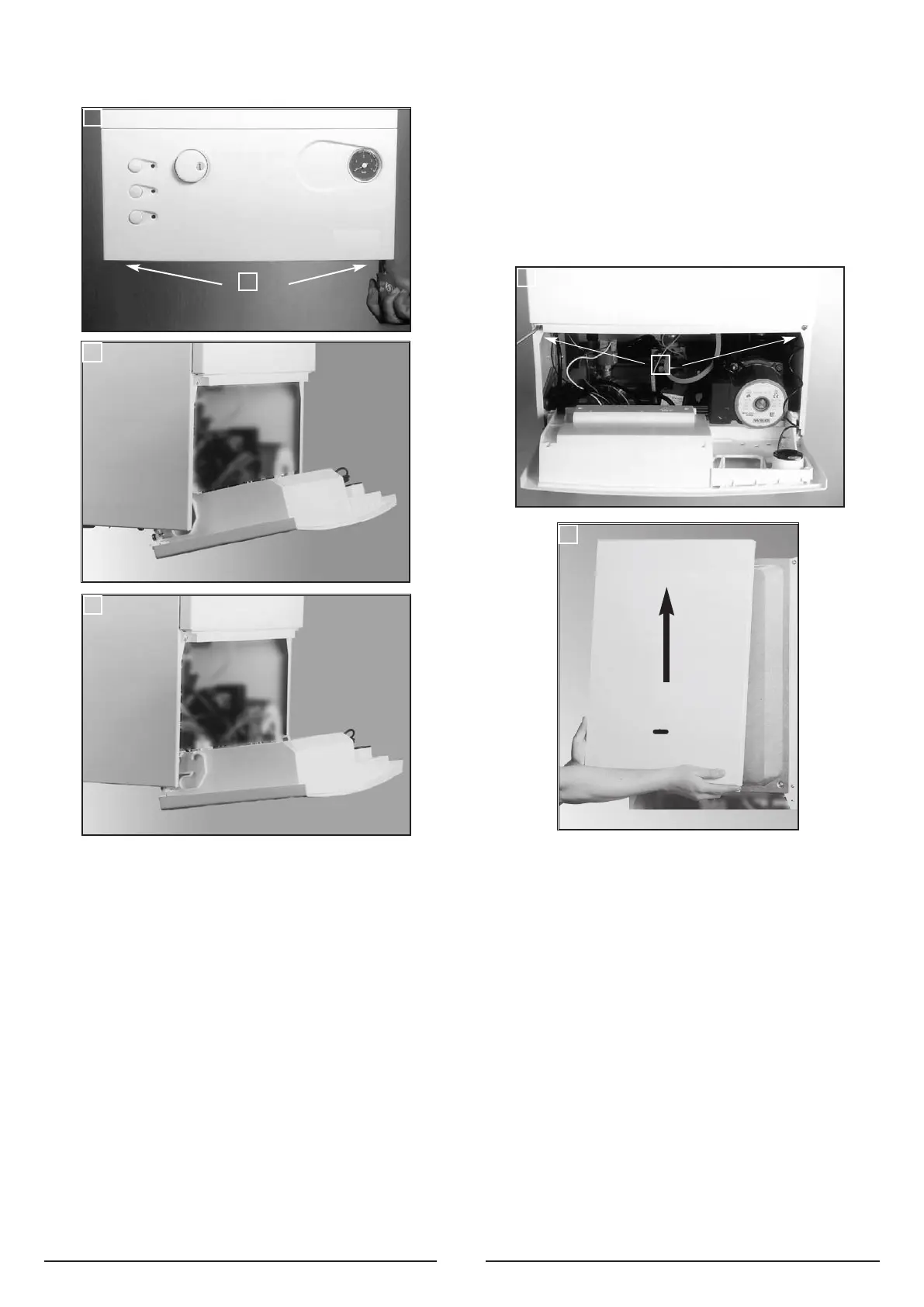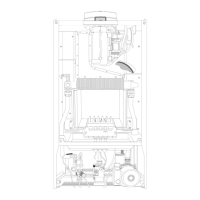B
4
5
In order to access the inside of the boiler
, it is necessary to
unscrew the fastening screws “A” of the control panel located on
the lower part of the panel itself.
The control panel moves downward and when pulled forward
rotates on tw
o lateral hinges.
The panel stays in a semi-horizontal position, which allows
access to the inner par
ts of the boiler.
In order to increase the manoeuvring space, it is possible to raise
the control panel and rotate it to a fully hor
izontal position.
17
4.3 REMOVING THE
FRONT PANEL
1
2
3
A
To dismantle the front casing panel it is necessary to:
1 -
Remove the two screws
“B”;
2 - Move the front casing panel up and lift forward.
4.4 INITIAL START-UP
THE
CHECKS
T
O
BE
RUN BEFORE INITIAL START
-UP
ARE
AS
FOLLO
WS
:
1.
Mak
e sure that:
- the screw on the automatic air valve has been loosened when the
system is full;
-
If the w
ater pressure in the system is belo
w 1.5 bar
, br
ing it up to the appropriate
le
v
el;
- Ensure that the gas cock is closed;
- Make sure that the electrical connection has been made properly and that the
earth wire is connected to an efficient earthing system;
-
Supply po
wer to the boiler by pushing the On/Off button
“A” (see FIG.4.1) - the
L.E.D. “B” will illuminate. Then push the button “C” in for central heating - the
L.E.D.
“D” will illuminate. This will start the circulation pump. After 7 seconds, the
boiler will signal a shutdown due to ignition failure. Leave the boiler as it is until
all of the air has been b
led from the system.
-
Loosen the cap on the head of the pump to eliminate any air pockets;
- Repeat the procedure for bleeding the radiators of air;
- Check the system pressure and, if it has dropped, open the filling loop
again to bring the pressure back up to 1.5 bar.
2. Make sure that all gate valves are open;
3. Turn on the gas cock and check the seals on the connections with an approved
soap solution and eliminate any leaks.
4. Press the reset button
“E” for the lighting system; the spark will light the main
burner. If the burner does not light the first time, repeat the procedure.
5. Check the minimum and maximum pressure values for the gas going to the
