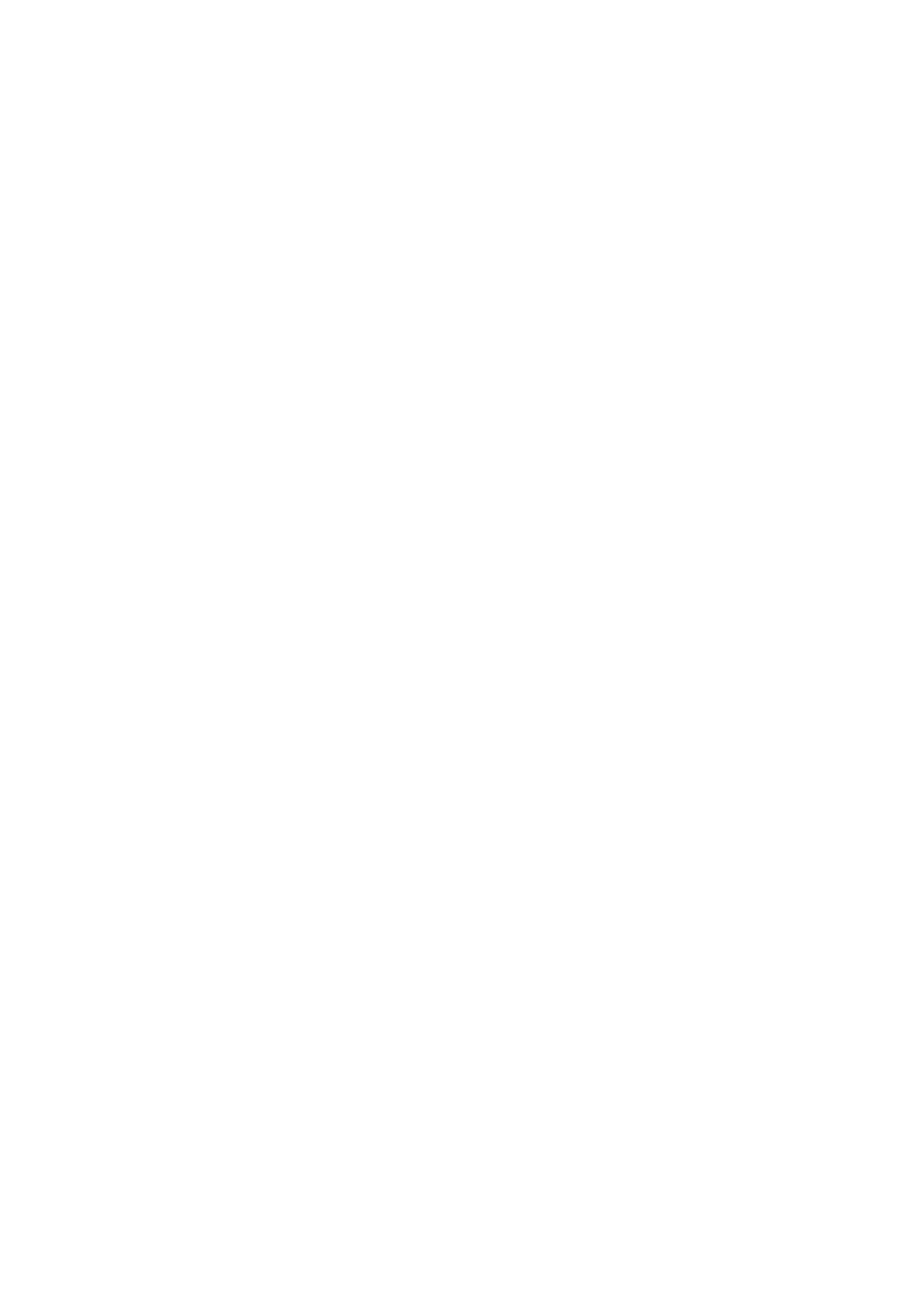Chapter 3: Configuration and commissioning
2X-A Series Installation Manual 121
To configure general delays:
1. Select Field setup from the Main menu, and then select Activation
configuration.
2. Select General delays.
3. Select Investigation mode, and then select the type of investigation mode
required.
See “Investigation mode” below for more information on this option.
4. If an investigation mode is selected, select Time, and then enter the time
value (in seconds).
Check Inv_Ack if you want any configured investigation time to start counting
down when the alarm is acknowledged (by default any configured
investigation time starts when the alarm is detected).
See “Investigation time” on page 123 for more information on this option.
5. If warning tones are required (for second stage sounders), select Warning
time, and then enter the time value (in seconds).
Check the WrnT_4E check box to change from the warning tone to
evacuation tone only if a manual call point alarm is detected.
If a delay is required before the warning tone begins, configure the warning
delay for the corresponding output group.
See “Warning time” on page 123 for more information on this option.
6. Select Sounders silence disable time, and then enter the value (in seconds).
The default delay is 60 seconds. The minimum delay is 0 seconds (this
configuration is not recommended). The maximum delay should be lower than
the minimum configured sounders delay.
See “Sounders silence disable time” on page 125 for more information on this
option.
7. Press F4 (Enter), and then press F1 (Back).
8. Press F1 (Save), F3 (Apply), F4 (Discard), or F2 (Exit).
Remember to apply saved settings from the Main menu.
Investigation mode
Select Investigation mode to define a regional investigation mode for the control
panel. The available options are shown in the table below. The default setting is
NO (no investigation mode is required).
Note: For fire routing investigation modes, in the event of several fire routing
groups, the extended delay applies only to the groups in delay when the alarm is
acknowledged by the user.